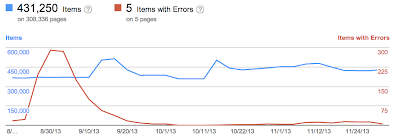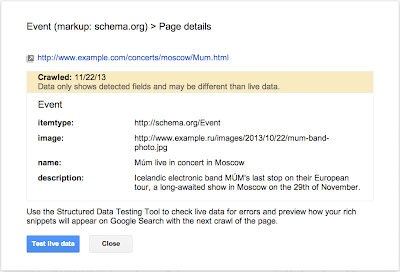Changes in crawl error reporting for redirects
Webmaster level: intermediate-advancedIn the past, we have seen occasional confusion by webmasters regarding how crawl errors on redirecting pages were shown in Webmaster Tools. It’s time to make this a bit clearer and easier to diagnose! While it used…
Google Publisher Plugin beta: Bringing our publisher products to WordPress
We’ve heard from many publishers using WordPress that they’re looking for an easier way to work with Google products within the platform. Today, we’re excited to share the beta release of our official Google Publisher Plugin, which adds new functionality to publishers’ WordPress websites. If you own your own domain and power it with WordPress, this new plugin will give you access to a few Google services — and all within WordPress.
Please keep in mind that because this is a beta release, we’re still fine-tuning the plugin to make sure it works well on the many WordPress sites out there. We’d love for you to try it now and share your feedback on how it works for your site.
This first version of the Google Publisher Plugin currently supports two Google products:
- Google AdSense: Earn money by placing ads on your website. The plugin links your WordPress site to your AdSense account and makes it easier to place ads on your site — without needing to manually modify any HTML code.
- Google Webmaster Tools: Webmaster Tools provides you with detailed reports about your pages’ visibility on Google. The plugin allows you to verify your site on Webmaster Tools with just one click.
Visit the WordPress.org plugin directory to download the new plugin and give it a try. For more information about the plugin and how to use it, please visit our Help Center. We look forward to hearing your feedback!
Posted by Michael Smith – Product Manager
More detailed search queries in Webmaster Tools
Webmaster level: intermediateTo help jump-start your year and make metrics for your site more actionable, we’ve updated one of the most popular features in Webmaster Tools: data in the search queries feature will no longer be rounded / bucketed. This c…
Improved Search Queries stats for separate mobile sites
Webmaster Level: All
Search Queries in Webmaster Tools just became more cohesive for those who manage a mobile site on a separate URL from desktop, such as mobile on m.example.com and desktop on www. In Search Queries, when you view your m. site* and set Filters to “Mobile,” from Dec 31, 2013 onwards, you’ll now see:
- Queries where your m. pages appeared in search results for mobile browsers
- Queries where Google applied Skip Redirect. This means that, while search results displayed the desktop URL, the user was automatically directed to the corresponding m. version of the URL (thus saving the user from latency of a server-side redirect).
Prior to this Search Queries improvement, Webmaster Tools reported Skip Redirect impressions with the desktop URL. Now we’ve consolidated information when Skip Redirect is triggered, so that impressions, clicks, and CTR are calculated solely with the verified m. site, making your mobile statistics more understandable.
Best practices if you have a separate m. site
Here are a few search-friendly recommendations for those publishing content on a separate m. site:
- Follow our advice on Building Smartphone-Optimized Websites
- On the desktop page, add a special link rel=”alternate” tag pointing to the corresponding mobile URL. This helps Googlebot discover the location of your site’s mobile pages.
- On the mobile page, add a link rel=”canonical” tag pointing to the corresponding desktop URL.
- Use the
HTTP Vary: User-Agentheader if your servers automatically redirect users based on their user agent/device. - Verify ownership of both the desktop (www) and mobile (m.) sites in Webmaster Tools for improved communication and troubleshooting information specific to each site.
* Be sure you’ve verified ownership for your mobile site!
Written by Maile Ohye, Developer Programs Tech Lead
So long, 2013, and thanks for all the fish
Now that 2013 is almost over, we’d love to take a quick look back, and venture a glimpse into the future. Some of the important topics on our blog from 2013 were around mobile, internationalization, and search quality in general. Here are some of the m…
Switching to the new website verification API
Webmaster level: advanced Just over a year ago we introduced a new API for website verification for Google services. In the spirit of keeping things simple and focusing our efforts, we’ve decided to deprecate the old verification API method on Match 31…
Improving URL removals on third-party sites
Webmaster level: allContent on the Internet changes or disappears, and occasionally it’s helpful to have search results for it updated quickly. Today we launched our improved public URL removal tool to make it easier to request updates based on changes…
Structured Data dashboard: new markup error reports for easier debugging
Since we launched the Structured Data dashboard last year, it has quickly become one of the most popular features in Webmaster Tools. We’ve been working to expand it and make it even easier to debug issues so that you can see how Google understands the marked-up content on your site.
Starting today, you can see items with errors in the Structured Data dashboard. This new feature is a result of a collaboration with webmasters, whom we invited in June to>register as early testers of markup error reporting in Webmaster Tools. We’ve incorporated their feedback to improve the functionality of the Structured Data dashboard.
An “item” here represents one top-level structured data element (nested items are not counted) tagged in the HTML code. They are grouped by data type and ordered by number of errors:
We’ve added a separate scale for the errors on the right side of the graph in the dashboard, so you can compare items and errors over time. This can be useful to spot connections between changes you may have made on your site and markup errors that are appearing (or disappearing!).
Our data pipelines have also been updated for more comprehensive reporting, so you may initially see fewer data points in the chronological graph.
How to debug markup implementation errors
- To investigate an issue with a specific content type, click on it and we’ll show you the markup errors we’ve found for that type. You can see all of them at once, or filter by error type using the tabs at the top:
- Check to see if the markup meets the implementation guidelines for each content type. In our example case (events markup), some of the items are missing a
startDateornameproperty. We also surface missing properties for nested content types (e.g. a review item inside a product item) — in this case, this is thelowpriceproperty. - Click on URLs in the table to see details about what markup we’ve detected when we crawled the page last and what’s missing. You’ll can also use the “Test live data” button to test your markup in the Structured Data Testing Tool. Often when checking a bunch of URLs, you’re likely to spot a common issue that you can solve with a single change (e.g. by adjusting a setting or template in your content management system).
- Fix the issues and test the new implementation in the Structured Data Testing Tool. After the pages are recrawled and reprocessed, the changes will be reflected in the Structured Data dashboard.
We hope this new feature helps you manage the structured data markup on your site better. We will continue to add more error types in the coming months. Meanwhile, we look forward to your comments and questions here or in the dedicated Structured Data section of the Webmaster Help forum.
Posted by Mariya Moeva, Webmaster Trends Analyst
Checklist and videos for mobile website improvement
Webmaster Level: Intermediate to Advanced
Unsure where to begin improving your smartphone website? Wondering how to prioritize all the advice? We just published a checklist to help provide an efficient approach to mobile website improvement. Several topics in the checklist link to a relevant business case or study, other topics include a video explaining how to make data from Google Analytics and Webmaster Tools actionable during the improvement process. Copied below are shortened sections of the full checklist. Please let us know if there’s more you’d like to see, or if you have additional topics for us to include.
Step 1: Stop frustrating your customers
- Remove cumbersome extra windows from all mobile user-agents | Google recommendation, Article
- JavaScript pop-ups that can be difficult to close.
- Overlays, especially to download apps (instead consider a banner such as iOS 6+ Smart App Banners or equivalent, side navigation, email marketing, etc.).
- Survey requests prior to task completion.
- Provide device-appropriate functionality
- Remove features that require plugins or videos not available on a user’s device (e.g., Adobe Flash isn’t playable on an iPhone or on Android versions 4.1 and higher). | Business case
- Serve tablet users the desktop version (or if available, the tablet version). | Study
- Check that full desktop experience is accessible on mobile phones, and if selected, remains in full desktop version for duration of the session (i.e., user isn’t required to select “desktop version” after every page load). | Study
- Correct high traffic, poor user-experience mobile pages
How to correct high-traffic, poor user-experience mobile pages with data from Google Analytics bounce rate and events (slides)
- Make quick fixes in performance (and continue if behind competition) | Business case
To see all topics in “Stop frustrating your customers,” please see the full Checklist for mobile website improvement.
Step 2: Facilitate task completion
- Optimize crawling, indexing, and the searcher experience | Business case
- Unblock resources (CSS, JavaScript) that are robots.txt disallowed.
- Implement search-engine best practices given your mobile implementation:
- Responsive design: Be sure to include CSS
@mediaquery. - Separate mobile site: Add
rel=alternate mediaandrel=canonical, as well asVary: User-AgentHTTP Header which helps Google implement Skip Redirect. - Dynamic serving: Include
Vary: User-AgentHTTP header.
- Responsive design: Be sure to include CSS
- Optimize popular mobile persona workflows for your site
How to optimize popular mobile workflows using Google Webmaster Tools and Google Analytics (slides)
Step Three: Convert customers into fans!
- Consider search integration points with mobile apps | Announcement, Information
- Brainstorm new ways to provide value
- Build for mobile behavior, such as the in-store shopper. | Business case
- Leverage smartphone GPS, camera, accelerometer.
- Increase sharing or social behavior. | Business case
- Consider intuitive/fun tactile functionality with swiping, shaking, tapping.
Written by Maile Ohye, Developer Programs Tech Lead
Smartphone crawl errors in Webmaster Tools
Webmaster level: all
Some smartphone-optimized websites are misconfigured in that they don’t show searchers the information they were seeking. For example, smartphone users are shown an error page or get redirected to an irrelevant page, but desktop users are shown the content they wanted. Some of these problems, detected by Googlebot as crawl errors, significantly hurt your website’s user experience and are the basis of some of our recently-announced ranking changes for smartphone search results.
Starting today, you can use the expanded Crawl Errors feature in Webmaster Tools to help identify pages on your sites that show these types of problems. We’re introducing a new Smartphone errors tab where we share pages we’ve identified with errors only found with Googlebot for smartphones.

Some of the errors we share include:
-
Server errors: A server error is when Googlebot got an HTTP error status code when it crawled the page.
-
Not found errors and soft 404s: A page can show a “not found” message to Googlebot, either by returning an HTTP 404 status code or when the page is detected as a soft error page.
-
Faulty redirects: A faulty redirect is a smartphone-specific error that occurs when a desktop page redirects smartphone users to a page that is not relevant to their query. A typical example is when all pages on the desktop site redirect smartphone users to the homepage of the smartphone-optimized site.
-
Blocked URLs: A blocked URL is when the site’s robots.txt explicitly disallows crawling by Googlebot for smartphones. Typically, such smartphone-specific robots.txt disallow directives are erroneous. You should investigate your server configuration if you see blocked URLs reported in Webmaster Tools.
Fixing any issues shown in Webmaster Tools can make your site better for users and help our algorithms better index your content. You can learn more about how to build smartphone websites and how to fix common errors. As always, please ask in our forums if you have any questions.
Posted by Pierre Far, Webmaster Trends Analyst
Video: Creating a SEO strategy (with Webmaster Tools!)
Webmaster Level: Intermediate
Wondering how to begin creating an organic search strategy at your company? What’s a good way to integrate your company’s various online components, such as the website, blog, or YouTube channel? Perhaps we can help! In under fifteen minutes, I outline a strategic approach to SEO for a mock company, Webmaster Central, where I pretend to be the SEO managing the Webmaster Central Blog.
The video covers these high-level topics (and you can skip to the exact portion of the video that might be of interest):
Creating a SEO strategy
- Using Webmaster Central as mock company
- Building an SEO strategy
- Understand searcher persona workflow
- Determine company and website goals
- Audit your site to best reach your audience
- Execute and make improvements
Feel free to reference the slides as well.
Written by Maile Ohye, Developer Programs Tech Lead
Indexing apps just like websites
Searchers on smartphones experience many speed bumps that can slow them down. For example, any time they need to change context from a web page to an app, or vice versa, users are likely to encounter redirects, pop-up dialogs, and extra swipes and taps. Wouldn’t it be cool if you could give your users the choice of viewing your content either on the website or via your app, both straight from Google’s search results?
Today, we’re happy to announce a new capability of Google Search, called app indexing, that uses the expertise of webmasters to help create a seamless user experience across websites and mobile apps.
Just like it crawls and indexes websites, Googlebot can now index content in your Android app. Webmasters will be able to indicate which app content you’d like Google to index in the same way you do for webpages today — through your existing Sitemap file and through Webmaster Tools. If both the webpage and the app contents are successfully indexed, Google will then try to show deep links to your app straight in our search results when we think they’re relevant for the user’s query and if the user has the app installed. When users tap on these deep links, your app will launch and take them directly to the content they need. Here’s an example of a search for home listings in Mountain View:
We’re currently testing app indexing with an initial group of developers. Deep links for these applications will start to appear in Google search results for signed-in users on Android in the US in a few weeks. If you are interested in enabling indexing for your Android app, it’s easy to get started:
- Let us know that you’re interested. We’re working hard to bring this functionality to more websites and apps in the near future.
- Enable deep linking within your app.
- Provide information about alternate app URIs, either in the Sitemaps file or in a link element in pages of your site.
For more details on implementation and for information on how to sign up, visit our developer site. As always, if you have any questions, please ask in the mobile section of our webmaster forum.
Posted by Lawrence Chang, Product Manager
Easier recovery for hacked sites
We know that as a site owner, discovering your site is hacked with spam or malware is stressful, and trying to clean it up under a time constraint can be very challenging. We’ve been working to make recovery even easier and streamline the cleaning process — we notify webmasters when the software they’re running on their site is out of date, and we’ve set up a dedicated help portal for hacked sites with detailed articles explaining each step of the process to recovery, including videos.
Today, we’re happy to introduce a new feature in Webmaster Tools called Security Issues.
As a verified site owner, you’ll be able to:
- Find more information about the security issues on your site, in one place.
- Pinpoint the problem faster with detailed code snippets.
- Request review for all issues in one go through the new simpified process.
Find more information about the security issues on your site, in one place
Now, when we’ve detected your site may have been hacked with spam or with malware, we’ll show you everything in the same place for easy reference. Information that was previously available in the Malware section of Webmaster Tools, as well as new information about spam inserted by hackers, is now available in Security Issues. On the Security Issues main page, you’ll see the type of hacking, sample URLs if available, and the date when we last detected the issue.
Pinpoint the problem faster with detailed code snippets
Whenever possible, we’ll try to show you HTML and JavaScript code snippets from the hacked URLs and list recommended actions to help you clean up the specific type of hacking we’ve identified.
Request review for all issues in one go
We’ve also simplified requesting a review. Once you’ve cleaned your site and closed the security holes, you can request a review for all issues with one click of a button straight from the Security Issues page.
If you need more help, our updated and expanded help for hacked sites portal is now available in 22 languages. Let us know what you think in the comments here or at the Webmaster Help Forum.
Posted by Meenali Rungta, Webspam Team and Hadas Fester, Webmaster Tools Team
Video: Expanding your site to more languages
Webmaster Level: Intermediate to Advanced
We filmed a video providing more details about expanding your site to more languages or country-based language variations. The video covers details about rel=”alternate” hreflang and potential implementation on your multilingual and/or multinational site.
You can watch the entire video or skip to the relevant sections:
- Potential search issues with international sites
- Questions to ask within your company before beginning international expansion
- International site use cases
- rel=”alternate” hreflang and hreflang=”x-default”: details and implementation
- Best practices
Additional resources on hreflang include:
- Webmaster Help Center article on rel=”alternate” hreflang and hreflang=”x-default”
- More blog posts
- Working with multilingual sites
- Working with multiregional sites
- New markup for multilingual content
- Introducing “x-default hreflang” for international landing pages”
- Webmaster discussion forum FAQ on internationalization
- Webmaster discussion forum for internationalization (review answers or post your own question!)
Good luck as you expand your site to more languages!
Written by Maile Ohye, Developer Programs Tech Lead
Better backlink data for site owners
Webmaster level: intermediate
In recent years, our free Webmaster Tools product has provided roughly 100,000 backlinks when you click the “Download more sample links” button. Until now, we’ve selected those links primarily by lexicographical order. Th…
rel=”author” frequently asked (advanced) questions
Webmaster Level: Intermediate to Advanced
Using authorship helps searchers discover great information by highlighting content from authors who they might find interesting. If you’re an author, signing up for authorship will help users recognize content that you’ve written. Additionally, searchers can click the byline to see more articles you’ve authored or to follow you on Google+. It’s that simple! Well, except for several advanced questions that we’d like to help answer…

Authorship featured in search results from one of my favorite authors, John Mueller
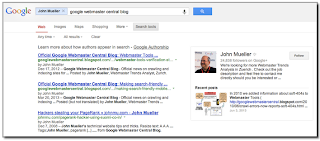
Clicking the author’s byline in search results can reveal more articles and a Google+ profile
Recent authorship questions
1. What kind of pages can be used with authorship?
Good question! You can increase the likelihood that we show authorship for your site by only using authorship markup on pages that meet these criteria:
- The URL/page contains a single article (or subsequent versions of the article) or single piece of content, by the same author. This means that the page isn’t a list of articles or an updating feed. If the author frequently switches on the page, then the annotation is no longer helpful to searchers and is less likely to be featured.
- The URL/page consists primarily of content written by the author.
- Showing a clear byline on the page, stating the author wrote the article and using the same name as used on their Google+ profile.
2. Can I use a company mascot as an author and have authorship annotation in search results? For my pest control business, I’d like to write as the “Pied Piper.”
You’re free to write articles in the manner you prefer — your users may really like the Pied Piper idea. However, for authorship annotation in search results, Google prefers to feature a human who wrote the content. By doing so, authorship annotation better indicates that a search result is the perspective of a person, and this helps add credibility for searchers.
Again, because currently we want to feature people, link authorship markup to an individual’s profile rather than linking to a company’s Google+ Page.
3. If I use authorship on articles available in different languages, such asexample.com/en/article1.html for English and example.com/fr/article1.html for the French translation,
should I link to two separate author/Google+ profiles written in each language?
In your scenario, both articles:
example.com/en/article1.html
andexample.com/fr/article1.html
should link to the same Google+ profile in the author’s language of choice.
4. Is it possible to add two authors for one article?
In the current search user interface, we only support one author per article, blog post, etc. We’re still experimenting to find the optimal outcome for searchers when more than one author is specified.
5. How can I prevent Google from showing authorship?
The fastest way to prevent authorship annotation is to make the author’s Google+ profile not discoverable in search results. Otherwise, if you still want to keep your profile in search results, then you can remove any profile or contributor links to the website, or remove the markup so that it no longer connects with your profile.
6. What’s the difference between rel=author vs rel=publisher?
rel=publisher helps a business create a shared identity by linking the business’ website (often from the homepage) to the business’ Google+ Page. rel=author helps individuals (authors!) associate their individual articles from a URL or website to their Google+ profile. While rel=author and rel=publisher are both link relationships, they’re actually completely independent of one another.
7. Can I use authorship on my site’s property listings or product pages since one of my employees has customized the description?
Authorship annotation is useful to searchers because it signals that a page conveys a real person’s perspective or analysis on a topic. Since property listings and product pages are less perspective/analysis oriented, we discourage using authorship in these cases. However, an article about products that provides helpful commentary, such as, “Camera X vs. Camera Y: Faceoff in the Arizona Desert” could have authorship.
If you have additional questions, don’t forget to check out (and even post your question if you don’t see it covered :) in the Webmaster Forum.
Written by Maile Ohye, Developer Programs Tech Lead
Making smartphone sites load fast
Webmaster level: Intermediate
Users tell us they use smartphones to search online because it’s quick and convenient, but today’s average mobile page typically takes more than 7 seconds to load. Wouldn’t it be great if mobile pages loaded in under one second? Today we’re announcing new guidelines and an updated PageSpeed Insights tool to help webmasters optimize their mobile pages for best rendering performance.
Prioritizing above-the-fold content
Research shows that users’ flow is interrupted if pages take longer than one second to load. To deliver the best experience and keep the visitor engaged, our guidelines focus on rendering some content, known as the above-the-fold content, to users in one second (or less!) while the rest of the page continues to load and render in the background. The above-the-fold HTML, CSS, and JS is known as the critical rendering path.
We can achieve sub-second rendering of the above-the-fold content on mobile networks by applying the following best practices:
- Server must render the response (< 200 ms)
- Number of redirects should be minimized
- Number of roundtrips to first render should be minimized
- Avoid external blocking JavaScript and CSS in above-the-fold content
- Reserve time for browser layout and rendering (200 ms)
- Optimize JavaScript execution and rendering time
These are explained in more details in the mobile-specific help pages, and, when you’re ready, you can test your pages and the improvements you make using the PageSpeed Insights
tool.
As always, if you have any questions or feedback, please post in our discussion group.
Posted by Bryan McQuade, Software Engineer, and Pierre Far, Webmaster Trends Analyst
View manual webspam actions in Webmaster Tools
We strive to keep spam out of our users’ search results. This includes both improving our webspam algorithms as well as taking manual action for violations of our quality guidelines. Many webmasters want to see if their sites are affected by a manual webspam action, so today we’re introducing a new feature that should help. The manual action viewer in Webmaster Tools shows information about actions taken by the manual webspam team that directly affect that site’s ranking in Google’s web search results. To try it out, go to Webmaster Tools and click on the “Manual Actions” link under “Search Traffic.”
You’ll probably see a message that says, “No manual webspam actions found.” A recent analysis of our index showed that well under 2% of domains we’ve seen are manually removed for webspam. If you see this message, then your site doesn’t have a manual removal or direct demotion for webspam reasons.
If your site is in the very small fraction that do have a manual spam action, chances are we’ve already notified you in Webmaster Tools. We’ll keep sending those notifications, but now you can also do a live check against our internal webspam systems. Here’s what it would look like if Google had taken manual action on a specific section of a site for “User-generated spam”:
In this hypothetical example, there isn’t a site-wide match, but there is a “partial match.” A partial match means the action applies only to a specific section of a site. In this case, the webmaster has a problem with other people leaving spam on mattcutts.com/forum/. By fixing this common issue, the webmaster can not only help restore his forum’s rankings on Google, but also improve the experience for his users. Clicking the “Learn more” link will offer new resources for troubleshooting.
Once you’ve corrected any violations of Google’s quality guidelines, the next step is to request reconsideration. With this new feature, you’ll find a simpler and more streamlined reconsideration request process. Now, when you visit the reconsideration request page, you’ll be able to check your site for manual actions, and then request reconsideration only if there’s a manual action applied to your site. If you do have a webspam issue to address, you can do so directly from the Manual Actions page by clicking “Request a review.”
The manual action viewer delivers on a popular feature request. We hope it reassures the vast majority of webmasters who have nothing to worry about. For the small number of people who have real webspam issues to address, we hope this new information helps speed up the troubleshooting. If you have questions, come find us in the Webmaster Help Forum or stop by our Office Hours.
Posted by Matt Cutts, Distinguished Engineer
In-depth articles in search results
Webmaster level: all
Users often turn to Google to answer a quick question, but research suggests that up to 10% of users’ daily information needs involve learning about a broad topic. That’s why today we’re introducing new search results to help users find in-depth articles.
These results are ranked algorithmically based on many signals that look for high-quality, in-depth content. You can help our algorithms understand your pages better by following these recommendations:
- use schema.org “article” markup,
- provide authorship markup,
- rel=next and rel=prev for paginated articles (also watch out for common rel=canonical mistakes),
- provide information about your organization’s logo,
- and of course, create compelling in-depth content.
Following these best practices along with our webmaster guidelines helps our systems to better understand your website’s content, and improves the chances of it appearing in this new set of search results.
The in-depth articles feature is rolling out now on google.com in English. For more information, check out our help center article, and feel free to post in the comments in our forums.
Posted by Pandu Nayak, Member of Technical Staff
A reminder about manipulative or deceptive behavior
Webmaster level: All
Our quality guidelines prohibit manipulative or deceptive behavior, and this stance has remained unchanged since the guidelines were first published over a decade ago. Recently, we’ve seen some user complaints about a deceptive technique which inserts new pages into users’ browsing histories. When users click the “back” button on their browser, they land on a new page that they’ve never visited before. Users coming from a search results page may think that they’re going back to their search results. Instead, they’re taken to a page that looks similar, but is actually entirely advertisements:
To protect our users, we may take action on, including removal of, sites which violate our quality guidelines, including for inserting deceptive or manipulative pages into a user’s browser history. As always, if you believe your site has been impacted by a manual spam action and is no longer violating our guidelines, you can let us know by requesting reconsideration.
Posted by Michael Wyszomierski, Search Quality Team