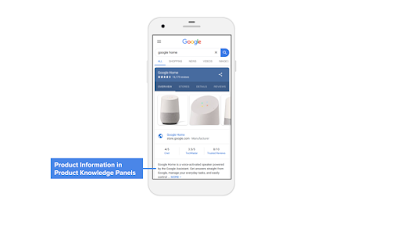Seven enterprise SEO strategies and tactics that really work
LoudGrowth’s Founder shares the top enterprise SEO strategies that boost your website rankings and drive results.
The post Seven enterprise SEO strategies and tactics that really work appeared first on Search Engine Watch.
SEO takeaways from 2020: A review of the most unusual year for search
A review of SEO and search engine updates in 2020 right from Google, Baidu, Bing, DuckDuckGo, GIPHY, and more. Plus, a bonus list of key SEO trends for 2021.
The post SEO takeaways from 2020: A review of the most unusual year for search appeared first on Search Engine Watch.
SEO Trends 2021: What every marketer should know
SEO is undoubtedly fruitful for businesses to dominate with their online presence. Let’s take a quick look at some of the popular trends for 2021.
The post SEO Trends 2021: What every marketer should know appeared first on Search Engine Watch.
An SEO’s guide to event schema markup
UK based Superb Digital’s Managing Director explains event schema markup. He provides a guide on how to implement it and win more visibility in SERPs’ rich results.
The post An SEO’s guide to event schema markup appeared first on Search Engine Watch.
10 Advanced SEO tactics to drive more traffic to your website
Founder of Digital Ducats Inc. shares 10 advanced SEO tactics to add to your toolbox for driving traffic and maximizing the traffic to your website.
The post 10 Advanced SEO tactics to drive more traffic to your website appeared first on Search Engine Watch.
How to adapt SEO strategies for the zero-click search landscape
Zero-click search is not that big a hurdle. Five fantastic tips to tailor your search strategy to make zero-click work for you.
The post How to adapt SEO strategies for the zero-click search landscape appeared first on Search Engine Watch.
Why businesses should implement structured data
It’s been eight years since schema was introduced, many brands are yet to implement it. A look at what structured data is with samples, and its benefits.
The post Why businesses should implement structured data appeared first on Search Engine Watch.
Google Search News: coming soon to a screen near you
The world of search is constantly evolving. New tools, opportunities, and features are regularly arriving, sometimes existing things change, and sometimes we say goodbye to some things to make way for the new. To help you stay on top of things, we’ve s…
Five steps to deliver better technical SEO services to your clients
Despite how code-heavy and cumbersome technical SEO may seem, grasping its core concepts are closely within reach for most search marketers. Sure, it helps to have HTML chops or a developer on hand. But the idea of delivering top-tier technical SEO services shouldn’t feel as intimidating as it is for most agencies and consultants.
The post Five steps to deliver better technical SEO services to your clients appeared first on Search Engine Watch.
Five steps to deliver better technical SEO services to your clients
Despite how code-heavy and cumbersome technical SEO may seem, grasping its core concepts are closely within reach for most search marketers. Sure, it helps to have HTML chops or a developer on hand. But the idea of delivering top-tier technical SEO services shouldn’t feel as intimidating as it is for most agencies and consultants.
The post Five steps to deliver better technical SEO services to your clients appeared first on Search Engine Watch.
Five tips to create an SEO-friendly FAQ page
FAQs improve SEO rankings as Google values your website for providing all the information needed to take an educated decision. Five ways to get it right.
The post Five tips to create an SEO-friendly FAQ page appeared first on Search Engine Watch.
How to win at SERP Monopoly
Monopoly is known as a game of capitalism and SERP Monopoly is no different. The goal of both games is to acquire as many properties as possible.
Post from Helen Pollitt
How to master technical SEO: Six areas to attack now
It’s challenging to cover every technical aspect of sites as hundreds of issues may need fixes. Six extremely beneficial areas with actionable tips covered.
The post How to master technical SEO: Six areas to attack now appeared first on Search Engine Watch.
A guide to implementing Google’s “How-to” schema
“How-to” snippets provide step-wise instructions directly in SERPs for instruction-based queries. Understand schema types, errors, and more with examples.
The post A guide to implementing Google’s “How-to” schema appeared first on Search Engine Watch.
Google I/O 2019 – What sessions should SEOs and webmasters watch?
However, you don’t have to physically attend the event to take advantage of this once-a-year opportunity: many conferences and talks are live streamed on YouTube for anyone to watch. Browse the full schedule of events, including a list of talks that we think will be interesting for webmasters to watch (all talks are in English). All the links shared below will bring you to pages with more details about each talk, and links to watch the sessions will display on the day of each event. All times are Pacific Central time (California time).
- Tuesday, May 7th
4pm – Building Successful Websites: Case Studies for Mature and Emerging Markets, with Aancha Bahadur, Charlie Croom, Matt Doyle, Rudra Kasturi, and Jesar Shah
- Wednesday, May 8th
10.30am – Enhance Your Search and Assistant Presence with Structured Data, with Aylin Alroik and Will Leszczuk
11.30am – Create App-like Experiences on Google Search and the Google Assistant, with Allen Harvey
11.30am – Rapidly Building Better Web Experiences with AMP, with Adam Greenberg and Naina Raisinghani
6.30pm – Unlocking New Capabilities for the Web, with Pete LePage and Thomas Steiner
- Thursday, May 9th
10.30am – Google Search: State of the Union, with John Mueller and Martin Splitt
1.30pm – Google Search and JavaScript Sites, with Zoe Clifford and Martin Splitt
Five ways SEOs can utilize data with insights, automation, and personalization
2018 has been transformative for the SEO industry, it’s expected to top $80 billion in spending by 2020. AI creates new engagement possibilities.
The post Five ways SEOs can utilize data with insights, automation, and personalization appeared first on Search Engine Watch.
Help Google Search know the best date for your web page
Sometimes, Google shows dates next to listings in its search results. In this post, we’ll answer some commonly-asked questions webmasters have about how these dates are determined and provide some best practices to help improve their accuracy.
How dates are determined
Google shows the date of a page when its automated systems determine that it would be relevant to do so, such as for pages that can be time-sensitive, including news content:
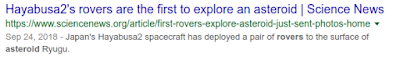
Google determines a date using a variety of factors, including but not limited to: any prominent date listed on the page itself or dates provided by the publisher through structured markup.
Google doesn’t depend on one single factor because all of them can be prone to issues. Publishers may not always provide a clear visible date. Sometimes, structured data may be lacking or may not be adjusted to the correct time zone. That’s why our systems look at several factors to come up with what we consider to be our best estimate of when a page was published or significantly updated.
How to specify a date on a page
To help Google to pick the right date, site owners and publishers should:
- Show a clear date: Show a visible date prominently on the page.
- Use structured data: Use the
datePublishedanddateModifiedschema with the correct time zone designator for AMP or non-AMP pages. When using structured data, make sure to use the ISO 8601 format for dates.
Guidelines specific to Google News
Google News requires clearly showing both the date and the time that content was published or updated. Structured data alone is not enough, though it is recommended to use in addition to a visible date and time. Date and time should be positioned between the headline and the article text. For more guidance, also see our help page about article dates.
If an article has been substantially changed, it can make sense to give it a fresh date and time. However, don’t artificially freshen a story without adding significant information or some other compelling reason for the freshening. Also, do not create a very slightly updated story from one previously published, then delete the old story and redirect to the new one. That’s against our article URLs guidelines.
More best practices for dates on web pages
In addition to the most important requirements listed above, here are additional best practices to help Google determine the best page to consider showing for a web page:
- Show when a page has been updated: If you update a page significantly, also update the visible date (and time, if you display that). If desired, you can show two dates: when a page was originally published and when it was updated. Just do so in a way that’s visually clear to your readers. If showing both dates, it’s also highly recommended to use
datePublishedanddateModifiedfor AMP or non-AMP pages to make it easier for algorithms to recognize. - Use the right time zone: If specifying a time, make sure to provide the correct timezone, taking into account daylight saving time as appropriate.
- Be consistent in usage. Within a page, make sure to use exactly the same date (and, potentially, time) in structured data as well as in the visible part of the page. Make sure to use the same timezone if you specify one on the page.
- Don’t use future dates or dates related to what a page is about: Always use a date for when a page itself was published or updated, not a date linked to something like an event that the page is writing about, especially for events or other subjects that happen in the future (you may use Event markup separately, if appropriate).
- Follow Google’s structured data guidelines: While Google doesn’t guarantee that a date (or structured data in general) specified on a page will be used, following our structured data guidelines does help our algorithms to have it available in a machine-readable way.
- Troubleshoot by minimizing other dates on the page: If you’ve followed the best practices above and find incorrect dates are being selected, consider if you can remove or minimize other dates that may appear on the page, such as those that might be next to related stories.
We hope these guidelines help to make it easier to specify the right date on your website’s pages! For questions or comments on this, or other structured data topics, feel free to drop by our webmaster help forums.
Posted by John Mueller, Developer Advocate, Zurich
Help Google Search know the best date for your web page
Sometimes, Google shows dates next to listings in its search results. In this post, we’ll answer some commonly-asked questions webmasters have about how these dates are determined and provide some best practices to help improve their accuracy.
How dates are determined
Google shows the date of a page when its automated systems determine that it would be relevant to do so, such as for pages that can be time-sensitive, including news content:
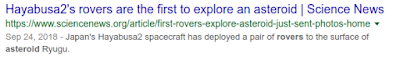
Google determines a date using a variety of factors, including but not limited to: any prominent date listed on the page itself or dates provided by the publisher through structured markup.
Google doesn’t depend on one single factor because all of them can be prone to issues. Publishers may not always provide a clear visible date. Sometimes, structured data may be lacking or may not be adjusted to the correct time zone. That’s why our systems look at several factors to come up with what we consider to be our best estimate of when a page was published or significantly updated.
How to specify a date on a page
To help Google to pick the right date, site owners and publishers should:
- Show a clear date: Show a visible date prominently on the page.
- Use structured data: Use the
datePublishedanddateModifiedschema with the correct time zone designator for AMP or non-AMP pages. When using structured data, make sure to use the ISO 8601 format for dates.
Guidelines specific to Google News
Google News requires clearly showing both the date and the time that content was published or updated. Structured data alone is not enough, though it is recommended to use in addition to a visible date and time. Date and time should be positioned between the headline and the article text. For more guidance, also see our help page about article dates.
If an article has been substantially changed, it can make sense to give it a fresh date and time. However, don’t artificially freshen a story without adding significant information or some other compelling reason for the freshening. Also, do not create a very slightly updated story from one previously published, then delete the old story and redirect to the new one. That’s against our article URLs guidelines.
More best practices for dates on web pages
In addition to the most important requirements listed above, here are additional best practices to help Google determine the best page to consider showing for a web page:
- Show when a page has been updated: If you update a page significantly, also update the visible date (and time, if you display that). If desired, you can show two dates: when a page was originally published and when it was updated. Just do so in a way that’s visually clear to your readers. If showing both dates, it’s also highly recommended to use
datePublishedanddateModifiedfor AMP or non-AMP pages to make it easier for algorithms to recognize. - Use the right time zone: If specifying a time, make sure to provide the correct timezone, taking into account daylight saving time as appropriate.
- Be consistent in usage. Within a page, make sure to use exactly the same date (and, potentially, time) in structured data as well as in the visible part of the page. Make sure to use the same timezone if you specify one on the page.
- Don’t use future dates or dates related to what a page is about: Always use a date for when a page itself was published or updated, not a date linked to something like an event that the page is writing about, especially for events or other subjects that happen in the future (you may use Event markup separately, if appropriate).
- Follow Google’s structured data guidelines: While Google doesn’t guarantee that a date (or structured data in general) specified on a page will be used, following our structured data guidelines does help our algorithms to have it available in a machine-readable way.
- Troubleshoot by minimizing other dates on the page: If you’ve followed the best practices above and find incorrect dates are being selected, consider if you can remove or minimize other dates that may appear on the page, such as those that might be next to related stories.
We hope these guidelines help to make it easier to specify the right date on your website’s pages! For questions or comments on this, or other structured data topics, feel free to drop by our webmaster help forums.
Posted by John Mueller, Developer Advocate, Zurich
A quick guide to SEO in 2019
This year, SEOs will need to double-down in understanding four key areas: mobile, structured data, relevance, and accessibility.
The post A quick guide to SEO in 2019 appeared first on Search Engine Watch.
Help customers discover your products on Google
People come to Google to discover new brands and products throughout their shopping journey. On Search and Google Images, shoppers are provided with rich snippets like product description, ratings, and price to help guide purchase decisions.
Connecting potential customers with up-to-date and accurate product information is key to successful shopping journeys on Google, so today, we’re introducing new ways for merchants to provide this information to improve results for shoppers.
- Search Console
Many retailers and brands add structured data markup to their websites to ensure Google understands the products they sell. A new report for ‘Products’ is now available in Search Console for sites that use schema.org structured data markup to annotate product information. The report allows you to see any pending issues for markup on your site. Once an issue is fixed, you can use the report to validate if your issues were resolved by re-crawling your affected pages. Learn more about the rich result status reports
- Merchant Center
While structured data markup helps Google properly display your product information when we crawl your site, we are expanding capabilities for all retailers to directly provide up-to-date product information to Google in real-time. Product data feeds uploaded to Google Merchant Center will now be eligible for display in results on surfaces like Search and Google Images. This product information will be ranked based only on relevance to users’ queries, and no payment is required or accepted for eligibility. We’re starting with the expansion in the US, and support for other countries will be announced later in the year.
Get started
You don’t need a Google Ads campaign to participate. If you don’t have an existing account and sell your products in the US, create a Merchant Center account and upload a product data feed.
- Manufacturer Center
We’re also rolling out new features to improve your brand’s visibility and help customers find your products on Google by providing authoritative and up-to-date product information through Google Manufacturer Center. This information includes product description, variants, and rich content, such as high-quality images and videos that can show on the product’s knowledge panel.
These solutions give you multiple options to better reach and inform potential customers about your products as they shop across Google.
If you have any questions, be sure to post in our forum.
Posted by Bernhard Schindlholzer, Product Manager for Google Merchant Tools