Generative AI’s role in shaping the future of advertising

Generative AI is set to revolutionize advertising and enhance the future of search. Here’s what it means for search marketers.
Google Ads API Version 17 Now Available
Google Ads has released a major version release for the Google Ads API, version 17. Version 17 includes preparation for resource usage policy changes, page size changes, batch reporting changes, more PMax and match type reporting, plus much more.
Google sued by publishers over alleged pirate textbook promotion

This raises serious concerns for advertisers about brand safety, fair competition and the integrity of ad placements.
Google Ads inviting some advertisers to join Advisors Community

Select Google Ads advertisers are being offered the ‘unique opportunity’ to help shape current and unreleased products via surveys.
5 ways advertisers can prepare for Google’s AI Overviews
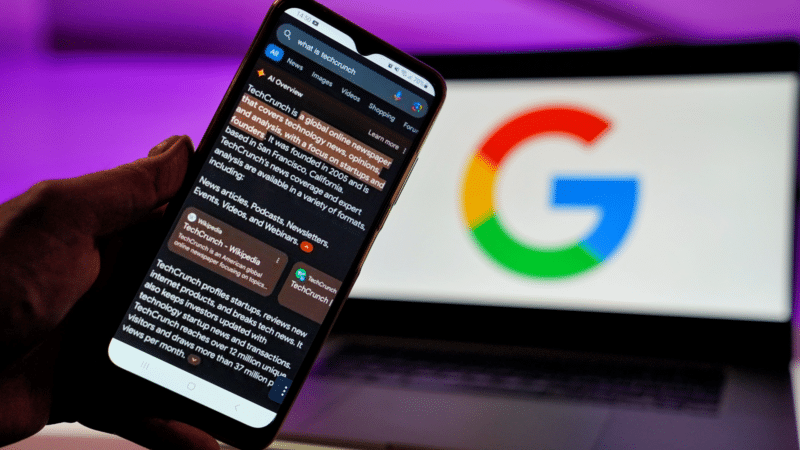
With Google’s impending expansion of AI Overviews in Search results, advertisers must implement tactics to stay competitive.
4 Performance Max segmentation strategies and how to leverage them

Learn the pros and cons of common Performance Max segmentation strategies, along with tips to determine the best approach for your account.
Google Notifies Advertisers & Analytics Users Over New US Privacy Laws
Last week, Google emailed its Google Ads and Google Analytics users with a heads-up about new privacy laws coming to some states in the United States. This involves topics around restricted data processing control and universal opt-out mechanisms.
Google to honor new privacy laws and user opt-outs

Google is enabling Restricted Data Processing and honoring user opt-outs via Global Privacy Controls signals in light of new state laws.
Lead gen vs. ecommerce: How to tailor your PPC strategies for success
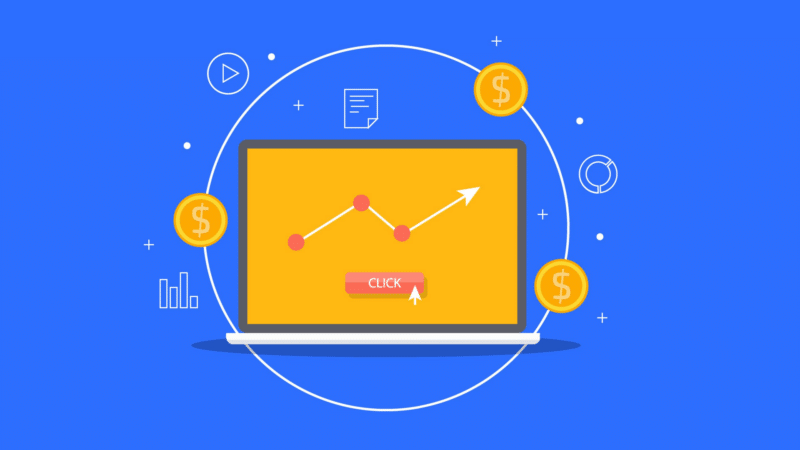
Understand the unique dynamics of PPC campaigns for lead gen vs. ecommerce, plus how to combat lead fraud, monitor micro KPIs and more.
Google adds opt-in for Video Enhancements for ads

You can now opt into Google’s new video enhancements tool that uses AI to automatically generate multiple video formats.
4 ways to check your website’s Google consent mode setup

Stay compliant with Google’s consent mode v2 requirements. Here’s how to verify your consent configuration across Google Ads, GA4 and more.
A guide to ad variations in Google Ads

Learn to set up clean A/B tests using Google Ads’ ad variations feature and get ideas for high-impact tests to run.
Undated Google Ads Experiments To End August 23, 2024
Google has sent some Google Ads advertisers email notices that any of their Google Ads experiments without an end date will now be assigned a default end date of August 23, 2024.
Google Ads Referral / Affiliate Program
Did you know Google Ads has a referral or affiliate program. Where you can refer Google Ads a new advertiser and you will earn $250 in ad credits in Google Ads. I am not sure if this is new, but Anthony Higman thinks it might be new.
How to use the new customer acquisition goal in Google Ads

Find out how to leverage the feature effectively through thoughtful audience segmentation and campaign setup.
Google Ads In AI Overviews, AI Shopping Ads, Brand Profile Ads & More AI Ad Tools
Google Marketing Live was yesterday, and the Google Ad team announced a ton of new AI formats, new ad tools, and changes to the Google Ads platform that are coming soon. The big items for me are ads in AI Overviews, new AI Shopping Ads, Brand Profile …
Google Ads AI Summaries Live For Some Advertisers
Google Ads continues to roll out AI features within the advertiser console. Now some advertisers are seeing AI summaries of how their ad performance is doing. These AI summaries give you an overview of your Google Ads campaign performance over a specif…
Google Local Service Ads Tests Message Multiple Businesses
Google is testing a new button for the Local Service Ads to “message multiple businesses” instead of just messaging one business at a time. We saw something like this before, but it only showed up after you messaged the first business.
How entity-based strategies can contribute to PPC success

Incorporate entities into your PPC strategy to expand keyword lists, optimize for quality scores and uncover new audience segments.
Google RSAs in 2024: Everything you need to know

The latest updates and best practices for Google responsive search ads, from single-headline ads to campaign-level assets.