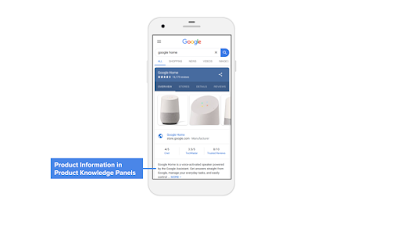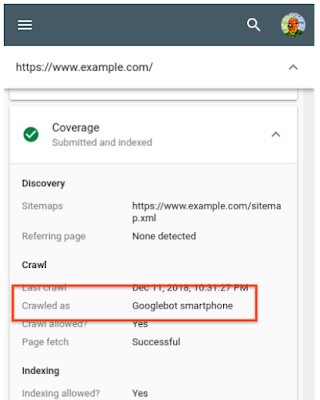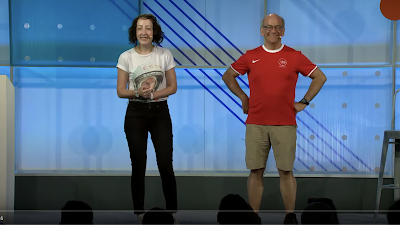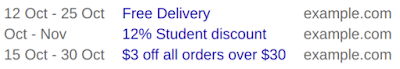Help customers discover your products on Google
People come to Google to discover new brands and products throughout their shopping journey. On Search and Google Images, shoppers are provided with rich snippets like product description, ratings, and price to help guide purchase decisions.
Connecting potential customers with up-to-date and accurate product information is key to successful shopping journeys on Google, so today, we’re introducing new ways for merchants to provide this information to improve results for shoppers.
- Search Console
Many retailers and brands add structured data markup to their websites to ensure Google understands the products they sell. A new report for ‘Products’ is now available in Search Console for sites that use schema.org structured data markup to annotate product information. The report allows you to see any pending issues for markup on your site. Once an issue is fixed, you can use the report to validate if your issues were resolved by re-crawling your affected pages. Learn more about the rich result status reports
- Merchant Center
While structured data markup helps Google properly display your product information when we crawl your site, we are expanding capabilities for all retailers to directly provide up-to-date product information to Google in real-time. Product data feeds uploaded to Google Merchant Center will now be eligible for display in results on surfaces like Search and Google Images. This product information will be ranked based only on relevance to users’ queries, and no payment is required or accepted for eligibility. We’re starting with the expansion in the US, and support for other countries will be announced later in the year.
Get started
You don’t need a Google Ads campaign to participate. If you don’t have an existing account and sell your products in the US, create a Merchant Center account and upload a product data feed.
- Manufacturer Center
We’re also rolling out new features to improve your brand’s visibility and help customers find your products on Google by providing authoritative and up-to-date product information through Google Manufacturer Center. This information includes product description, variants, and rich content, such as high-quality images and videos that can show on the product’s knowledge panel.
These solutions give you multiple options to better reach and inform potential customers about your products as they shop across Google.
If you have any questions, be sure to post in our forum.
Posted by Bernhard Schindlholzer, Product Manager for Google Merchant Tools
Ways to succeed in Google News
General advice
There is a lot of helpful information to consider within the Google News Publisher Help Center. Be sure to have read the material in this area, in particular the content and technical guidelines.
Headlines and dates
- Present clear headlines: Google News looks at a variety of signals to determine the headline of an article, including within your HTML title tag and for the most prominent text on the page. Review our headline tips.
- Provide accurate times and dates: Google News tries to determine the time and date to display for an article in a variety of ways. You can help ensure we get it right by using the following methods:
- Show one clear date and time: As per our date guidelines, show a clear, visible date and time between the headline and the article text. Prevent other dates from appearing on the page whenever possible, such as for related stories.
- Use structured data: Use the
datePublishedanddateModifiedschema and use the correct time zone designator for AMP or non-AMP pages.
- Avoid artificially freshening stories: If an article has been substantially changed, it can make sense to give it a fresh date and time. However, don’t artificially freshen a story without adding significant information or some other compelling reason for the freshening. Also, do not create a very slightly updated story from one previously published, then delete the old story and redirect to the new one. That’s against our article URLs guidelines.
Duplicate content
Google News seeks to reward independent, original journalistic content by giving credit to the originating publisher, as both users and publishers would prefer. This means we try not to allow duplicate content—which includes scraped, rewritten, or republished material—to perform better than the original content. In line with this, these are guidelines publishers should follow:
- Block scraped content: Scraping commonly refers to taking material from another site, often on an automated basis. Sites that scrape content must block scraped content from Google News.
- Block rewritten content: Rewriting refers to taking material from another site, then rewriting that material so that it is not identical. Sites that rewrite content in a way that provides no substantial or clear added value must block that rewritten content from Google News. This includes, but is not limited to, rewrites that make only very slight changes or those that make many word replacements but still keep the original article’s overall meaning.
- Block or consider canonical for republished content: Republishing refers to when a publisher has permission from another publisher or author to republish an original work, such as material from wire services or in partnership with other publications.
Publishers that allow others to republish content can help ensure that their original versions perform better in Google News by asking those republishing to block or make use of canonical.
Google News also encourages those that republish material to consider proactively blocking such content or making use of the canonical, so that we can better identify the original content and credit it appropriately. - Avoid duplicate content: If you operate a network of news sites that share content, the advice above about republishing is applicable to your network. Select what you consider to be the original article and consider blocking duplicates or making use of the canonical to point to the original.
Transparency
- Be transparent: Visitors to your site want to trust and understand who publishes it and information about those who have written articles. That’s why our content guidelines stress that content should have posts with clear bylines, information about authors, and contact information for the publication.
- Don’t be deceptive: Our content policies do not allow sites or accounts that impersonate any person or organization, or that misrepresent or conceal their ownership or primary purpose. We do not allow sites or accounts that engage in coordinated activity to mislead users. This includes, but isn’t limited to, sites or accounts that misrepresent or conceal their country of origin or that direct content at users in another country under false premises.
More tips
- Avoid taking part in link schemes: Don’t participate in link schemes, which can include large-scale article marketing programs or selling links that pass PageRank. Review our page on link schemes for more information.
- Use structured for rich presentation: Both those using AMP and non-AMP pages can make use of structured data to optimize your content for rich results or carousel-like presentations.
- Protect your users and their data: Consider securing every page of your website with HTTPS to protect the integrity and confidentiality of the data users exchange on your site. You can find more useful tips in our best practices on how to implement HTTPS.
Here’s to a great 2019!
We hope these tips help publishers succeed in Google News over the coming year. For those who have more questions about Google News, we are unable to do one-to-one support. However, we do monitor our Google News Publisher Forum—which has been newly-revamped—and try to provide guidance on questions that might help a number of publishers all at once. The forum is also a great resource where publishers share tips and advice with each other.
Posted by Danny Sullivan, Public Liaison for Search
Voice search optimization guide: Six steps for 2019
71% of us would rather search via voice assistant than by physically typing in queries. Here are the six most important steps for voice search optimization.
The post Voice search optimization guide: Six steps for 2019 appeared first on Search Engine Watch.
Mobile-First indexing, structured data, images, and your site
It’s been two years since we started working on “mobile-first indexing” – crawling the web with smartphone Googlebot, similar to how most users access it. We’ve seen websites across the world embrace the mobile web, making fantastic websites that work on all kinds of devices. There’s still a lot to do, but today, we’re happy to announce that we now use mobile-first indexing for over half of the pages shown in search results globally.
Checking for mobile-first indexing
In general, we move sites to mobile-first indexing when our tests assure us that they’re ready. When we move sites over, we notify the site owner through a message in Search Console. It’s possible to confirm this by checking the server logs, where a majority of the requests should be from Googlebot Smartphone. Even easier, the URL inspection tool allows a site owner to check how a URL from the site (it’s usually enough to check the homepage) was last crawled and indexed.
If your site uses responsive design techniques, you should be all set! For sites that aren’t using responsive web design, we’ve seen two kinds of issues come up more frequently in our evaluations:
Missing structured data on mobile pages
Structured data is very helpful to better understand the content on your pages, and allows us to highlight your pages in fancy ways in the search results. If you use structured data on the desktop versions of your pages, you should have the same structured data on the mobile versions of the pages. This is important because with mobile-first indexing, we’ll only use the mobile version of your page for indexing, and will otherwise miss the structured data.
Testing your pages in this regard can be tricky. We suggest testing for structured data in general, and then comparing that to the mobile version of the page. For the mobile version, check the source code when you simulate a mobile device, or use the HTML generated with the mobile-friendly testing tool. Note that a page does not need to be mobile-friendly in order to be considered for mobile-first indexing.
Missing alt-text for images on mobile pages
The value of alt-attributes on images (“alt-text”) is a great way to describe images to users with screen-readers (which are used on mobile too!), and to search engine crawlers. Without alt-text for images, it’s a lot harder for Google Images to understand the context of images that you use on your pages.
Check “img” tags in the source code of the mobile version for representative pages of your website. As above, the source of the mobile version can be seen by either using the browser to simulate a mobile device, or by using the Mobile-Friendly test to check the Googlebot rendered version. Search the source code for “img” tags, and double-check that your page is providing appropriate alt-attributes for any that you want to have findable in Google Images.
For example, that might look like this:
With alt-text (good!):<img src="cute-puppies.png" alt="A photo of cute puppies on a blanket">
Without alt-text:<img src="sad-puppies.png">
It’s fantastic to see so many great websites that work well on mobile! We’re looking forward to being able to index more and more of the web using mobile-first indexing, helping more users to search the web in the same way that they access it: with a smartphone. We’ll continue to monitor and evaluate this change carefully. If you have any questions, please drop by our Webmaster forums or our public events.
Posted by John Mueller, wearer of many socks, Google Switzerland
Introducing the Indexing API and structured data for livestreams
Over the past few years, it’s become easier than ever to stream live videos online, from celebrity updates to special events. But it’s not always easy for people to determine which videos are live and know when to tune in. Today, we’re introducing new …
Rich Results expands for Question & Answer pages
Frequently, the information they’re looking for is on sites where users ask and answer each other’s questions. Popular social news sites, expert forums, and help and support message boards are all examples of this pattern.
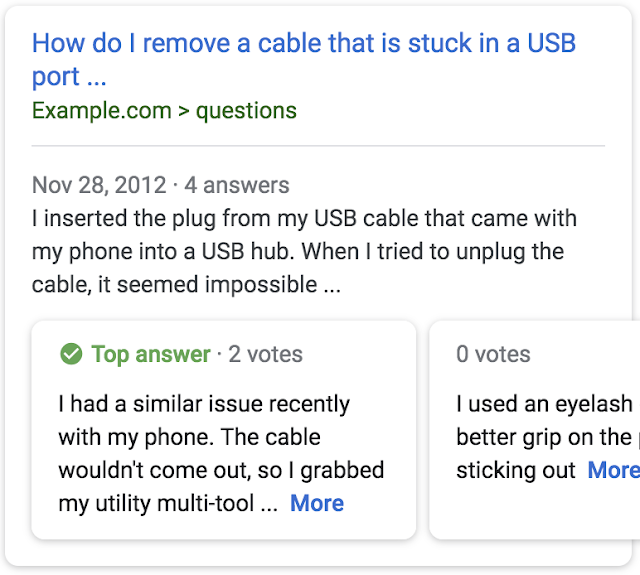 |
|
A screenshot of an example search result for a page titled “Why do touchscreens sometimes register a touch when …” with a preview of the top answers from the page.
|
In order to help users better identify which search results may give the best information about their question, we have developed a new rich result type for question and answer sites. Search results for eligible Q&A pages display a preview of the top answers. This new presentation helps site owners reach the right users for their content and helps users get the relevant information about their questions faster.
 |
| A screenshot of an example search result for a page titled “Why do touchscreens sometimes register a touch when …” with a preview of the top answers from the page. |
To be eligible for this feature, add Q&A structured data to your pages with Q&A content. Be sure to use the Structured Data Testing Tool to see if your page is eligible and to preview the appearance in search results. You can also check out Search Console to see aggregate stats and markup error examples. The Performance report also tells you which queries show your Q&A Rich Result in Search results, and how these change over time.
If you have any questions, ask us in the Webmaster Help Forum or reach out on Twitter!
Posted by Kayla Hanson, Software Engineer
Hey Google, what’s the latest news?
Since launching the Google Assistant in 2016, we have seen users ask questions about everything from weather to recipes and news. In order to fulfill news queries with results people can count on, we collaborated on a new schema.org structured data spe…
Introducing the Indexing API for job posting URLs
Last June we launched a job search experience that has since connected tens of millions of job seekers around the world with relevant job opportunities from third party providers across the web. Timely indexing of new job content is critical because m…
Google Search at I/O 2018
What we did at I/O
The event was a wonderful way to meet many great people from various communities across the globe, exchange ideas, and gather feedback. Besides many great web sessions, codelabs, and office hours we shared a few things with the community in two sessions specific to Search:
- Deliver search-friendly JavaScript-powered websites with John Mueller and Tom Greenaway
- Build a successful web presence with Google Search with Mariya Moeva and John Mueller
The sessions included the launch of JavaScript error reporting in the Mobile Friendly Test tool, dynamic rendering (we will discuss this in more detail in a future post), and an explanation of how CMS can use the Indexing and Search Console APIs to provide users with insights. For example, Wix lets their users submit their homepage to the index and see it in Search results instantly, and Squarespace created a Google Search keywords report to help webmasters understand what prospective users search for.
During the event, we also presented the new Search Console in the Sandbox area for people to try and were happy to get a lot of positive feedback, from people being excited about the AMP Status report to others exploring how to improve their content for Search.
Hands-on codelabs, case studies and more
We presented the Structured Data Codelab that walks you through adding and testing structured data. We were really happy to see that it ended up being one of the top 20 codelabs by completions at I/O. If you want to learn more about the benefits of using Structured Data, check out our case studies.
During the in-person office hours we saw a lot of interest around HTTPS, mobile-first indexing, AMP, and many other topics. The in-person Office Hours were a wonderful addition to our monthly Webmaster Office Hours hangout. The questions and comments will help us adjust our documentation and tools by making them clearer and easier to use for everyone.
Highlights and key takeaways
We also repeated a few key points that web developers should have an eye on when building websites, such as:
- Indexing and rendering don’t happen at the same time. We may defer the rendering to a later point in time.
- Make sure the content you want in Search has metadata, correct HTTP statuses, and the intended canonical tag.
- Hash-based routing (URLs with “#”) should be deprecated in favour of the JavaScript History API in Single Page Apps.
- Links should have an href attribute pointing to a URL, so Googlebot can follow the links properly.
Make sure to watch this talk for more on indexing, dynamic rendering and troubleshooting your site. If you wanna learn more about things to do as a CMS developer or theme author or Structured Data, watch this talk.
We were excited to meet some of you at I/O as well as the global I/O extended events and share the latest developments in Search. To stay in touch, join the Webmaster Forum or follow us on Twitter, Google+, and YouTube.
Posted by Martin Splitt, Webmaster Trends Analyst
Ten SEO aspects for web designers to master
Search engines are playing an increasingly important role in the future of the internet, and it’s important for web designers as well as SEOs to be able to keep up. Amanda DiSilvestro shares 10 aspects of SEO to master as a starting point.
We updated our job posting guidelines
Last year, we launched job search on Google to connect more people with jobs. When you provide Job Posting structured data, it helps drive more relevant traffic to your page by connecting job seekers with your content. To ensure that job seekers are getting the best possible experience, it’s important to follow our Job Posting guidelines.
We’ve recently made some changes to our Job Posting guidelines to help improve the job seeker experience.
- Remove expired jobs
- Place structured data on the job’s detail page
- Make sure all job details are present in the job description
Remove expired jobs
When job seekers put in effort to find a job and apply, it can be very discouraging to discover that the job that they wanted is no longer available. Sometimes, job seekers only discover that the job posting is expired after deciding to apply for the job. Removing expired jobs from your site may drive more traffic because job seekers are more confident when jobs that they visit on your site are still open for application. For more information on how to remove a job posting, see Remove a job posting.
Place structured data on the job’s detail page
Job seekers find it confusing when they land on a list of jobs instead of the specific job’s detail page. To fix this, put structured data on the most detailed leaf page possible. Don’t add structured data to pages intended to present a list of jobs (for example, search result pages) and only add it to the most specific page describing a single job with its relevant details.
Make sure all job details are present in the job description
We’ve also noticed that some sites include information in the JobPosting structured data that is not present anywhere in the job posting. Job seekers are confused when the job details they see in Google Search don’t match the job description page. Make sure that the information in the JobPosting structured data always matches what’s on the job posting page. Here are some examples:
- If you add salary information to the structured data, then also add it to the job posting. Both salary figures should match.
- The location in the structured data should match the location in the job posting.
Providing structured data content that is consistent with the content of the job posting pages not only helps job seekers find the exact job that they were looking for, but may also drive more relevant traffic to your job postings and therefore increase the chances of finding the right candidates for your jobs.
If your site violates the Job Posting guidelines (including the guidelines in this blog post), we may take manual action against your site and it may not be eligible for display in the jobs experience on Google Search. You can submit a reconsideration request to let us know that you have fixed the problem(s) identified in the manual action notification. If your request is approved, the manual action will be removed from your site or page.
For more information, visit our Job Posting developer documentation and our JobPosting FAQ.
Posted by Anouar Bendahou, Trust & Safety Search Team
How to implement semantic markup using Google Tag Manager
Structured data is a core SEO tactic. Not only does it remove a layer of ambiguity for search engines (they don’t have to infer what a piece of data is; you’re telling them outright), it’s also the engine that drives rich results, which are taking up an increasing amount of real estate in the SERPs.
The 2018 guide to rich results in search
Rich results are the search results which have a little extra panache, in which Google displays more information about the result rather than just the traditional title, URL and meta description. In this guide, we’ll look at what’s new with rich results in 2018, as well as how to give yourself the best chance of getting them.
Introducing Rich Results & the Rich Results Testing Tool
Over the years, the different ways you can choose to highlight your website’s content in search has grown dramatically. In the past, we’ve called these rich snippets, rich cards, or enriched results. Going forward – to simplify the terminology – our documentation will use the name “rich results” for all of them. Additionally, we’re introducing a new rich results testing tool to make diagnosing your pages’ structured data easier.
The new testing tool focuses on the structured data types that are eligible to be shown as rich results. It allows you to test all data sources on your pages, such as JSON-LD (which we recommend), Microdata, or RDFa. The new tool provides a more accurate reflection of the page’s appearance on Search and includes improved handling for Structured Data found on dynamically loaded content. The tests for Recipes, Jobs, Movies, and Courses are currently supported — but this is just a first step, we plan on expanding over time.
Testing a page is easy: just open the testing tool, enter a URL, and review the output. If there are issues, the tool will highlight the invalid code in the page source. If you’re working with others on this page, the share-icon on the bottom-right lets you do that quickly. You can also use preview button to view all the different rich results the page is eligible for. And … once you’re happy with the result, use Submit To Google to fetch & index this page for search.
Want to get started with rich snippets rich results? Check out our guides for marking up your content. Feel free to drop by our Webmaster Help forums should you have any questions or get stuck; the awesome experts there can often help resolve issues and give you tips in no time!
Posted by Shachar Pooyae, Software Engineer
Introducing Rich Results & the Rich Results Testing Tool
Over the years, the different ways you can choose to highlight your website’s content in search has grown dramatically. In the past, we’ve called these rich snippets, rich cards, or enriched results. Going forward – to simplify the terminology – our documentation will use the name “rich results” for all of them. Additionally, we’re introducing a new rich results testing tool to make diagnosing your pages’ structured data easier.
The new testing tool focuses on the structured data types that are eligible to be shown as rich results. It allows you to test all data sources on your pages, such as JSON-LD (which we recommend), Microdata, or RDFa. The new tool provides a more accurate reflection of the page’s appearance on Search and includes improved handling for Structured Data found on dynamically loaded content. The tests for Recipes, Jobs, Movies, and Courses are currently supported — but this is just a first step, we plan on expanding over time.
Testing a page is easy: just open the testing tool, enter a URL, and review the output. If there are issues, the tool will highlight the invalid code in the page source. If you’re working with others on this page, the share-icon on the bottom-right lets you do that quickly. You can also use preview button to view all the different rich results the page is eligible for. And … once you’re happy with the result, use Submit To Google to fetch & index this page for search.
Want to get started with rich snippets rich results? Check out our guides for marking up your content. Feel free to drop by our Webmaster Help forums should you have any questions or get stuck; the awesome experts there can often help resolve issues and give you tips in no time!
Posted by Shachar Pooyae, Software Engineer
A reminder about “event” markup
Lately we’ve been receiving feedback from users seeing non-events like coupons or vouchers showing up in search results where “events” snippets appear. This is really confusing for users and also against our guidelines, where we have added additional clarification.
So, what’s the problem?
We’ve seen a number of publishers in the coupons/vouchers space use the “event” markup to describe their offers. And as much as using a discount voucher can be a very special thing, that doesn’t make coupons or vouchers events or “saleEvents”. Using Event markup to describe something that is not an event creates a bad user experience, by triggering a rich result for something that will happen at a particular time, despite no actual event being present.
Here are some examples to illustrate the issue:
Since this creates a misleading user experience, we may take manual action on such cases. In case your website is affected by such a manual action, you will find a notification in your Search Console account. If a manual action is taken, it can result in structured data markup for the whole site not being used for search results.
While we’re specifically highlighting coupons and vouchers in this blogpost, this applies to all other non-event items being annotated with “event” markup as well — or, really, for applying a type of markup to something other than the type of thing it is meant to describe.
For more information, please visit our developer documentation or stop by our Webmaster Forum in case you have additional questions!
Posted by Sven Naumann, Trust & Safety Search Team
A reminder about “event” markup
Lately we’ve been receiving feedback from users seeing non-events like coupons or vouchers showing up in search results where “events” snippets appear. This is really confusing for users and also against our guidelines, where we have added additional clarification.
So, what’s the problem?
We’ve seen a number of publishers in the coupons/vouchers space use the “event” markup to describe their offers. And as much as using a discount voucher can be a very special thing, that doesn’t make coupons or vouchers events or “saleEvents”. Using Event markup to describe something that is not an event creates a bad user experience, by triggering a rich result for something that will happen at a particular time, despite no actual event being present.
Here are some examples to illustrate the issue:
Since this creates a misleading user experience, we may take manual action on such cases. In case your website is affected by such a manual action, you will find a notification in your Search Console account. If a manual action is taken, it can result in structured data markup for the whole site not being used for search results.
While we’re specifically highlighting coupons and vouchers in this blogpost, this applies to all other non-event items being annotated with “event” markup as well — or, really, for applying a type of markup to something other than the type of thing it is meant to describe.
For more information, please visit our developer documentation or stop by our Webmaster Forum in case you have additional questions!
Posted by Sven Naumann, Trust & Safety Search Team
Make your site’s complete jobs information accessible to job seekers
In June, we announced a new experience that put the convenience of Search into the hands of job seekers. Today, we are taking the next step in improving the job search experience on Google by adding a feature that shows estimated salary information from the web alongside job postings, as well as adding new UI features for users.
Salary information has been one of the most requested additions from job seekers. This helps people evaluate whether a job is a good fit, and is an opportunity for sites with estimated salary information to:
- Increase brand awareness: Estimated salary information shows a representative logo from the estimated salary provider.
- Get more referral traffic: Users can click through directly to salary estimate pages when salary information surfaces in job search results.
If your site provides salary estimates, you can take advantage of these changes in the following ways:
Specify actual salary information
Actual salary refers to the base salary information that is provided by the employer. If your site publishes job listings, you can add JobPosting structured data and populate the baseSalary property to be eligible for inclusion in job search results.
This salary information will be made available in both the list and the detail views.
Provide estimated salary information
In cases where employers don’t provide actual salary, job seekers may see estimated salaries sourced from multiple partners for the same or similar occupation. If your site provides salary estimate information, you can add Occupation structured data to be eligible for inclusion in job search results.
Include exact location information
We’ve heard from users that having accurate, street-level location information helps them to focus on opportunities that work best for them. Sites that publish job listings can do this can do this by using the jobLocation property in JobPosting structured data.
Validate your structured data
To double-check the structured data on your pages, we’ll be updating the Structured Data Testing Tool and the Search Console reports in the near future. In the meantime, you can monitor the performance of your job postings in Search Analytics. Stay tuned!
Since launching this summer, we’ve seen over 60% growth in number of companies with jobs showing on Google and connected tens of millions of people to new job opportunities. We are excited to help users find jobs with salaries that meet their needs, and to route them to your site for more information. We invite sites that provide salary estimates to mark up their salary pages using the Occupation structured data. Should you have any questions regarding the use of structured data on your site, feel free to drop by our webmaster help forums.
Posted by Nick Zakrasek, Product Manager
Make your site’s complete jobs information accessible to job seekers
In June, we announced a new experience that put the convenience of Search into the hands of job seekers. Today, we are taking the next step in improving the job search experience on Google by adding a feature that shows estimated salary information from the web alongside job postings, as well as adding new UI features for users.
Salary information has been one of the most requested additions from job seekers. This helps people evaluate whether a job is a good fit, and is an opportunity for sites with estimated salary information to:
- Increase brand awareness: Estimated salary information shows a representative logo from the estimated salary provider.
- Get more referral traffic: Users can click through directly to salary estimate pages when salary information surfaces in job search results.
If your site provides salary estimates, you can take advantage of these changes in the following ways:
Specify actual salary information
Actual salary refers to the base salary information that is provided by the employer. If your site publishes job listings, you can add JobPosting structured data and populate the baseSalary property to be eligible for inclusion in job search results.
This salary information will be made available in both the list and the detail views.
Provide estimated salary information
In cases where employers don’t provide actual salary, job seekers may see estimated salaries sourced from multiple partners for the same or similar occupation. If your site provides salary estimate information, you can add Occupation structured data to be eligible for inclusion in job search results.
Include exact location information
We’ve heard from users that having accurate, street-level location information helps them to focus on opportunities that work best for them. Sites that publish job listings can do this can do this by using the jobLocation property in JobPosting structured data.
Validate your structured data
To double-check the structured data on your pages, we’ll be updating the Structured Data Testing Tool and the Search Console reports in the near future. In the meantime, you can monitor the performance of your job postings in Search Analytics. Stay tuned!
Since launching this summer, we’ve seen over 60% growth in number of companies with jobs showing on Google and connected tens of millions of people to new job opportunities. We are excited to help users find jobs with salaries that meet their needs, and to route them to your site for more information. We invite sites that provide salary estimates to mark up their salary pages using the Occupation structured data. Should you have any questions regarding the use of structured data on your site, feel free to drop by our webmaster help forums.
Posted by Nick Zakrasek, Product Manager
Enabling more high quality content for users
In Google’s mission to organize the world’s information, we want to guide Google users to the highest quality content, the principle exemplified in our quality rater guidelines. Professional publishers provide the lion’s share of quality content that benefits users and we want to encourage their success.
The ecosystem is sustained via two main sources of revenue: ads and subscriptions, with the latter requiring a delicate balance to be effective in Search. Typically subscription content is hidden behind paywalls, so that users who don’t have a subscription don’t have access. Our evaluations have shown that users who are not familiar with the high quality content behind a paywall often turn to other sites offering free content. It is difficult to justify a subscription if one doesn’t already know how valuable the content is, and in fact, our experiments have shown that a portion of users shy away from subscription sites. Therefore, it is essential that sites provide some amount of free sampling of their content so that users can learn how valuable their content is.
The First Click Free (FCF) policy for both Google web search and News was designed to address this issue. It offers promotion and discovery opportunities for publishers with subscription content, while giving Google users an opportunity to discover that content. Over the past year, we have worked with publishers to investigate the effects of FCF on user satisfaction and on the sustainability of the publishing ecosystem. We found that while FCF is a reasonable sampling model, publishers are in a better position to determine what specific sampling strategy works best for them. Therefore, we are removing FCF as a requirement for Search, and we encourage publishers to experiment with different free sampling schemes, as long as they stay within the updated webmaster guidelines. We call this Flexible Sampling.
One of the original motivations for FCF is to address the issues surrounding cloaking, where the content served to Googlebot is different from the content served to users. Spammers often seek to game search engines by showing interesting content to the search engine, say healthy food recipes, but then showing users an offer for diet pills. This “bait and switch” scheme creates a bad user experience since users do not get the content they expected. Sites with paywalls are strongly encouraged to apply the new structured data to their pages, because without it, the paywall may be interpreted as a form of cloaking, and the pages would then be removed from search results.
Based on our investigations, we have created detailed best practices for implementing flexible sampling. There are two types of sampling we advise: metering, which provides users with a quota of free articles to consume, after which paywalls will start appearing; and lead-in, which offers a portion of an article’s content without it being shown in full.
For metering, we think that monthly (rather than daily) metering provides more flexibility and a safer environment for testing. The user impact of changing from one integer value to the next is less significant at, say, 10 monthly samples than at 3 daily samples. All publishers and their audiences are different, so there is no single value for optimal free sampling across publishers. However, we recommend that publishers start by providing 10 free clicks per month to Google search users in order to preserve a good user experience for new potential subscribers. Publishers should then experiment to optimize the tradeoff between discovery and conversion that works best for their businesses.
Lead-in is generally implemented as truncated content, such as the first few sentences or 50-100 words of the article. Lead-in allows users a taste of how valuable the content may be. Compared to a page with completely blocked content, lead-in clearly provides more utility and added value to users.
We are excited by this change as it allows the growth of the premium content ecosystem, which ultimately benefits users. We look forward to the prospect of serving users more high quality content!
Posted by Cody Kwok, Principal Engineer