Search Engine Land’s Guide To SEO Explained In New Slideshow Format
Earlier this month, we announced the addition of Mobile as a new SEO element in the 2013 Edition of the Search Engine Land Periodic Table of SEO Success Factors, following a Google announcement that mobile site optimization is a factor in search rankings. The Search Engine Land Guide to SEO…
Please visit Search Engine Land for the full article.
Yahoo Testing New Search Results Page
I’m not sure anyone would notice in all of the Google Penguin news and discussion, but Yahoo appears to be testing a new search results page. I’m able to see the new interface when logged in and using Firefox, but I still see the old/current interface when using Safari and logged in to…
Please visit Search Engine Land for the full article.
Google’s Matt Cutts: Domain Clustering To Change Again; Less Results From Same Domain
Google’s head of search spam, Matt Cutts, posted a new video about a new change coming to Google’s search results related to the diversity of the results being displayed. Matt said that Google is launching “soon” a new change that will make it less likely to see results from…
Please visit Search Engine Land for the full article.
Using schema.org markup for organization logos
Today, we’re launching support for the schema.org markup for organization logos, a way to connect your site with an iconic image. We want you to be able to specify which image we use as your logo in Google search results.
Using schema.org Organization markup, you can indicate to our algorithms the location of your preferred logo. For example, a business whose homepage is www.example.com can add the following markup using visible on-page elements on their homepage:
<div itemscope itemtype="http://schema.org/Organization">
<a itemprop="url" href="http://www.example.com/">Home</a>
<img itemprop="logo" src="http://www.example.com/logo.png" />
</div>
This example indicates to Google that this image is designated as the organization’s logo image for the homepage also included in the markup, and, where possible, may be used in Google search results. Markup like this is a strong signal to our algorithms to show this image in preference over others, for example when we show Knowledge Graph on the right hand side based on users’ queries.
As always, please ask us in the Webmaster Help Forum if you have any questions.
Posted by RJ Ryan, Google Engineer
A new opt-out tool
Webmasters have several ways to keep their sites’ content out of Google’s search results. Today, as promised, we’re providing a way for websites to opt out of having their content that Google has crawled appear on Google Shopping, Advisor, Flights, Ho…
Make the most of Search Queries in Webmaster Tools
Level: Beginner to Intermediate
If you’re intrigued by the Search Queries feature in Webmaster Tools but aren’t sure how to make it actionable, we have a video that we hope will help!
Maile shares her approach to Search Queries in Webmaster Tools
This video explains the vocabulary of Search Queries, such as:
- Impressions
- Average position (only the top-ranking URL for the user’s query is factored in our calculation)
- Click
- CTR
The video also reviews an approach to investigating Top queries and Top pages:
- Prepare by understanding your website’s goals and your target audience (then using Search Queries “filters” to support your knowledge)
- Sort by clicks in Top queries to understand the top queries bringing searchers to your site (for the given time period)
- Sort by CTR to notice any missed opportunities
- Categorize queries into logical buckets that simplify tracking your progress and staying in touch with users’ needs
- Sort Top pages by clicks to find the URLs on your site most visited by searchers (for the given time period)
- Sort Top pages by impressions to find valuable pages that can be used to help feature your related, high-quality, but lower-ranking pages
After you’ve watched the video and applied the knowledge of your site with the findings from Search Queries, you’ll likely have several improvement ideas to help searchers find your site. If you’re up for it, let us know in the comments what Search Queries information you find useful (and why!), and of course, as always, feel free to share any tips or feedback.
Written by Maile Ohye, Developer Programs Tech Lead
Introducing Data Highlighter for event data
Webmaster Level: All
Update 19 February 2013: Data Highlighter for events structured markup is available in all languages in Webmaster Tools.
At Google we’re making more and more use of structured data to provide enhanced search results, such as rich snippets and event calendars, that help users find your content. Until now, marking up your site’s HTML code has been the only way to indicate structured data to Google. However, we recognize that markup may be hard for some websites to deploy.
Today, we’re offering webmasters a simpler alternative: Data Highlighter. At initial launch, it’s available in English only and for structured data about events, such as concerts, sporting events, exhibitions, shows, and festivals. We’ll make Data Highlighter available for more languages and data types in the months ahead. Update 19 February 2013: Data Highlighter for events structured markup is available in all languages in Webmaster Tools.
Data Highlighter is a point-and-click tool that can be used by anyone authorized for your site in Google Webmaster Tools. No changes to HTML code are required. Instead, you just use your mouse to highlight and “tag” each key piece of data on a typical event page of your website: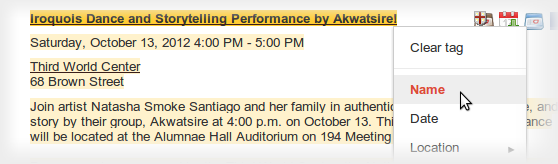
If your page lists multiple events in a consistent format, Data Highlighter will “learn” that format as you apply tags, and help speed your work by automatically suggesting additional tags. Likewise, if you have many pages of events in a consistent format, Data Highlighter will walk you through a process of tagging a few example pages so it can learn about their format variations. Usually, 5 or 10 manually tagged pages are enough for our sophisticated machine-learning algorithms to understand the other, similar pages on your site.
When you’re done, you can review a sample of all the event data that Data Highlighter now understands. If it’s correct, click “Publish.”
From then on, as Google crawls your site, it will recognize your latest event listings and make them eligible for enhanced search results. You can inspect the crawled data on the Structured Data Dashboard, and unpublish at any time if you’re not happy with the results.
Here’s a short video explaining how the process works:
To get started with Data Highlighter, visit Webmaster Tools, select your site, click the “Optimization” link in the left sidebar, and click “Data Highlighter”.
If you have any questions, please read our Help Center article or ask us in the Webmaster Help Forum. Happy Highlighting!
Posted by Justin Boyan, Product Manager
Rich snippets guidelines
Webmaster level: All
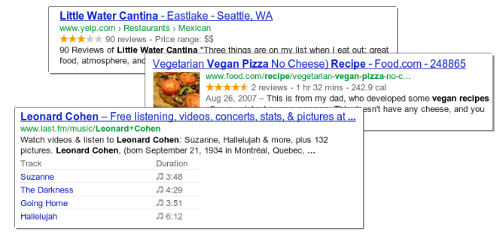
Traditional, text-only, search result snippets aim to summarize the content of a page in our search results. Rich snippets (shown above) allow webmasters to help us provide even better summaries using structured data markup that they can add to their pages. Today we’re introducing a set of guidelines to help you implement high quality structured data markup for rich snippets.
Once you’ve correctly added structured data markup to you site, rich snippets are generated algorithmically based on that markup. If the markup on a page offers an accurate description of the page’s content, is up-to-date, and is visible and easily discoverable on your page and by users, our algorithms are more likely to decide to show a rich snippet in Google’s search results.
Alternatively, if the rich snippets markup on a page is spammy, misleading, or otherwise abusive, our algorithms are much more likely to ignore the markup and render a text-only snippet. Keep in mind that, while rich snippets are generated algorithmically, we do reserve the right to take manual action (e.g., disable rich snippets for a specific site) in cases where we see actions that hurt the experience for our users.
To illustrate these guidelines with some examples:
- If your page is about a band, make sure you mark up concerts being performed by that band, not by related bands or bands in the same town.
- If you sell products through your site, make sure reviews on each page are about that page’s product and not the store itself.
- If your site provides song lyrics, make sure reviews are about the quality of the lyrics, not the quality of the song itself.
In addition to the general rich snippets quality guidelines we’re publishing today, you’ll find usage guidelines for specific types of rich snippets in our Help Center. As always, if you have any questions or feedback, please tell us in the Webmaster Help Forum.
Posted by Jeremy Lubin, Consumer Experience Specialist, & Pierre Far, Webmaster Trends Analyst