There’s a reason Google openly tells us “Google uses the mobile version of a site’s content, crawled with the smartphone agent, for indexing and *ranking*. This is called mobile-first indexing.”
The emphasis above is mine, naturally, and after two decades of decoding Google’s ranking systems through logical inference and testing, the unprecedented API leak of May 2024 provides the actual engineering blueprint, allowing for the first truly evidence-based analysis of how Google measures and ranks the mobile web.
For someone like me who started blogging about Google SEO (Search Engine Optimisation) in 2007, the Content Warehouse data leak of 2024 and the US Vs Google Antitrust trial of 2020-2025 was an opportunity too good for me not to “finish” my work in this area.
This post, focusing on mobile SEO, is an example of this work and is written for the discerning SEO who wants to understand the why, how and where of any mobile SEO tactic.
The Long Road to Mobile-First – A History of Forced Evolution
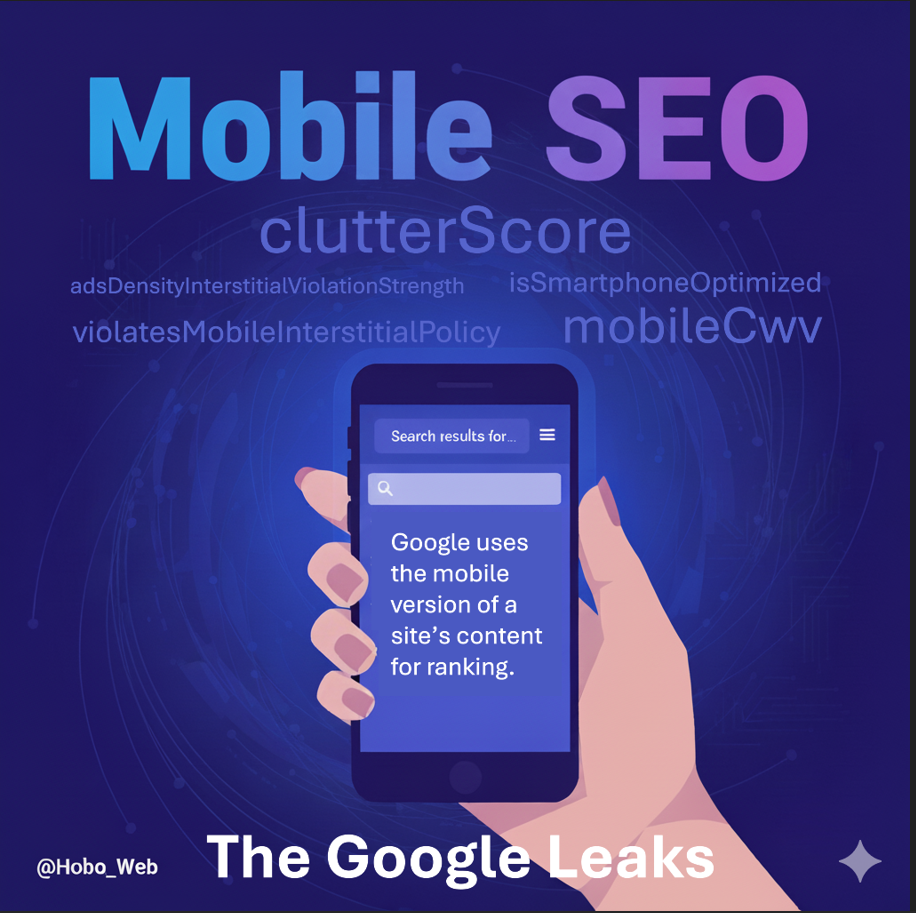
To fully grasp the significance of the leaked mobile attributes, we must first understand the context in which they operate.
Google’s obsession with the mobile web wasn’t a sudden development; it was a decade-long campaign to reshape the internet in its own image, using a combination of algorithmic pressure and shrewd behavioural engineering.
The journey began as early as 2009, when Google started sharing tips for webmasters on building for a mobile world.
This was followed by the release of its first page speed tool with mobile testing capabilities in 2011 and the first official word on ranking changes for mobile-friendly results in 2013. This set the stage for two of the most significant shifts in SEO history.
“Mobilegeddon” and the “Mobile Boost”
I can remember trying to convince folk myself to move to mobile during this period. As usual, such a distant issue was treated with a lot of suspicion by folk at the time as something far off in the future and not a priority. It was the same with the switch to HTTPS. It’s funny thinking back: I’ve watched the shift from print to the web, from the web to the mobile web, and now we prepare for the agentic web.
Many of us remember the panic in early 2015. Google announced a hard deadline – April 21st – for an update that would boost the visibility of mobile-friendly pages in mobile search results.
The industry, never one to shy away from hyperbole, quickly dubbed it “Mobilegeddon” – a protologism and a blend word of “mobile” and “Armageddon”. The fear was palpable; websites that failed Google’s binary mobile-friendly test were expected to vanish from the mobile SERPs overnight.
The update rolled out as promised, affecting search rankings on mobile devices globally and applying on a page-by-page basis. And then… not much happened.
The immediate aftermath was surprisingly quiet. Analysts at the time described the impact as “overblown” or, more colloquially, “meh”. Data showed that the average loss of rankings for non-mobile-friendly sites was minimal.
So, was it a failure? Far from it. In my view, “Mobilegeddon” was not primarily an algorithmic penalty; it was one of the most successful acts of behavioural engineering Google has ever conducted.
The industry in the know knew it wasn’t a spam update. “There is all this fear around today’s release of the mobile-friendly algorithm, so much so it is being called Mobilegeddon. I hate that name because this is NOT a web spam algorithm update like Google Panda or Google Penguin, it is just a benefit for those that go mobile friendly,” as Barry Schwartz reported at the time.
By providing a clear deadline, a simple yes/no testing tool, and the powerful threat of a ranking loss, Google achieved its goal without the collateral damage of updates like Panda or Penguin. The threat was more potent than the penalty itself. It forced an entire industry to prioritise mobile design.
Crucially, sworn testimony from the U.S. v. Google antitrust trial by Ben Gomes, a Google Fellow and former head of Search, confirmed this was a deliberate, “hand-crafted” incentive.
He testified that Google provided a “slight ranking boost” to webmasters who created mobile-friendly pages, not as a reaction to user behaviour, but as a proactive measure to “evangelise” the mobile web and steer its development.
Rating and penalising a poor mobile experience would come later.
The Algorithmic War on Clutter: From ‘Top Heavy’ to Interstitial Penalties
Parallel to its push for mobile-friendliness, Google was waging a long-term war against on-page clutter, particularly intrusive advertising.
The cornerstone of this effort was the “Page Layout Algorithm,” first announced in January 2012 and known to SEOs as the “Top Heavy” update. Its purpose was to demote pages where users had to scroll past a “slew of ads” to find the actual content.
“We’ve heard complaints from users that if they click on a result and it’s difficult to find the actual content, they aren’t happy with the experience… sites that don’t have much content ‘above-the-fold’ can be affected by this change.” – Google, 2012
This focus on accessibility intensified with the shift to mobile.
With smaller screens, the negative impact of intrusive elements became even more pronounced, leading Google to introduce a specific penalty for intrusive interstitials on mobile in January 2017.
As Google explained, pages that make content less accessible would be penalised, providing clear examples of violations like pop-ups that cover the main content or standalone interstitials that must be dismissed before a user can proceed.
This was a clear signal that the entire mobile experience, from ad intrusiveness to content parity, was now under algorithmic scrutiny.
The Mobile-First Indexing Transition: A Multi-Year Marathon
“Mobilegeddon” was just the opening act.
The main event was the transition to Mobile-First Indexing. Announced in November 2016, this was a fundamental rewiring of how Google sees the web. For its entire history, Google had indexed the desktop version of a page to judge its relevance (or Topicality).
This new initiative proposed to flip that on its head.
The rollout was a slow, deliberate marathon, not a sprint:
- November 2016: Google announces the beginning of its mobile-first indexing experiments.
- March 2018: The gradual rollout begins, with sites deemed ready being moved over.
- July 2019: Mobile-first indexing becomes the default for all new websites.
- March 2021: After a delay due to the global pandemic, this was the extended deadline for all sites to be moved over.
- May 2023: Google announces the trek is complete for all but a few technically limited sites.
- July 2024: Google announces that after July 5th, any remaining sites not accessible on mobile will be removed from the index entirely.
The implication of this shift is profound and absolute: the mobile version of your website is now the real version in Google’s eyes. Its smartphone Googlebot is the primary crawler.
The content, links, structured data, and metadata on your mobile pages are what Google uses for indexing and ranking.
Any content that is present on your desktop site but hidden or removed from your mobile version effectively ceases to exist for ranking purposes. This principle of content parity is the bedrock upon which all modern mobile SEO is built, and it provides the critical context for the specific attributes revealed in the leak.
Inside the Machine: Leaked Mobile Ranking Attributes Uncovered
The API documentation gives us an unprecedented look into how Google stores data for every single document it indexes.
The SmartphonePerDocData module is particularly revealing, as it confirms Google maintains a separate and distinct data model for smartphone-optimised pages.
This stands in contrast to older, now-deprecated modules like MobilePerDocData, which contained attributes for handling separate mobile URLs (mobileurl) and scoring automatically transcoded pages (transcodedPageScore).
The deprecation of these older systems shows a clear evolution: Google has moved from accommodating non-mobile sites to expecting native, high-quality mobile experiences. It is in the modern SmartphonePerDocData module, at the most granular level, where we find the explicit signals related to mobile performance and on-page clutter that are in use today.
The following table summarises the most salient mobile-related attributes found in the leak. It goes beyond a simple list by providing my interpretation of each attribute’s purpose and, crucially, how it connects to the broader quality systems that ultimately determine a site’s fate in the SERPs.
A Deeper Look at the Smoking Guns

Three of these attributes deserve special attention as they represent the clearest link between Google’s stated policies and its internal enforcement mechanisms.
violatesMobileInterstitialPolicy: This is, for me, one of the most important revelations for mobile SEO. For years, I’ve analysed and written about how on-page ad clutter impacts rankings. Google’s guidelines have long warned against intrusive interstitials that obscure content on mobile devices.
However, many in the industry treated this as a “best practice” or a minor user experience issue. This leak confirms it is anything but. The existence of a simple boolean (true/false) attribute within the SmartphonePerDocData module means there is no grey area. A page either violates the policy or it doesn’t. If it does, a negative flag is stored against that document. This is not a gentle nudge; it is a punitive switch that can directly demote a page.
clutterScore & adsDensityInterstitialViolationStrength: The most profound revelation is the existence and scope of clutterScore, a site-level signal for penalising clutter. The documentation reveals a highly sophisticated system for this analysis.
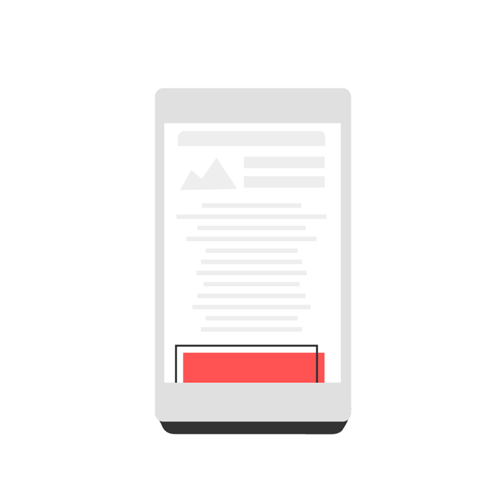
Google doesn’t just flag a pop-up; it performs a detailed geometric analysis, storing the interstitial’s exact size and position (absoluteBox) and classifying its layoutType and contentType. These page-level measurements, including the adsDensityInterstitialViolationStrength (a scaled integer from 0 to 1000 measuring the severity of the violation), are then aggregated.
The system identifies patterns of interstitials across a host (urlTree) and can apply a negative signal found on a few pages to a whole cluster of similar URLs through a process called “signal smearing” (isSmearedSignal).
This, combined with a similar violatesDesktopInterstitialPolicy flag, confirms that a pattern of aggressive monetisation on one part of a site can contribute to a negative site-level signal that suppresses the ranking potential of the entire domain.
isSmartphoneOptimized: This attribute confirms the system goes beyond the public “Mobile-Friendly Test.”
The documentation notes it’s a tri-state field: “unset” (not yet classified), “set as false” (confirmed unfriendly), and presumably “set as true“.
This allows for a more nuanced classification of mobile usability within the ranking systems, reinforcing the need for a technically pristine mobile implementation.
Page Experience on Mobile: The Core Web Vitals Controversy
No discussion of modern mobile SEO is complete without tackling Core Web Vitals (CWV). Introduced in May 2020, this set of metrics was positioned as a major step forward in measuring user experience. Yet, the communication around its importance has been a masterclass in ambiguity, creating one of the biggest controversies in our field.
The metrics themselves are straightforward:
- Largest Contentful Paint (LCP): Measures loading performance. Essentially, how long does it take for the main content of a page to become visible? Google’s threshold for “Good” is under 2.5 seconds.
- Interaction to Next Paint (INP): Measures responsiveness. This metric, which officially replaced First Input Delay (FID) in March 2024, assesses how quickly a page responds to user interactions like clicks, taps, and key presses. A “Good” score is under 200 milliseconds.
- Cumulative Layout Shift (CLS): Measures visual stability. It quantifies how much the content on a page unexpectedly moves around during loading. A “Good” score is less than 0.1.
The Contradiction in Google’s Messaging
The controversy stems from the stark contrast between Google’s initial announcements and its subsequent commentary.
The May 2020 announcement positioned the “page experience update” as a significant new ranking signal, stating: “These signals measure how users perceive the experience of interacting with a web page and contribute to our ongoing work”. This sent the SEO and web development communities into a frenzy of optimisation, spending countless hours and resources chasing perfect scores.
However, as time went on, Google’s spokespeople began to significantly downplay its importance. In one video, Google’s Martin Splitt stated, “Also core web vitals aren’t as important as some people might think… they are not irrelevant though but do not over focus on these things”.
John Mueller has similarly described it as a weak ranking factor, less important than content relevance. This created a deep disconnect: why would Google create such a huge initiative, complete with dedicated reports in Search Console, only for it to be a minor tie-breaker?
The leak helps us resolve this contradiction. Core Web Vitals are likely not a heavily weighted, direct ranking factor in their own right.
Instead, they function as a crucial diagnostic for user experience problems. These problems, in turn, generate negative signals that are measured by the ranking systems that do have significant weight, most notably NavBoost.
Consider this sequence of events:
- A user on a mobile device lands on a page with a poor CLS score. As they try to tap a link, an ad loads above it, shifting the layout and causing them to mis-click. Frustrated, they immediately hit the back button.
- Another user lands on a page with a high LCP. They stare at a blank white screen for 4 seconds and, assuming the site is broken, they abandon it and return to the search results to choose a different option.
In both cases, the user’s behaviour sends a cascade of negative signals.
They have generated a “bad click,” a short “last longest click,” and engaged in “pogo-sticking” (bouncing between the SERP and a result). The leak, combined with the DOJ trial documents, confirms that the NavBoost system is meticulously tracking these exact user interaction signals, segmented into different “slices” for mobile and desktop devices.
Google doesn’t need to penalise the poor CWV score itself heavily.
It can simply observe the effect of that poor score on user behaviour via NavBoost, a system we know is incredibly powerful.
Therefore, fixing Core Web Vitals isn’t about chasing a green score in a tool; it’s about preventing the negative user behaviours that a far more important ranking system is actively measuring and using to demote your pages.
How to Test Core Web Vitals
Testing your site’s performance is non-negotiable. It’s crucial to understand the difference between two types of data:
- Lab Data: This is data collected in a controlled environment, like the tests run by PageSpeed Insights or Lighthouse in Chrome DevTools. It’s excellent for debugging because it provides a consistent, reproducible score.
- Field Data: This is real-world user data collected from actual visitors to your site via the Chrome User Experience Report (CrUX). This is the data that matters for ranking, as it reflects what your users are actually experiencing across a wide range of devices and network conditions.
The API leak provides the technical proof for this distinction.
The IndexingMobileVoltCoreWebVitals module explicitly states that its metrics are “the field data metrics extracted from UKM aggregated 75-percentile data.”
This is the smoking gun. It confirms, in their own engineering terms, that Google’s system uses real-world user data (Field Data) and that the goal is to pass the “Good” threshold for at least 75% of users.
Further, another module named IndexingMobileVoltVoltPerDocData contains both mobileCwv and desktopCwv and is explicitly used for “ranking changes,” cementing the direct connection between these metrics and ranking outcomes.
Your primary tool for monitoring should be the Core Web Vitals report in Google Search Console.
This report uses Field Data to show you how groups of URLs on your site are performing for real users.
For on-the-spot checks and detailed technical recommendations, PageSpeed Insights is invaluable as it provides both Lab and Field data for a specific URL. The goal is to ensure that at least 75% of your users have a “Good” experience for all three metrics.
The Human Element & Broader Systems
Beyond the purely technical attributes, the leak and DOJ trial confirm how human feedback and broader quality systems contextualise mobile performance.
The Rater Revelation: Mobile-First as a Foundational Quality Input
Perhaps the most impactful revelation from the trial for day-to-day SEO practice concerns the human side of Google’s evaluation process. Sworn testimony from Pandu Nayak, Google’s Vice President of Search, confirmed that the thousands of human quality raters who provide foundational training data for Google’s machine learning models evaluate websites exclusively on their mobile versions.
This creates a direct and powerful causal chain: a poor mobile user experience, when reviewed by a human rater, results in a low-quality score. This low score is then fed into foundational ranking models like RankEmbed as high-quality, human-labelled training data that essentially teaches the model, “this is what a low-quality page looks like.”
This process effectively makes the mobile user experience a primary input for a site’s query-independent, site-wide Quality Score, referred to internally as Q*.
A failure in mobile UX is not just a failure to rank well for mobile queries; it is a systemic failure that can suppress the ranking potential of the entire domain across all devices.
Mobile Speed, Crawling, and Freshness
The connection between speed and user behaviour is stark.
On Hobo, I’ve published data showing that 53% of mobile visits are abandoned if a page takes longer than 3 seconds to load. Google’s own internal goal, stated by a spokesperson, is for pages to load in under half a second.
This user behaviour has a direct technical consequence.
Google has stated that very slow sites are crawled less frequently.
This creates a vicious cycle:
- A slow mobile site leads to high abandonment rates, sending negative signals to NavBoost.
- The slow server response times also signal to Googlebot that the server is unhealthy, causing it to reduce its crawl rate to avoid overwhelming it.
- A reduced crawl rate means new or updated content is discovered and indexed more slowly.
- This directly impacts the freshness signals (
bylineDate,syntacticDate,semanticDate) that freshness-related ranking systems likeFreshnessTwiddlerrely on.
In short, a slow mobile site is not just a bad experience; it’s a technical liability that makes you appear stale and less authoritative in Google’s index.
Techncial Tip
isWebErrorMobileContent (type: boolean(), default: nil) – Indicates if the current URL serves an error page to the desktop crawler and a non-error page to the smartphone crawler. This is worth checking on your domain.
The Hidden Value: User-Generated Content on Mobile
For years, the SEO community has debated the value of on-page user-generated content (UGC), like comment sections. Many have disabled them out of fear of spam, but the leak provides compelling evidence that high-quality UGC is a positive signal.
The documentation reveals two key attributes:
ugcScore: This score is specifically designed to evaluate sites with significant user-generated content. A high score likely indicates a well-moderated and high-quality community, while a low score could signal spam or low-value contributions.ugcDiscussionEffortScore: Found in theCompressedQualitySignalsmodule, this is a score for the quality and effort of user-generated discussions and comments. The documentation notes that for review pages, high-quality user discussion can act as an additional positive quality signal.
This is a significant finding
It confirms that Google is algorithmically scoring the quality of your on-page community contributions. On mobile, where engagement and dwell time are critical, a vibrant and helpful comment section can be a powerful asset.
It encourages users to spend more time on the page, generating positive behavioural signals that are measured by NavBoost.
This refutes the old advice to disable comments by default; instead, the focus should be on fostering and moderating high-quality discussions as a tangible quality signal.
I have my comments disabled on Hobo Web from a page quality point of view. I do not at the time at the moment to perform quality control on my comments section, so it is disabled. across the site.
The “Mobile vs. Desktop Ranking” Exhibit: Quantifying the Differences
Further cementing this concept of differentiation, a specific trial exhibit titled “Mobile vs. desktop ranking” was introduced into evidence. This document provides a concrete list of the distinct metrics Google analyses when evaluating user behaviour and search performance on each platform. The metrics listed were: Click-Through Rate (CTR), Manual refinement, Queries per task, Query length (in characters), Query lengths (in words), Abandonment, Average Click Position, and Duplicates.
This exhibit provides an unprecedented, evidence-based window into the specific performance indicators that matter for each context. The table below deconstructs these metrics and outlines their strategic implications for SEO.
The Stats: Mobile Use Accross the World
he single most transformative shift in digital behavior over the past two decades has been the migration from the desktop to the mobile device. What began as a convenient alternative has become the default, primary, and often sole gateway to the internet for the majority of the world’s population. Understanding this mobile-centric reality is fundamental to grasping modern human interaction, commerce, and information consumption.
Unquestioned Mobile Dominance in Web Traffic
Globally, mobile is not just winning the traffic war; it has decisively won. According to analysis from sources like Visual Capitalist and Tekrevol, mobile devices in 2025 account for approximately 60-65% of all website traffic. This marks the culmination of a meteoric rise from less than 1% in 2009, as reported by Visual Capitalist. The scale of this audience is staggering.
Tekrevol finds that 85% of the global population now owns a smartphone, and research from DataReportal shows that a near-universal 95.9% of internet users access the web via a mobile phone. For most people on Earth, the internet is now a mobile experience.
A World of Stark Regional Contrasts
The global average, however, conceals profound regional disparities. The shift to mobile has not been uniform, creating two distinct types of digital ecosystems:
- Mobile-Primary Regions: In continents like Africa and Asia, mobile isn’t just first—it’s often the only option. Data from MobiLoud shows mobile devices generate a commanding 76% of web traffic in Africa and 71% in Asia. In these markets, affordable smartphones and data plans allowed entire populations to leapfrog the desktop era.
- Balanced-Usage Regions: In contrast, Tekrevol and MobiLoud report that North America and Europe present a more balanced picture, with mobile traffic shares around 51-57%. In these regions, users operate in a multi-device world. As Smart Insights notes, they often use desktops for work and in-depth tasks, and mobile for social, communication, and on-the-go browsing. This is further complicated by what the International Telecommunication Union (ITU) highlights as the “mobile divide,” where data costs in Africa can be up to 14 times higher than in Europe, making users highly sensitive to data-heavy websites despite their reliance on mobile.
The M-Commerce Gold Rush and Its Challenges
Mobile commerce (m-commerce) is the economic engine of this shift. A report from Oberlo projects it will reach $2.51 trillion in sales in 2025, accounting for 59% of all e-commerce transactions. By 2028, their analysis predicts nearly two-thirds of every dollar spent online will be through a mobile device.
However, this growth story is shadowed by the “mobile conversion conundrum.” While mobile drives the most traffic, desktop users are more likely to complete a purchase. According to data from BrowserCat and TechJury, mobile shopping cart abandonment rates are incredibly high, ranging from 85% to 97%, pointing to significant friction in the checkout process. Interestingly, a study from Vennapps shows that native shopping apps solve much of this friction, boasting conversion rates 157% higher than the mobile web and a much lower cart abandonment rate of around 20%.
Different Devices, Different Mindsets
User behavior diverges significantly between mobile and desktop, a phenomenon that analytics firm Semrush calls the “engagement gap.” While mobile generates far more visits, desktop sessions are qualitatively deeper.
- Mobile Users: Are often task-oriented and need immediate answers. They scroll quickly, have shorter attention spans, and, as Cloudflare notes, expect pages to load in under three seconds. A high bounce rate on mobile isn’t always a failure; it can signify a question answered quickly and efficiently.
- Desktop Users: Tend to be more exploratory. Semrush data shows they spend significantly more time on sites (up to 79% longer), view more pages per visit, and have lower bounce rates. This environment is better suited for in-depth research and complex transactions.
5. The Next Frontier: Voice and Local Search
The evolution of mobile continues, pushing beyond touchscreens into more intuitive interfaces. Two key trends are shaping the future:
- Voice Search: Driven by the 8.4 billion voice assistants now in use, as reported by Digital Silk, voice search is a mainstream behavior. Queries are longer and more conversational.
- According to Blogging Wizard, over 1 billion voice searches are now conducted every month.
- “Near Me” Searches: These hyper-local queries are overwhelmingly mobile and signal immediate, high commercial intent. Research from Sagapixel reveals a staggering 76% of consumers who perform a “near me” search visit a related business within 24 hours, and 18% of these searches lead to a sale within a day. This trend powerfully connects the digital search to a real-world action.
Practical Takeaways: Auditing for the Post-Leak Reality
The leak doesn’t require us to invent a new form of SEO. Rather, it provides an evidence-based hierarchy for our existing optimisation efforts, blending mobile performance with on-page experience.
My recommended priority list for any SEO audit is now as follows:
- Conduct a Comprehensive “Clutter & Technical” Audit: The first priority is to find and eliminate anything that could trigger a punitive boolean flag like
violatesMobileInterstitialPolicyor contribute to a high site-levelclutterScore. This includes intrusive interstitials, pop-ups, auto-playing media, and excessive ad density that violates the Better Ads Standards. - Ensure Absolute Content & Technical Parity: The mobile version must contain 100% of the primary content, metadata, structured data, and internal links present on the desktop version. Use crawl tools to compare the two versions. What is not on the mobile site is invisible to Google and cannot contribute to your rankings.
- Prioritise Page Experience & Foundational Speed: Before obsessing over perfect CWV scores, focus on the raw speed needed to prevent user abandonment (under 3 seconds is a good target). Then, fine-tune LCP, INP, and CLS to create a smooth, seamless experience that encourages positive user behaviours—longer dwell times, further navigation, and fewer bounces.
- Adhere to Mobile UX Best Practices: Go beyond speed and ensure a truly usable mobile interface. Google’s own guidelines recommend using readable font sizes (a minimum of 16px) and creating thumb-friendly navigation with tap targets (like buttons) that are at least 48 pixels wide with adequate spacing.
- Enforce Site-Level Consistency: Because signals like
clutterScoreandsiteAuthorityare site-level, an audit cannot be limited to your top landing pages. A comprehensive strategy must be developed for older, legacy content that may have been monetised aggressively. A policy of benign neglect is no longer a safe option, as weak links can harm the whole chain.
A comprehensive technical audit is the only way to uncover these issues at scale.
A crawl with a tool like Screaming Frog provides the raw data on everything from image sizes to redirect chains.
This is the kind of complex data output that my own Hobo SEO Dashboard is designed to process, helping to automate the analysis of technical and Search Console data to pinpoint these critical mobile issues.
Ultimately, the leak validates the importance of diligently following Google’s own stated best practices in the Search Essentials and understanding the principles of the SQRG, because we now have concrete evidence of the technical systems built to enforce them.

Conclusion: The End of Guesswork
For over two decades, the SEO industry has operated in a space between Google’s public advice and the observable reality of the search results.
We built SEO strategies on correlation, experience, and educated guesswork. The Content Warehouse API leak has, in many critical areas, brought an end to that guesswork.
It confirms that punitive, site-level flags for bad practices like on-page clutter are real. It proves that user click behaviour, segmented by device, is a central pillar of the ranking system. It demonstrates how page experience, while perhaps not a primary ranking factor itself, is a primary cause of the negative user signals that powerful ranking systems are designed to measure.
This knowledge is empowering.
It doesn’t change the fundamental goal of our profession, which, as I have long advocated, is to build technically sound, fast, and genuinely useful websites for people. The leak simply confirms that Google has become exceptionally good at measuring, at a granular and technical level, whether you are actually achieving that goal. The path forward is clearer than ever: build for the mobile user, and the rankings will follow.
Disclosure: This article took me a couple of days to create, built on research I carried out myself in 2024 and 2025, looking at court documents, reporting and api leak documentation. I use generative AI when specifically writing about my own experiences, ideas, stories, concepts, tools, tool documentation or research. My tool of choice for this process is Google Gemini Pro 2.5 Deep Research. This assistance helps ensure my customers have clarity on everything I am involved with and what Hobo stands for. It also ensures that when customers use Google Search to ask a question about Hobo Web software, the answer is always available to them, and it is as accurate and up-to-date as possible. All content was based on an original idea of mine and planned, edited and verified (based on my original research over 25 years) as correct by me, Shaun Anderson. See our AI policy.
Disclaimer: This article is a logical inference by me, based on the available evidence and my 25 years of experience in web development, SEO and marketing. Use any advice on this page at your own risk. Double-check my research.
References
- https://www.akamai.com/glossary/what-are-google-core-web-vitals
- https://www.androidauthority.com/android-16-features-3484159/
- https://bertey.com/history-of-google-algorithm-updates/
- https://www.bmg360.com/blog/post/what-google-leak-means-for-seo
- https://www.carnegiehighered.com/blog/the-mobilegeddon-that-wasnt-what-you-need-to-know-about-googles-mobile-friendly-update/
- https://www.conductor.com/academy/core-web-vitals/
- https://dealersleague.com/google-api-content-warehouse-leak/
- https://developers.google.com/search/blog/2020/07/prepare-for-mobile-first-indexing-with
- https://developers.google.com/search/blog/2023/10/mobile-first-is-here
- https://developers.google.com/search/blog/2023/11/search-quality-rater-guidelines-update
- https://developers.google.com/search/docs/appearance/core-web-vitals
- https://developers.google.com/search/docs/appearance/ranking-systems-guide
- https://developers.google.com/search/docs/crawling-indexing/mobile/mobile-sites-mobile-first-indexing
- https://developers.google.com/search/docs/essentials
- https://en.wikipedia.org/wiki/Mobilegeddon
- https://www.extramiledigital.com/google-to-fully-implement-mobile-first-indexing/
- https://gofishdigital.com/blog/mobile-first-indexing/
- https://www.google.com/intl/en_us/search/howsearchworks/how-search-works/ranking-results
- https://growfusely.com/blog/google-api-leak/
- https://hackernoon.com/whats-inside-the-recent-massive-google-search-api-leak
- https://www.hobo-web.co.uk/googles-product-reviews-updates-signals-in-the-google-content-warehouse-api-leak/
- https://www.hobo-web.co.uk/how-ads-on-your-site-kill-your-google-rankings-evidence-from-google-leak/
- https://www.hobo-web.co.uk/overview-of-the-hobo-seo-dashboard-multi-site/
- https://www.hobo-web.co.uk/shaun-anderson/
- https://www.hobo-web.co.uk/your-website-design-should-load-in-4-seconds/
- https://www.hobo-web.co.uk/?p=31965&preview=true
- https://hoboweb.gumroad.com/
- https://ignitevisibility.com/mobile-seo/
- https://keywordspeopleuse.com/seo/guides/google-api-leak
- https://www.kopp-online-marketing.com/what-we-can-learn-from-doj-trial-and-api-leak-for-seo
- https://lafleur.marketing/blog/2024-google-api-leak
- https://www.marceldigital.com/blog/insights-from-google-s-api-documentation-leak
- https://www.mariehaynes.com/what-is-this-leaked-google-code-digging-into-the-api-docs/
- https://www.marketingaid.io/google-api-leak-comprehensive-review-and-guidance/
- https://mojodojo.io/blog/googleapi-content-warehouse-leak-an-ongoing-analysis/
- https://www.nearmedia.co/googles-api-leak-and-local-search/
- https://www.newzdash.com/guide/google-leak-71-news-seo-ranking-factors-revealed-impact-news-publishers
- https://nitropack.io/blog/post/core-web-vitals
- https://www.nostra.ai/blogs-collection/everything-you-need-to-know-about-googles-mobile-first-indexing
- https://www.onsetcomp.com/products/software/hobolink
- https://www.orangeseo.net/blog/phantom-update-after-the-mobilegeddon-update
- https://outreachmonks.com/mobile-first-indexing/
- https://www.responsival.com/post/2024-google-search-engine-api-leak-what-it-means-for-your-site
- https://searchengineland.com/mobile-first-indexing-everything-you-need-to-know-450286
- https://www.searchenginejournal.com/google-algorithm-history/
- https://www.searchenginejournal.com/google-algorithm-history/mobile-friendly-update/
- https://www.searchenginejournal.com/google-answers-question-about-core-web-vitals-poisoning-attack/553883/=
- https://seopressor.com/blog/what-happened-to-mobilegeddon-uncovering-googles-mobile-friendly-algorithm/
- https://www.seroundtable.com/google-core-web-vitals-not-important-38092.html
- https://serpstat.com/blog/how-to-use-google-search-documentation-leak/
- https://seovendor.co/google-ranking-factors-leaked-2700-secret-algorithm-details-revealed/
- https://seybold.de/en/top-20-appi-google-leak/
- https://www.sitebuilderreport.com/website-speed-statistics
- https://www.sixthcitymarketing.com/2024/06/19/google-api-leak/
- https://support.google.com/google-ads/answer/7323900?hl=en
- https://support.google.com/webmasters/answer/9205520?hl=en
- https://support.google.com/webmasters/thread/111007745/quality-guidelines?hl=en
- https://www.textbroker.co.uk/mobile-update
- https://thedaylightstudio.com/the-connected-history-of-google-mobile-seo-and-rankings/
- https://useo.es/google-leak-terms/
- https://www.veloxmedia.com/blog/google-search-algorithm-leak-takeaways
- https://web.dev/articles/vitals-tools
- https://wideangle.co/blog/google-leak
- https://wp-rocket.me/blog/website-load-time-speed-statistics/
