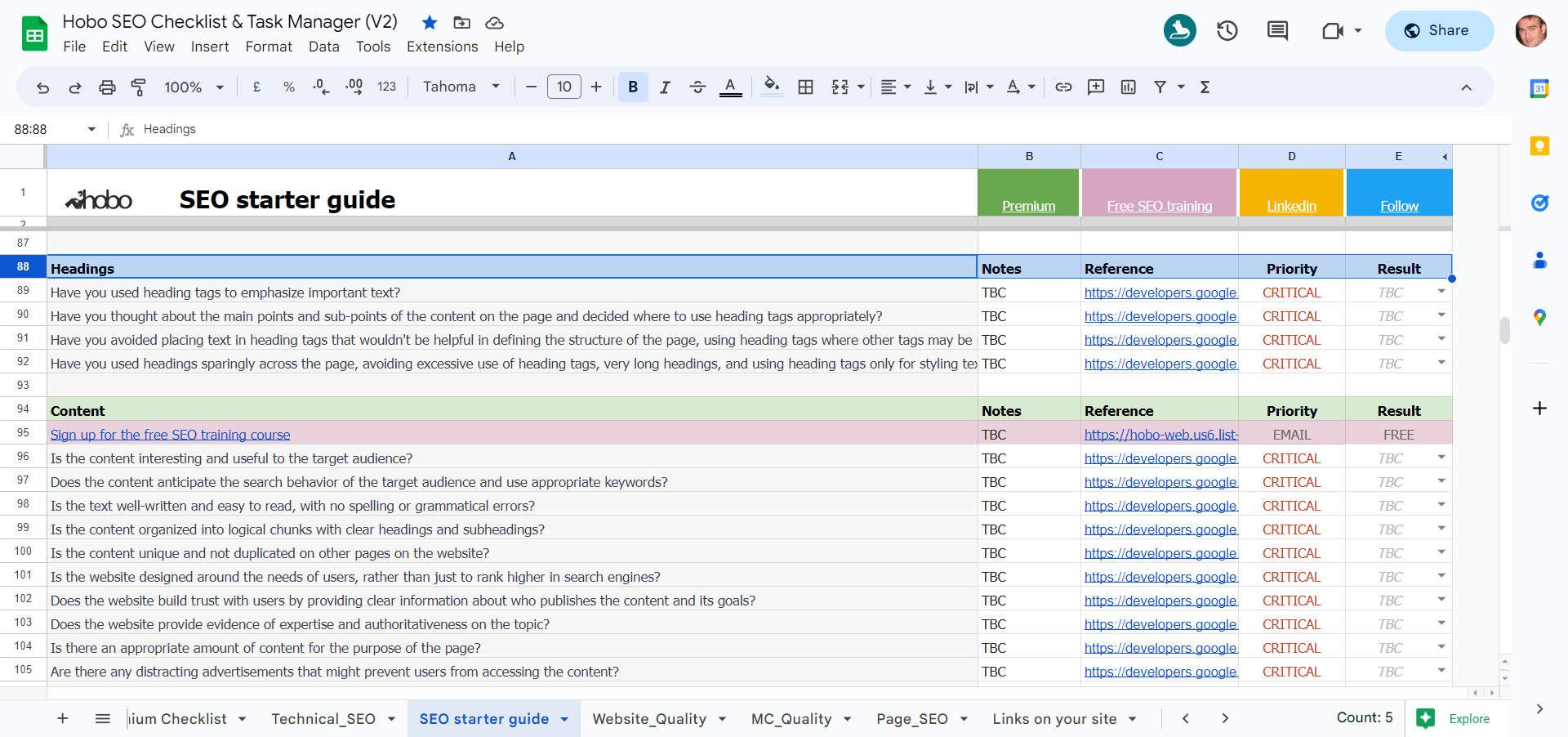
If you are an SEO, a website developer, a content manager, or a designer looking for an SEO checklist for headings, here is a checklist straight from Google webmaster guidelines.
To help you track your progress, the Headings SEO checklist is available as a free SEO checklist in Google spreadsheet and also in the free-to-download SEO checklist in a Microsoft Excel spreadsheet.
With over 25 years of experience in guideline-driven SEO, I’ve audited thousands of websites, and this guide distils the critical, no-nonsense principles for mastering HTML headings for durable ranking success.
I used to spam headings as a web spammer 20 years ago because it seemed to work, but now I avoid anything like that and take more care when optimising pages. You should, too.
Beyond Keywords – The Foundational Role of Headings in Modern SEO
For too long, the conversation around HTML headings in SEO has been narrowly focused on keyword placement.
This outdated view misses the fundamental purpose of headings: to create a logical, accessible, and user-friendly document structure.
In modern SEO, the ranking benefits associated with headings are a direct consequence of this structural quality, not a result of simply stuffing keywords into tags. Simple handling of H tags is often more manageable than ‘optimal’ and a lot easier to achieve, with most of the benefits.
The Hobo Philosophy on Headings – Structure First, Keywords Second
The most durable and effective long-term SEO strategy is one that prioritises the user.
This philosophy is rooted in a simple reality: Google’s algorithms are fundamentally designed to reward websites that provide the best user experience.
A background in accessible website design and usability informs a core principle: make it easy for the user to navigate and understand your content, and you will, in turn, make it easy for Google to crawl, index, and rank your pages.
Adhering to Google’s webmaster guidelines – often called “white hat” SEO – is not merely about avoiding penalties.
It is a proactive, strategic choice.
By focusing on user-centric elements like a clear heading hierarchy, a website naturally aligns with Google’s core mission to deliver high-quality, relevant results.
This approach builds a foundation of trust and authority that is resilient to algorithm updates because it is based on the timeless principle of serving the user’s needs first. When a page is well-structured, users can easily scan the content, find what they need, and understand the key topics, which are all positive signals of a high-quality user experience.
Headings as a Foundational Ranking Signal
Recent disclosures from legal proceedings such as U.S. v. Google have provided concrete evidence for what many SEO professionals have long theorised: headings are not just a minor consideration but a core component of Google’s foundational ranking systems.
Testimony from Google engineers confirmed the existence of a foundational relevance score called “Topicality (T*)” which is composed of “ABC signals”: Anchors, Body, and Clicks.
The presence of query terms within the title and headings was described as “actually kind of crucial” for the “Body” component of this core relevance signal. This all but confirms that a well-structured page with clear, relevant headings is a primary, hand-crafted signal that Google’s architecture relies on to determine a page’s topic relevance from the ground up.
Headings as a Pillar of E-E-A-T and Site-Wide Quality
In Google’s quality framework, E-E-A-T (Experience, Expertise, Authoritativeness, and Trust) is paramount.
A well-organised heading structure is a tangible, on-page signal of expertise and clear communication.
In fact, Google’s own Search Quality Rater Guidelines – the manual used by human evaluators to assess content quality – instruct raters that the quality of Main Content (MC) can be determined by the amount of “effort, originality, and talent or skill” that went into its creation.
A logical heading hierarchy is a direct, visible demonstration of the effort and skill invested in organising information coherently.
This is especially critical for “Your Money or Your Life” (YMYL) topics – subjects that could significantly impact a person’s health, financial stability, or safety.
For these high-stakes topics, the guidelines demand the highest level of Trust. A clear heading structure makes complex information accessible and easy to navigate, which is essential for building that user trust and meeting the stringent E-E-A-T standards required for YMYL content.
Crucially, Google’s quality assessments, such as those from the historic Panda algorithm, operate on a site-wide basis.
This means that low-quality content on one part of a website can negatively impact the rankings of the entire domain.
Therefore, consistently applying a high-quality, logical heading structure across all pages is not just about optimising individual articles; it’s about contributing to a positive overall site quality score (siteAuthority) that acts as a foundational signal of trust for every page on your site.
Table: The Semantic Purpose of HTML Heading Levels
To master headings, one must first understand their semantic role. They are not for making text bigger or bolder; they are for defining the structure of the document.
The W3C, the main international standards organisation for the World Wide Web, describes them this way: “The six heading elements, H1 through H6, denote section headings… There are six levels of headings in HTML with H1 as the most important and H6 as the least.”
The following table provides a clear reference for the intended purpose of each heading level.
How Google Reads Headings – From Simple Signals to Semantic Understanding
Google’s ability to interpret web pages has evolved dramatically.
Its use of headings has matured from a simple keyword-matching mechanism to a sophisticated tool for understanding content context, structure, and semantic relationships.
As Google’s John Mueller stated, “We do use H tags to understand the structure of the text on a page better.”
The Evolution: From Keyword Density to Passage Indexing
In the early days of SEO, headings were often abused for “keyword stuffing” – repeating target phrases – determining “keyword density” on a web page – in an attempt to manipulate rankings.
Google’s algorithms are now far more advanced and can easily detect such low-value tactics.
Former Google engineer Matt Cutts noted that Google looks at over 200 ranking signals, including “things that are like really highlighted, like h1 tags and stuff like that.”
While they are a signal, their value comes from structure, not repetition.
John Mueller clarified the impact, stating, “We do give it a slight boost if we see a clear heading on a page because we can understand this page is clearly about this topic.” This “slight boost” comes from the clarity the headings provide.
With the introduction of technologies like Passage Indexing, Google can now understand and rank specific sections of a page independently.
A well-defined heading structure is critical for this capability.
An <h2> tag followed by a relevant paragraph creates a distinct “passage.” This allows Google to surface a highly specific answer from deep within a long article, directly in the search results. Without clear headings to delineate these passages, a page’s content is less likely to be understood with such granularity.
Headings and Their Role in the Search Generative Experience (SGE) and AI
In the era of AI-driven search and Google’s AI Overviews, a clear, semantic structure is more critical than ever.
To succeed, a website must establish itself as a “Canonical Source of Ground Truth”- a single, authoritative digital hub that an entity exclusively owns and controls.
A website’s native architecture, with its capacity for clear structure and permanent URLs, makes it the only asset suited for this role. Headings are the primary tool for creating this machine-readable architecture.
This structure enables two key processes for AI systems:
- Optimising for “Chunking”: AI systems parse content to extract meaningful, standalone “chunks” of information. A logical heading hierarchy creates these discrete, parsable sections. Using clear, question-based headings (
<h2>,<h3>) and formatting like lists and tables makes it easy for AI to extract a self-contained answer for use in a summary or AI Overview. - Enabling “Inference Optimisation”: The ultimate goal is to provide AI with such a deep and well-organised base of facts that it can accurately infer correct answers to questions you haven’t explicitly written about. A deep, logical heading structure organises this “fortress of facts,” allowing the AI to see the relationships between concepts and make accurate “leaps of judgment”.
A Practical Case Study in Entity Disambiguation
The importance of headings in providing context is powerfully illustrated by a real-world problem of entity disambiguation. The name “Shaun Anderson” refers to multiple distinct individuals: me, an SEO specialist in the UK, a university professor in the US specialising in sports and social responsibility, and a professional baseball pitcher.
When Google’s crawlers encounter the name “Shaun Anderson” on a webpage, they must determine which entity is being discussed. The page’s heading structure provides powerful contextual clues.
- A page with
<h1>Shaun Anderson: SEO Expert & Consultant</h1>followed by<h2>25 Years of Technical SEO Experience</h2>and<h2>Creator of the Hobo SEO Checklist</h2>sends unambiguous signals. - Conversely, a page with
<h1>About Shaun Anderson</h1>and<h2>My Career</h2>is far more ambiguous.
This process is a core component of “Entity SEO,” an approach that recognises Google’s shift towards understanding the real-world things (entities) within content, rather than just strings of keywords. By using a precise and descriptive <h1>, the page immediately helps Google connect the content to the correct “Shaun Anderson” in its Knowledge Graph.
This is not just a theoretical exercise; it is a practical demonstration of how to use on-page elements to solve complex semantic challenges. Turning a real-world ambiguity into a public-facing example is a strategy in itself, transforming a challenge into an asset that proves expertise in action.
The H1 Tag – A Definitive Guide to Best Practices and Myth Debunking
The <h1> tag is the most important heading on a page, but it is also the subject of much confusion and debate. Adhering to clear, logical best practices removes ambiguity and ensures maximum impact.
The Primary Role of the H1 – The Document’s True Title
The <h1> tag should function as the document’s true, on-page title. Its purpose is to accurately and concisely describe the main content of that specific page.
This is validated by Google’s Quality Rater Guidelines, which state that “The MC [Main Content] also includes the title at the top of the page” and that “Descriptive MC titles allow users to make informed decisions about what pages to visit“.
A clear <h1> is therefore a foundational element of a high-quality page, setting the expectation for everything that follows and helping prevent user confusion. Unlike the <title> tag, the <h1> can include links, emphasis, and other HTML phrase elements, though this should be used sparingly.
Single vs. Multiple H1S
A long-standing industry debate revolves around whether a page can have more than one <h1> tag. When asked how many H1 tags should be on a page, Google’s John Mueller replied, “As many as you want.”
Technically, the HTML5 specification allowed for multiple <h1>s if they were nested within different sectioning elements. However, this was a theoretical concept that was never practically implemented by browsers or assistive technologies. The W3C HTML5 Recommendation from 2014 included a critical warning:
“Warning! There are currently no known implementations of the outline algorithm in graphical browsers or assistive technology user agents… Therefore the outline algorithm cannot be relied upon to convey document structure to users. Authors are advised to use heading rank (h1-h6) to convey document structure.”
HTML expert Adrian Roselli elaborated on this in 2017, highlighting the real-world harm of ignoring this warning:
“Unfortunately, despite all the activity in the standards world along with the lack of activity on the part of the browsers, many developers continue to be unaware that this imparts no benefits to users and even harms many of those users… Like it or not, browsers are not moving on this feature and citing the purely theoretical document outline does nothing to move it forward.”
For this reason, my recommendation is to adhere to a single, primary <h1> per page.
This is the simplest, safest, and most effective approach. Even Bing’s webmaster guidelines, which once explicitly stated “Only one tag per page,” now offer more general advice, but the consensus remains.
The Relationship Between the <title> Tag and the <h1> Tag
The <title> tag and the <h1> tag serve distinct but related purposes.
- The
<title>Tag: This tag is defined in the<head>section of the HTML. It is not displayed on the page itself. Its primary roles are to appear in the browser tab and, most importantly, to serve as the main headline for the page’s snippet in Google’s search results. - The
<h1>Tag: This tag is part of the<body>of the HTML and is the visible, on-page title for the user.
In 2021, Google’s Danny Sullivan confirmed that while <title> tags are used about 87% of the time for SERP snippets, Google has used other text “since 2012… where our systems determine the title element might not describe a page as well as it could.”
This means Google can and will use headings to create the title in search results. In a simple test from 2012, I observed Google using an H6 tag as the SERP title for a page with a malformed title element.
A long-standing debate, highlighted by Aaron Wall of SEOBook, is whether the <title> and <h1> should be different.
He argued, “Each piece of duplication in your on-page SEO strategy is ***at best*** wasted opportunity,” as using variations could capture more traffic. However, my own tests in 2021 led me to keep them identical.
This focuses all relevance signals on a single, core phrase, which is increasingly important. While there’s no single right answer, it’s advisable to avoid repeating the exact page title in a subsequent heading on the same page.
For instance, if a page titled “Create and start VM instances” has sections on each task, the headings should be “Create a VM” and “Start a VM” to avoid redundancy.
Architect Clarity – A Strategic Framework for Using H2-H6
Beyond the <h1>, the strategic use of <h2> through <h6> tags is what builds a coherent and scannable document structure. This is not about filling a page with tags; it is about architecting clarity.
The Principle of a Logical, Nested Hierarchy
The most important rule for using <h2> through <h6> is to maintain a logical, nested hierarchy. The W3C advises: “documents should not skip levels (for example, from H1 to H3), as converting such documents to other representations is often problematic.” The W3C further clarifies:
“Nest headings by their rank (or level). The most important heading has the rank 1 (
<h1>), the least important heading rank 6 (<h6>). Headings with an equal or higher rank start a new section, headings with a lower rank start new subsections that are part of the higher ranked section.”
A correct deep hierarchy could look like this: <h1>Earth</h1> <h2>Europe</h2> <h3>UK</h3> <h4>Scotland</h4> <h5>Renfrewshire</h5> <h6>Greenock</h6>
It is critical not to skip heading levels. This breaks the logical flow and can be confusing for both users and assistive technologies.
How Many Headings Should You Use?
You can use as many headings as you need to structure your content. However, as Matt Cutts from Google once warned, “don’t make your entire page h1 or h2.”
The goal is to structure the document, not to wrap all your text in heading tags. If a page is concise and focused on a single topic, as is the case on this site, you may only need to reach the <h3> level.
Using Headings to Enhance Scannability and Dwell Time
Web users rarely read pages word-for-word. Instead, they scan for information that is relevant to their needs. Well-written, descriptive headings are essential for this behaviour. They act as signposts, allowing users to quickly grasp the structure of the content and jump to the sections that interest them most.
This enhanced scannability directly impacts user engagement metrics. When users can easily find what they are looking for, they are more likely to stay on the page longer (increasing dwell time) and engage more deeply with the content. These are positive user signals that Google may use to evaluate the quality and relevance of a page.
Headings as the Blueprint for Internal Linking
A well-architected heading structure provides a direct secondary benefit: it creates a natural framework for a powerful internal linking strategy. A logical hierarchy of <h2> and <h3> tags clearly delineate the main topics and sub-topics of your content.
This makes it easy to identify opportunities to link to other relevant articles on your site, creating a web of contextually related pages.
This practice helps spread PageRank throughout your site, strengthens the topical authority of individual pages, and provides Google with clear pathways to crawl and understand how your content is interrelated.
Table: Heading Structure Analysis: Good vs. Bad Examples
Visualising the difference between a correct and incorrect heading structure can make the concept of a logical hierarchy concrete. The following table provides a side-by-side comparison.
The Definitive Headings SEO Checklist
This checklist provides a pragmatic, actionable framework for auditing and optimising HTML headings.
It is structured to reflect the comprehensive approach used in professional SEO audits, covering foundational, content, and technical aspects.
Foundational Checks (The Non-Negotiables)
- The Check: Ensure every page has one, and only one,
<h1>tag.- Why It Matters (The Hobo Rationale): A single
<h1>provides an unambiguous, primary topic for the page. It serves as the top-level entry in the document’s semantic outline and is considered part of the Main Content by Google’s quality standards, making it critical for accessibility and search engine comprehension. - How to Implement & Verify: In your HTML, ensure there is only one
<h1>...</h1>element. Use a site crawler like Screaming Frog or browser developer tools (“Inspect Element”) to verify that only one<h1>is present in the rendered DOM.
- Why It Matters (The Hobo Rationale): A single
- The Check: Maintain a logical, sequential heading hierarchy (no skipped levels).
- Why It Matters (The Hobo Rationale): Skipping levels (e.g.,
<h2>to<h4>) breaks the document’s outline, creating a confusing experience for users, especially those using screen readers. It also fails to demonstrate the “effort and skill” in content organisation that Google’s quality guidelines value. - How to Implement & Verify: Ensure that
<h3>tags are only used after an<h2>,<h4>s after an<h3>, and so on. Use the W3C Markup Validation Service or accessibility checker browser extensions to identify breaks in the heading order.
- Why It Matters (The Hobo Rationale): Skipping levels (e.g.,
- The Check: Use headings for structure, not just for styling.
- Why It Matters (The Hobo Rationale): Heading tags (
<h1>–<h6>) carry semantic meaning. Using them simply to make text bold or large is an incorrect application of HTML and strips them of their structural value, making them useless as a core relevance signal for systems like Topicality (T*). - How to Implement & Verify: If you need to style text, use CSS classes on
<p>or<span>tags. Reserve<h>tags exclusively for creating the logical outline of the page content. Review your site’s CSS to ensure heading styles are not being applied to non-heading elements.
- Why It Matters (The Hobo Rationale): Heading tags (
Content & Keyword Checks (The “Write for Humans” Rules)
- The Check: Headings must accurately reflect the content of the subsequent section.
- Why It Matters (The Hobo Rationale): Descriptive headings manage user expectations and improve scannability. A misleading heading creates a poor user experience and can increase bounce rates as users fail to find the information they were promised.
- How to Implement & Verify: Read each heading and the one or two paragraphs that follow it. Ask yourself: “Does this heading provide a clear and honest summary of this text?” If not, rewrite the heading to be more descriptive.
- The Check: Avoid exaggerated or shocking titles and headings.
- Why It Matters (The Hobo Rationale): Google’s Quality Rater Guidelines explicitly state that “Exaggerated or shocking titles are evidence of Low quality”. Classic “clickbait” headlines that don’t accurately reflect the content create a poor user experience and signal untrustworthiness.
- How to Implement & Verify: Ensure your headings are an honest representation of the content. If a title makes a dramatic claim, the content must fully support it.
- The Check: Use primary and secondary keywords naturally, not forcefully.
- Why It Matters (The Hobo Rationale): Including relevant keywords in headings is crucial for signalling topic relevance to foundational ranking systems. However, “keyword stuffing” is an outdated tactic that harms readability and can be flagged as a low-quality signal. The focus should be on natural language.
- How to Implement & Verify: Write headings for the user first. Read them aloud. If they sound awkward or repetitive, they are likely over-optimised. Use synonyms and related concepts to convey meaning without stuffing.
- The Check: Write engaging headings that encourage readership.
- Why It Matters (The Hobo Rationale): While headings are structural, they are also headlines. An engaging heading can capture a user’s attention and persuade them to continue reading, increasing engagement and time on page.
- How to Implement & Verify: Frame headings as questions, clear benefits, or intriguing statements that relate to the user’s intent. Avoid dry, generic headings like “Introduction” or “More Information.”
Technical & Accessibility Checks (The Under-the-Hood Essentials)
- The Check: Ensure headings are properly coded in HTML (e.g.,
<h2>, not<p style="font-size:20px;">).- Why It Matters (The Hobo Rationale): Search engines and assistive technologies rely on the semantic HTML tag, not the visual styling. Using a paragraph tag styled to look like a heading means the structural information is lost entirely.
- How to Implement & Verify: Use the “Inspect Element” feature in your browser to check that your headings are enclosed in the correct
<h*>tags. This is a critical check in any technical SEO audit.
- The Check: Headings must not be hidden with CSS (e.g.,
display:none;).- Why It Matters (The Hobo Rationale): Hiding text or links is a violation of Google’s guidelines. While there are legitimate uses for hiding content (e.g., in mobile menus), hiding headings specifically can be seen as a deceptive practice.
- How to Implement & Verify: Use a tool like Screaming Frog to crawl your site and check for headings within non-renderable elements. Manually inspect your CSS to ensure no styles are being applied to hide heading tags from users.
- The Check: Avoid placing links within headings.
- Why It Matters (The Hobo Rationale): While technically valid, placing a link inside a heading can be confusing for users, who may mistake the link styling for the heading’s design. It’s better for user experience to keep links within the body text.
- How to Implement & Verify: Review your content to ensure
<a>tags are not nested inside<h1>,<h2>, etc. tags. Reserve headings for structural text only.
- The Check: Do not wrap heading tags in other elements unnecessarily, such as
<div>or<a>tags.- Why It Matters (The Hobo Rationale): While it is valid to have a heading inside a link (e.g., for a blog post title), wrapping headings in excessive
<div>tags can complicate the DOM and, in some cases, interfere with how crawlers parse the page structure. Keep the HTML as clean and simple as possible. - How to Implement & Verify: Review the source code of your pages. Headings should generally be block-level elements that stand on their own or are wrapped in structural tags like
<section>or<article>.
- Why It Matters (The Hobo Rationale): While it is valid to have a heading inside a link (e.g., for a blog post title), wrapping headings in excessive
Detailed Best Practices & Style Guide
- Case and Punctuation: Use sentence case for headings and avoid ending them with punctuation unless it’s a question.
- Phrasing for Intent: Structure your headings based on the content’s purpose.
- For a task-based heading (e.g., in a how-to guide), start with a base form verb. For example, use “Create an instance” rather than “Creating an instance.”
- For a conceptual heading (e.g., in an informational article), use a noun phrase. For example, use “ML model monitoring overview” rather than “Monitoring ML models.”
- Avoid starting any heading with an “-ing” verb form (a gerund or present participle) when possible, as it can be translated inconsistently and uses more characters.
- Abbreviations: If you use an abbreviation in a heading, spell out the full term in the first paragraph that follows to ensure clarity.
- Sequencing: Do not use numbers in headings to indicate a sequence of sections. The hierarchical structure (
<h2>followed by<h3>) should convey the order. - Code and Links: Avoid using code elements or placing links directly within headings. If a code item must be mentioned, add a descriptive noun to it.
Advanced Tactics and Common Errors
Mastering the basics is essential, but a deeper level of expertise requires understanding advanced applications and common technical pitfalls.
The Critical Difference: Semantic <h> Tags vs. Visual Styling
A frequent and serious error, particularly on sites with custom themes or page builders, is the use of CSS to make regular text look like a heading. For example, a developer might apply a style to a <p> tag to make it large and bold, using it as a section title.
While this may appear correct visually, it is a significant failure from a semantic and accessibility standpoint. Search engine crawlers and screen readers do not see the visual styling; they see a <p> tag. The structural importance of that heading is completely lost. This mistake effectively erases the document’s outline, hindering both SEO and accessibility.
Avoiding “Filler” Content
Google’s raters are trained to identify “filler” content – low-effort text that adds little value and is often used to artificially lengthen a page or push the main content further down.
A common example is a recipe page with a long, irrelevant personal story that forces users to scroll extensively to find the actual instructions. Ensure every section of your content, particularly the text under your headings, is concise, valuable, and directly serves the user’s purpose.
Historical Anecdote: Text Above the H1
Many years ago, I ran a simple test and observed that Google seemed to ignore text placed above the <h1> tag on a page. While this is purely anecdotal and may no longer be the case, it was enough to inform my long-standing practice of ensuring the <h1> appears at the top of the main content, directly above the first <p> tag, to give it maximum prominence.
Headings in a JavaScript World: Tabs, Accordions, and Dynamic Content
Modern websites often use JavaScript to create dynamic user interfaces like tabs, accordions, or “load more” content sections. It is crucial to ensure that headings within these elements are implemented correctly.
The headings should be present in the initial HTML of the page, even if the content they belong to is initially hidden (e.g., using display: block/none toggles, not display:none; permanently). This ensures that search engine crawlers can discover and index the headings and their associated content.
The key is to ensure the content is in the DOM on page load and is not being loaded from a separate file only after a user clicks. Proper implementation of headings in a JS-heavy environment is a key aspect of advanced technical SEO.
Audit Your Site’s Heading Structure at Scale
Auditing headings on a single page is straightforward. To do so at scale, a site crawler is essential. Tools like Screaming Frog can be configured to crawl an entire website and extract every <h1>, <h2>, <h3>, etc., from every page.
This data can then be exported into a spreadsheet for analysis. You can quickly identify pages with missing <h1>s, multiple <h1>s, or skipped heading levels across thousands of URLs. This data-driven approach allows you to move from theory to efficient, site-wide implementation, which is fundamental to professional SEO management.
Conclusion – Headings as a Cornerstone of a High-Quality Website
Ultimately, the correct use of HTML headings is not about memorising a short list of tactical rules.
It is about adopting a mindset that prioritises clarity, structure, and the user experience above all else. This mindset is the foundation of a sustainable, high-quality SEO strategy that builds genuine authority and earns user trust.
From Tactic to Mindset: The Hub-and-Spoke Model
Mastering headings is a reflection of a broader strategic shift in SEO: moving away from chasing clicks and towards genuinely earning influence. A well-structured page is a signal of quality and expertise. It demonstrates respect for the user’s time and attention.
This focus on building a brand that is authoritative and trustworthy is what creates lasting value.
Strategically, your website should be treated as the central, authoritative “hub” of your digital presence – your Canonical Source of Ground Truth. Other platforms, like social media or third-party publications, act as “spokes” that should be used to drive attention and authority back to the deep, well-structured content on your main website.
A site with a clear, logical heading structure is perfectly designed to serve as this authoritative hub, making it the anchor of your entire digital identity.
Your Next Steps – Future-Proofing for an AI-First World
QUOTE: “<H1> tag – helps users understand the content of a page more clearly when properly used. <H1>-<H6> Header tags – Define the structure of your page and helps Bing understand the understand the content of each paragraph.” Bing Webmaster Guidelines, 2021
The principles outlined in this guide provide a clear path forward. The most effective next step is to put them into practice. Use the checklist provided to perform an audit of your website’s most important pages.
Start with your key service pages, top-performing blog posts, and e-commerce category pages.
By systematically identifying and correcting structural issues, you will be making a tangible investment in the long-term health and visibility of your website. In the new era of AI search, this is no longer just a best practice for users and SEO, but a strategic imperative for establishing your website as an authoritative source of truth for machine intelligence.
These foundational improvements are the building blocks of durable success in SEO.
QUOTE: “Use descriptive headings and titles because they help a user navigate their browser and the page. It’s easier to jump between pages and sections of a page if the headings and titles are unique.” Google developer documentation style guide, 2021

Comments are closed.