Disclosure: “I am a customer and an affiliate of SEMRush. This post is opinion. There may be affiliate links on this page where I would make a commission if you were to buy the product. The content is my own and not sponsored. External links to third party sites are moderated by me. Links to internal pages promote my own content and services. I highlight monetised links in an clear way on this site. This page uses cookies. Your privacy is respected. Disclaimer.” Shaun Anderson, Hobo
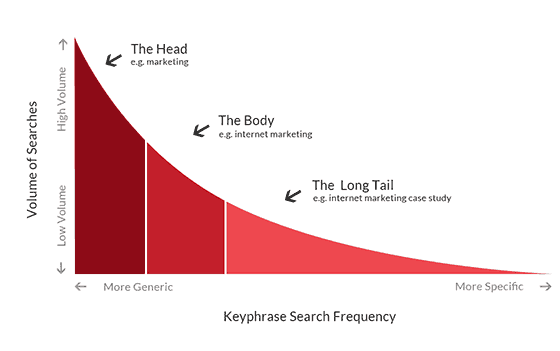
Table Of Contents
[hoboTOC use=”h2″]
Introduction To Keyword Research
Keyword research is one of the most important aspects of SEO. But do you know what makes it so significant?
Your customers use various words and phrases to find products or services you offer.
But how customers search for your service could – will – be different from what you’d use to describe it, in text content on your website.
Where you think you sell “cool widgets”, your customers might be searching Google for “funny widgets”.
Adding one word to your page can make all the difference between ranking No1 in Google and not ranking at all. Customers won’t find you unless YOU optimise for the phrases THEY use (without Google’s help and that is more and more difficult to come by).
Sometimes – you might not rank AT ALL in Google for a specific phrase HIGHLY relevant to your business – just because you do not have ONE specific word on the page. In some SERPs, you will not rank UNLESS you have the specific keyword phrase on the page.
Google has long worked like that.
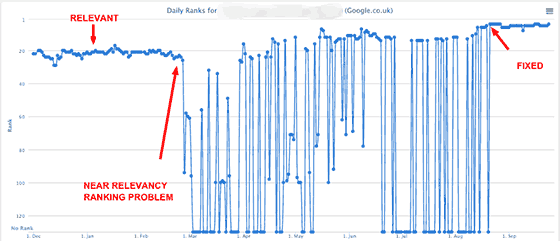
Just adding ‘original content’ is not enough and it won’t ever be. As long as a search engine displays organic results based on KEYWORDS and LINKS and the search engine is intent on manipulating results on a very granular level like this (and MANY other ways) – a search engine optimiser can always get more traffic out of any page over time.
That’s what keyword research helps you discover – the very keywords your audience is going to use to find you. It can help you find out about what topics to write about, or what keywords to add to a primary topic page you already have on your website.
You can use Relevance Optimisation it to steal a competitor’s rankings, traffic and sales, if you have the Quality or EAT – Expertise, Authority & Trust – to match them in Google SERPs.
And in this guide for beginners, I’ll quickly show you how to do it using SEMRush (Affiliate) – a popular tool used by professional SEO all over the world.
In this guide you’ll learn:
- the most important keyword research terms.
- the difference between various keyword types.
- how SEMRush – an all-in-one online marketing suite of tools works.
- a Step by step guide through the keyword research process.
- how to use SEMRush to find relevant keywords.
- how to establish keyword difficulty.
- how to use SEMRush to discover keywords your competitors optimise for.
Keyword Research Glossary
Before we begin researching keywords, we need to discuss some of the most common terms you’ll come across in this guide.Knowing them will make it easier for you to understand different aspects of the keyword research process.
Knowing them will make it easier for you to understand different aspects of the keyword research process.
- Keyword: A word or string of words user enters into a search engine in order to find relevant information.
- Traffic Volume. The average number of searches a keyword receives in the last 12 months. This metric helps to establish how popular a keyword is.
- Organic search. All search result page listings apart from paid ads.
- Paid search. Paid search engine listings.
- Phrase match. A variation of a keyword that appears when someone searches for an exact keyword or variation of it.
- Related keywords. Different keywords that relate to the original topic you specify in keyword research.
- Average CPC. The average cost of bidding on a paid Adwords ad for a given keyword. It helps to establish how popular but also competitive a keyword is.
- Competition Density. How many advertisers bid for a given keyword. It helps to establish the conversion opportunity per keyword.
- Results: The number of URLs displayed in organic search for a given keyword.
Different types of keywords
If you look closely at how you search, you’ll notice that you use different keywords depending on what you’re looking for and why.
Sometimes you simply type in a single word into the search box. Other times you ask a question or describe a product in detail.
These different keywords help you in your customer’s journey. In general, we divide keywords in two ways.
By keyword length
There are three types of keywords in this group: head, body and the long tail.
Head keywords typically contain a single word describing a topic a searcher’s looking for, i.e. “shoes”. They are generic and often don’t discern what the person’s really looking for. Even though they receive huge amounts of traffic, they typically offer very little opportunity for conversion.
Body keywords extend the head term with additional information i.e. “running shoes” yet can still be quite generic.
Long tail keywords describe what the user’s looking for in great detail i.e. “best running shoes for men” and are often used by searchers who are looking to buy.
By buying intent
The other way to categorise keywords is by their role in the buying cycle. There are 4 types of keywords in this category:
Informational
Searchers use these keywords to find information and answers to their questions. You can recognise informational keywords by such words and phrases as “how to”, “where”, “when”.
Navigational
Customers typically use these keywords to find a business location or contact details. Often these keywords include just a brand or company’s name.
Commercial
These keywords help customer’s research and compare solutions before buying them. They might include words like “best”, “compare” etc. (i.e. “best Kindle cover”, “compare kindle covers”).
Transactional
The last group is keywords customers would use to find products they want to purchase. These keywords often include terms like “buy” or “cheap” etc.
Why is keyword intelligence so important?
Being able to recognise different keywords will help you to:
- Pick better keywords. A single keyword research can generate hundreds, if not thousands of potential keywords. Not all of them, however, can help you achieve your goals. Being able to distinguish different keyword types will help you pick the phrases that best match what you’re trying to achieve.
- Create better content. Knowing why customers use certain keywords will help you write better content to deliver to their needs and increase your website’s relevancy.
Conducting Keyword Research with SEMrush
In the previous section, we’ve covered all theoretical information you need to know. Now it’s time you learn how keyword research works.
For this process, we’re going to use SEMrush (you get a free trial), an all-in-one suite of digital marketing tools popular among professional SEO. It includes almost every tool you’d need to manage a successful organic online marketing campaign.
Before we begin, if you don’t have an SEMrush account yet, go to the site and register for free:
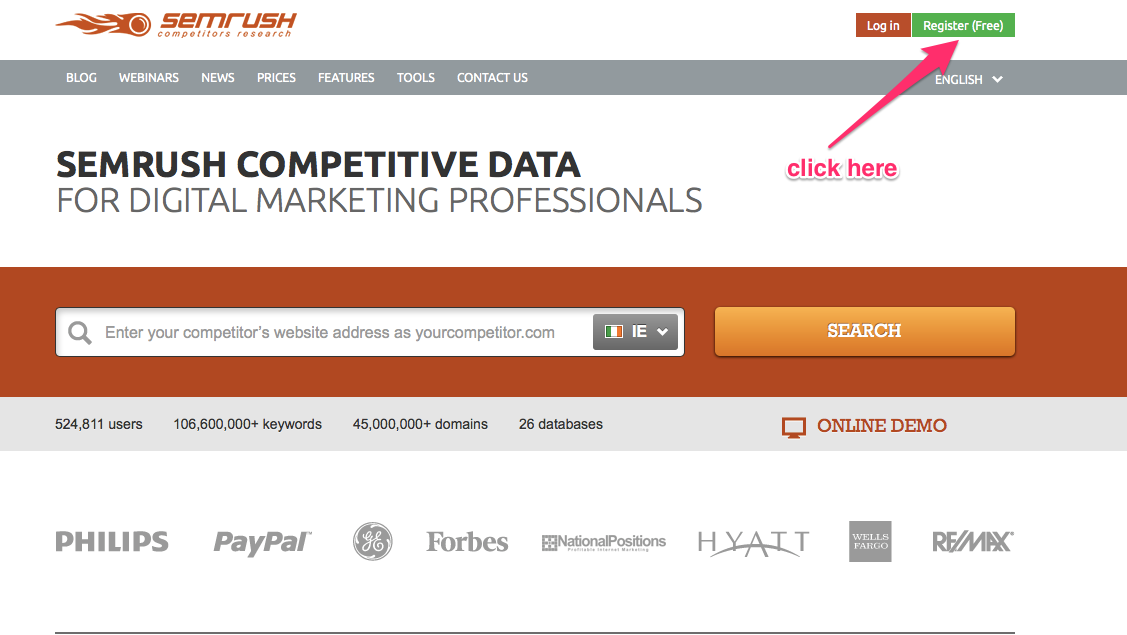
Once you’re logged in, use links in the left side column, scroll down to Keyword Research section and click Overview:
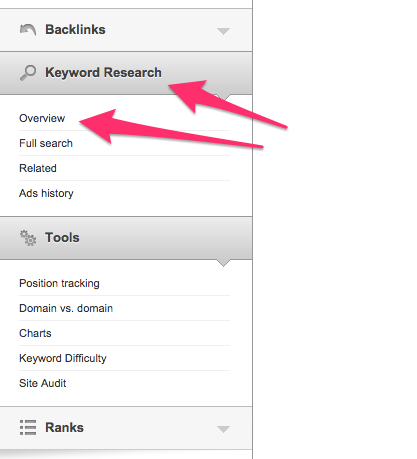
Don’t worry if there is nothing displaying on the screen right now. We haven’t started the process yet and so the tool has no information to show us.
Let’s change that then.
Step 1. Make a list of topics or themes that best describe what you do
To begin, think of any terms or topics describing what your business offers.
When thinking about those topics, put yourself in your customers’ shoes. How would they call what you do? Think of your sales interactions, how did your prospects refer to your business or products?
If you run a clothing company, these topics could include “t-shirts” or “hoodies” for instance.
Step 2. Input each of these topics into SEMrush
Your generic topics or themes will serve us as a great starting point to research new keywords.
You’ll also have a chance to use SEMrush now.
Go back to the tool, in the left side column navigate to Keyword Research section and click Overview.
Then type one of your topics into the search box on the top of the screen and hit SEARCH.
Note: You will notice two more options inside the search box, one says (keyword) and the other lists a region (US in this case but it DOES have a good UK database I work with more):

The first of those options denotes the tool currently being used – keyword research. Don’t click it off, as doing so will reset the tool.
The other allows you to specify what regional search engine you want to see the results from. Even though you reside in one country it doesn’t mean that you can’t retrieve search data from another. This option allows you to specify that.
Once your hit SEARCH the tool will display an overview of various data on a theme you’ve selected. Following the example of a clothing company, I’m going to use “t-shirts” as my theme.
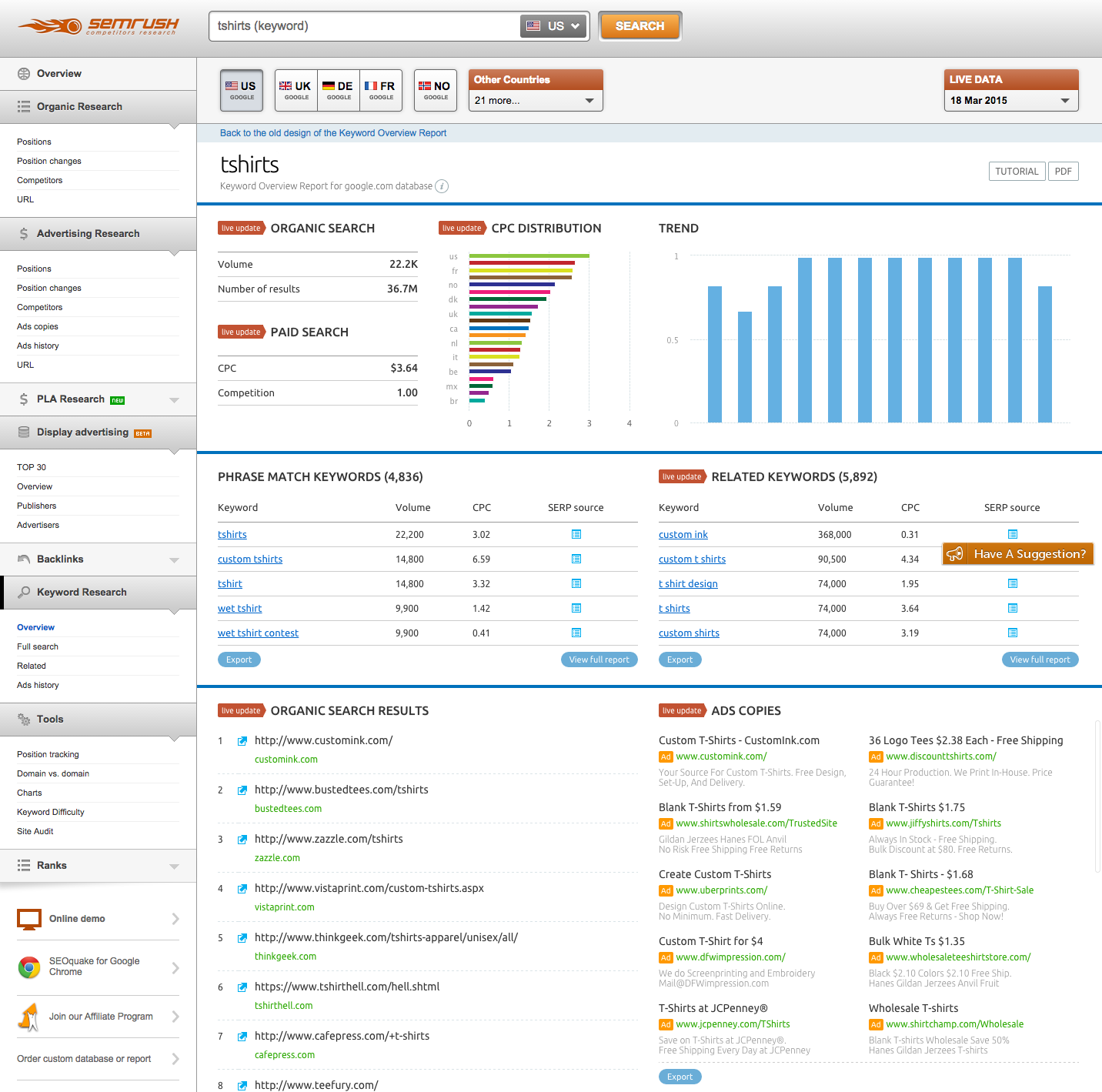
(A keyword overview report in SEMrush)
Let’s look at the information that important to keyword research in the report:
Organic Search. This section displays data relating to organic traffic this keyword receives. Volume indicates average monthly number of searches for this keyword. The number of results shows how many URLs compete for this keyword.
Paid Search. This section presents the paid traffic data – cost per click and competitor density.
Trend indicates the monthly distribution of search volume for the keyword. This metric is ideal if you want to establish keyword seasonality.
Phrase match keywords and Related Keywords
These two reports are the heart and soul of keyword research.
Phrase match keyword shows variations of the main keyword you specified that customers might use to search for a product or service.
Related keywords report shows different keywords that relate to the main keyword in one way or another.
We’re going to be working on those two reports.
Click on “View full report” under Phrase match keyword report.
This will give you access to a full list of phrase match keywords SEMrush had found for the topic. In my case, the tool generated 4836 results. Not bad!
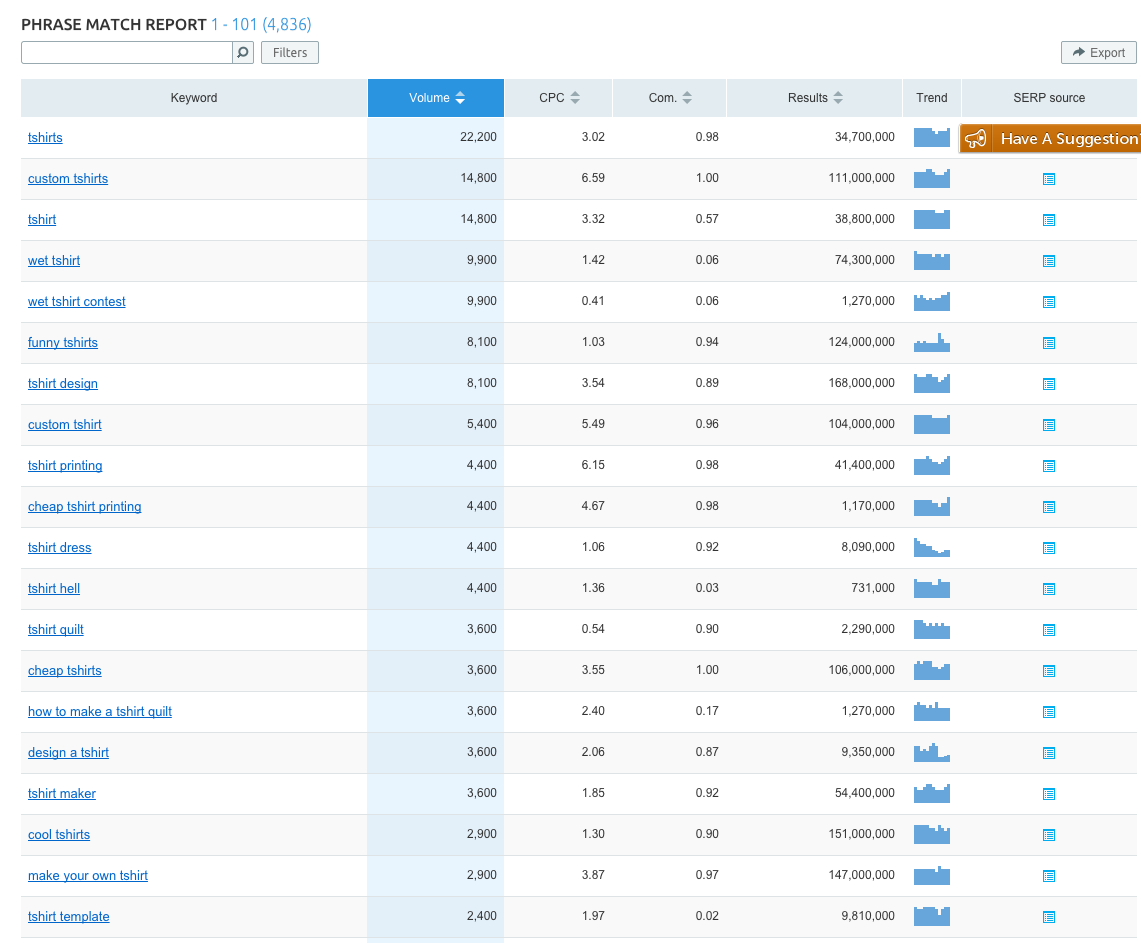
As you can see, apart from the list of keywords the tool also displays information that can help me better assess those keywords:
- Traffic Volume.
- Average CPC.
- Competition Density.
- Of Results.
- Trend
It also lets me see the cached SERP (search engine results) page for each keyword.
By analysing this data you can assess which keywords might be worth targeting your SEO efforts.
Now do the same for Related Keywords.
Click on Related in the left sidebar, under Keyword Research section.
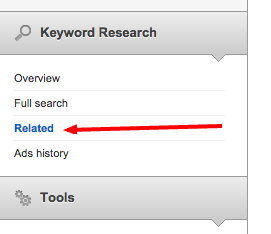
The tool will now display a list of keywords related to your main topic.
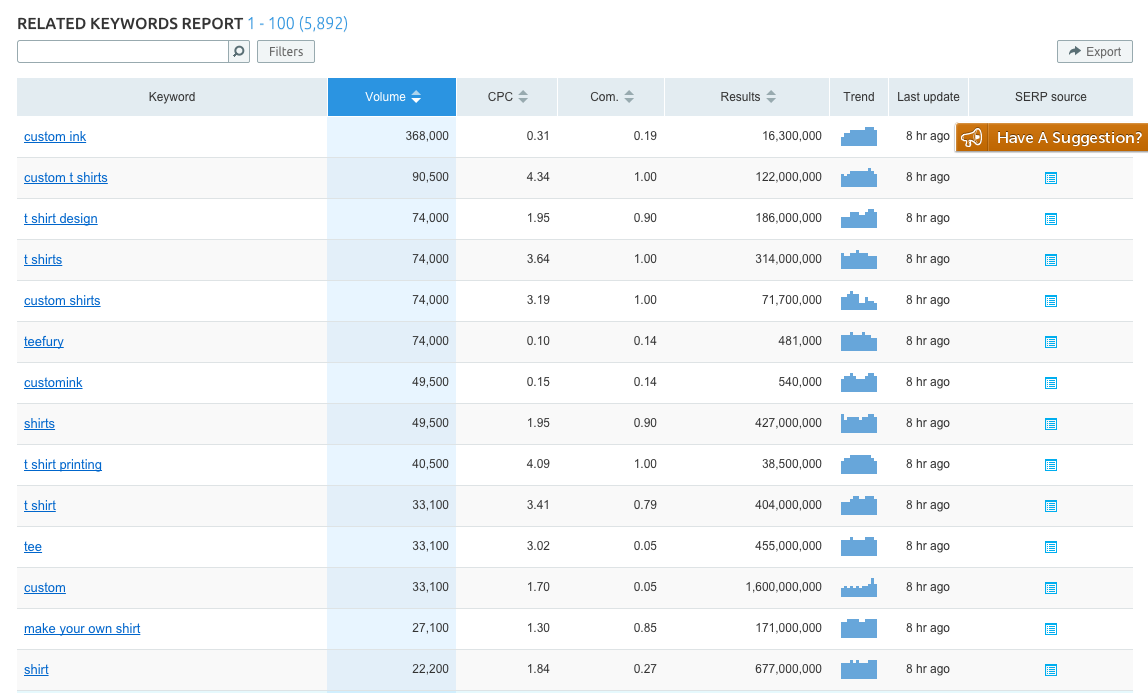
(Related keywords report in SEMrush)
Notice that this time these keywords are not as closely tied to the main keyword. For instance, my search for “t-shirts” also revealed such phrases as “custom ink” or “make your own shirt”.
That’s because related keywords report widens the search and displays not only closely relevant but also related terms. This report is useful when you’re trying to spread out your content and attract new audiences to the site. With the Related Keywords report you can identify keywords you could use to build related content on.
Repeat the whole process for every other topic you listed to find other sets of relevant keywords.
But having those long lists of keywords is one thing.Figuring out which ones to try and rank for is another.
Figuring out which ones to try and rank for is another.
Here are few other reports that can help you with that.
Step 3. How To Work Out Keyword Difficulty
SEMrush’s Keyword Difficulty tool allows you to find out how difficult it would be to seize a competitor’s positions in search rankings for a given keyword. This is all relative, and a propriety calculation by SEMRUSH – it’s never going to be exact – so use the data it provides accordingly.
The tool analyses other domains ranking for a keyword and gives a % estimate of how difficult a keyword is to rank for.
Here’s the result of analysing a few t-shirts related keywords.
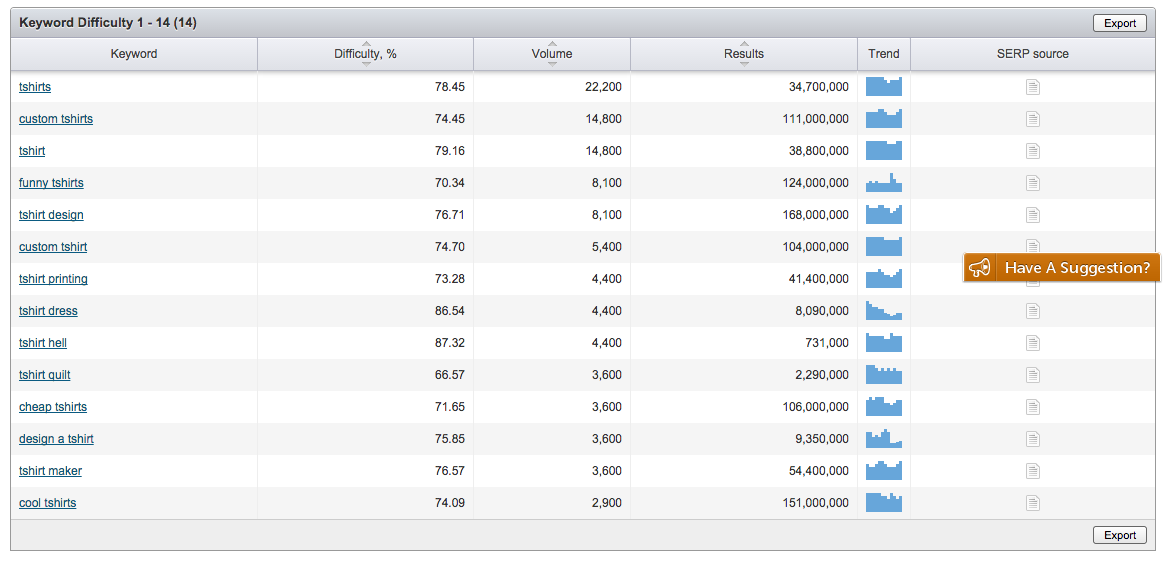
As you can see, these keywords are quite competitive. Don’t get discouraged by such results. Instead, use it to estimate and plan your SEO strategy ahead.
To use the tool, go to Tools section in the left side column and click on Keyword Difficulty.
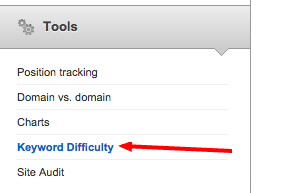
Type one or more keywords into the Keyword Difficulty one keyword per line and click “Show difficulty”
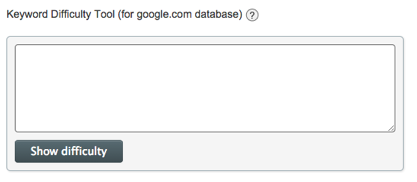
The tool will output a report similar to the one shown above to help you quickly establish your keywords’ competitiveness.
Step 4. How To Research Competitors’ Keywords
SEMrush also allows you to take a peek at keywords your competitors use and even compare phrases you optimise for with them.
SEMrush includes a tool called Domain vs. Domain which basically allows to compare up to 5 domains to see common and unique keywords for each domain.
To use it, navigate to Tools section of the sidebar column and then click Domain vs. Domain.
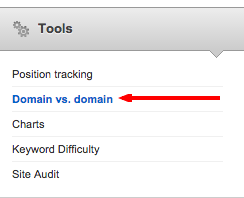
In the tool, specify up to 5 domains, select Organic, Paid or PLA (Product Listing Ads) to choose what data to compare and click GO.
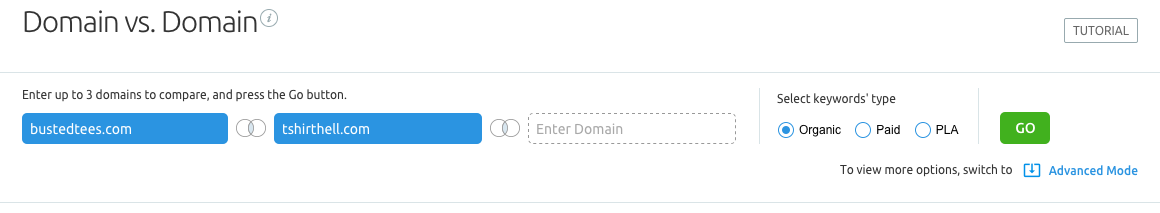
Since we’re researching organic keywords, I recommend that while studying this tutorial you select Organic traffic.
In my example, I’m comparing two t-shirts companies – bustedtees.com and tshirthell.com.
The tool displays results in two ways:
It shows a table view of keywords domains you specified rank for, along with additional information.
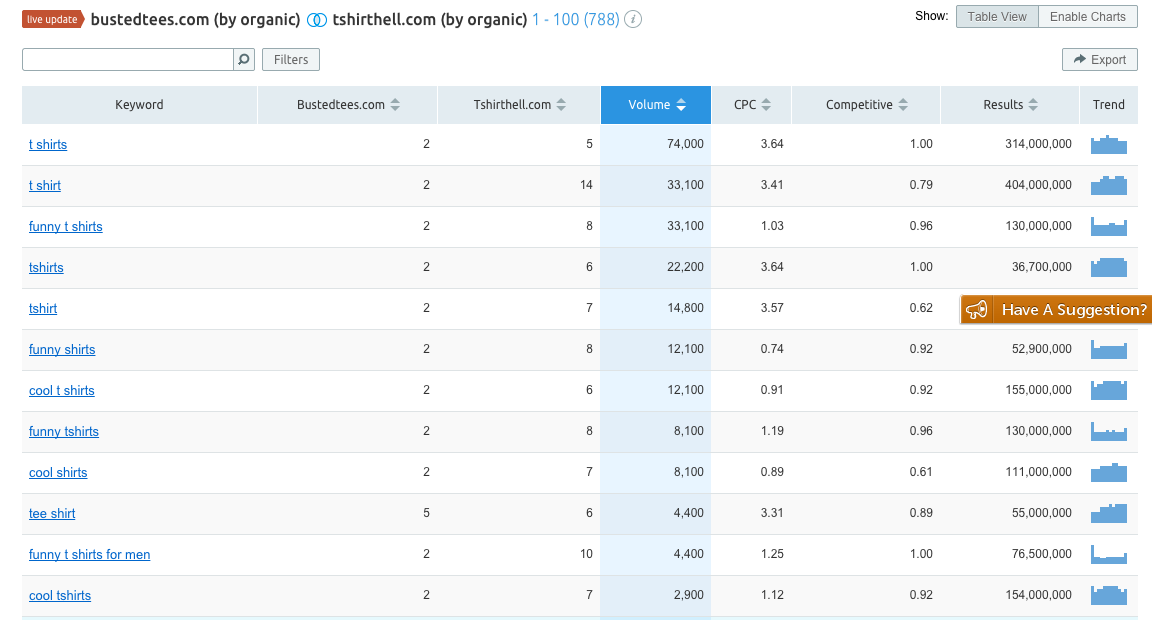
From this report, you can tell current ranking position each domain sports per keyword along with typical data on each keyword (volume, average CPC etc.)
But it’s the other method of displaying data that’s interesting – the chart view.
The chart view
This report uses a Venn diagram to present common and unique keywords per domain. Here is how it looks for the two t-shirt stores I specified earlier on.
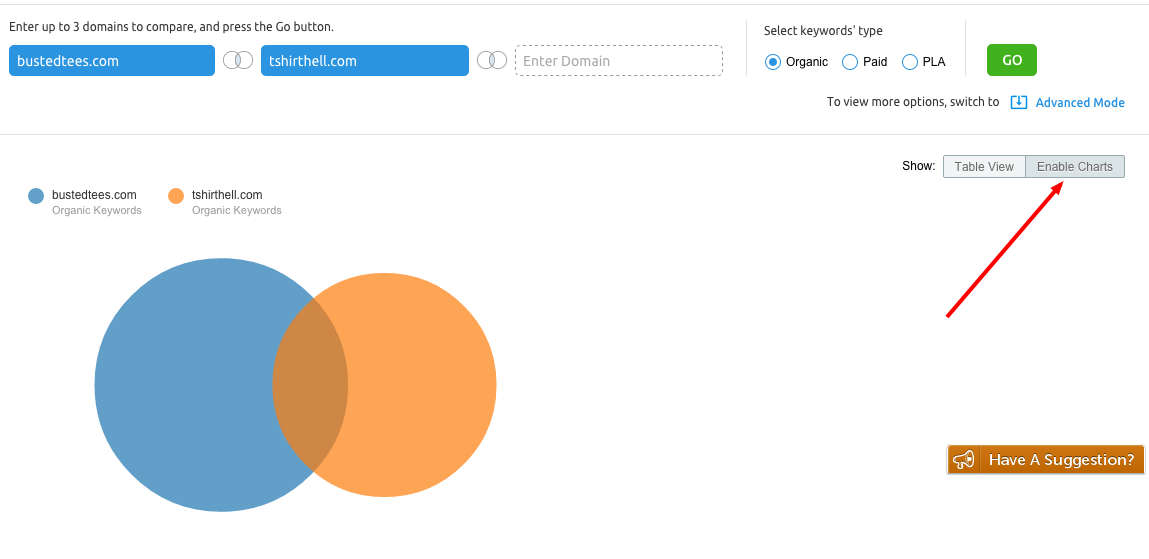
From this diagram you can instantly see that bustedtees.com is optimised for more keywords than Tshirthell. What’s more, you can also see that both domains share only a small number of common keywords.
Comparing your domain to competitors this way can quickly reveal great keyword opportunities to avail of.
Bonus. Rank Tracking In SEMRush
Selecting keywords and optimising pages for them is just part of the process. You should however also track your rankings to measure your success.
In SEMrush you can use a Position Tracking tool to monitor where your domain ranks for keywords you optimise for.
To launch the tool, go to Tools section of the sidebar again and click Position Tracking.
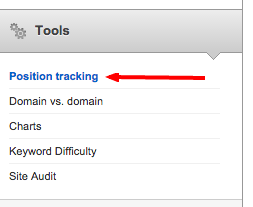
Follow simple steps to set up a campaign, include keywords you want to track and the tool will report on your current rankings for those keywords every day.
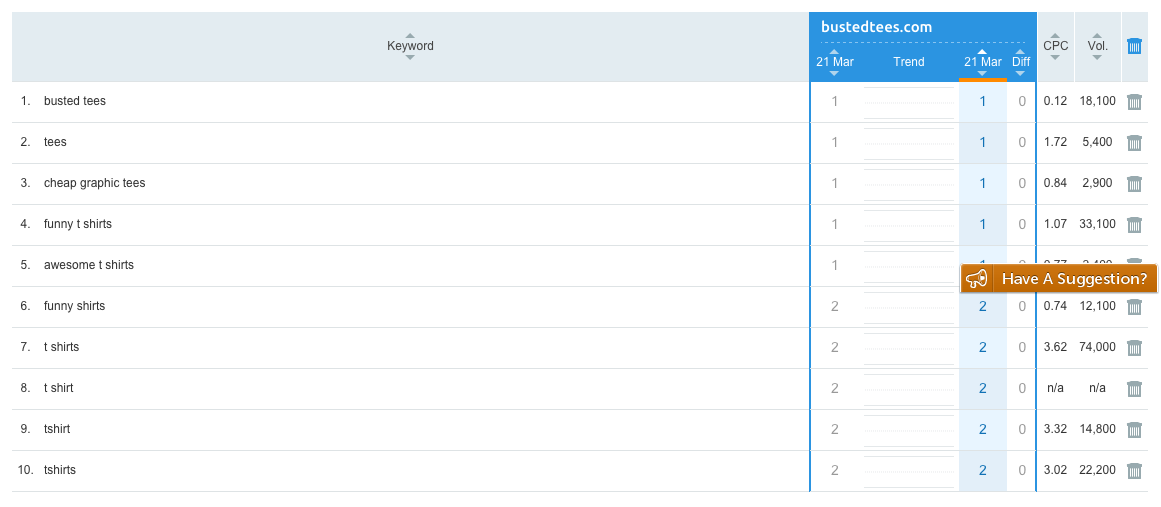
And, that’s it!
That’s essentially the entire keyword research process with SEMrush in a nutshell.
What you do with that keyword data, how you interpret it and how you map and deploy it to your pages is what separates the wheat from the chaff in Google’s search engine results pages.
I’ve been a customer and affiliate of SemRush for many years now – it’s always a good place to have a quick look at how a website is performing against its competitors.
The amount of data SEMrush has collected is vast and impressive. Part of that data set includes access to historical website keyword ranking data (available to subscribers signed up to the SEMRush GURU package – Disclosure: I am affiliate and customer of SEMrush).
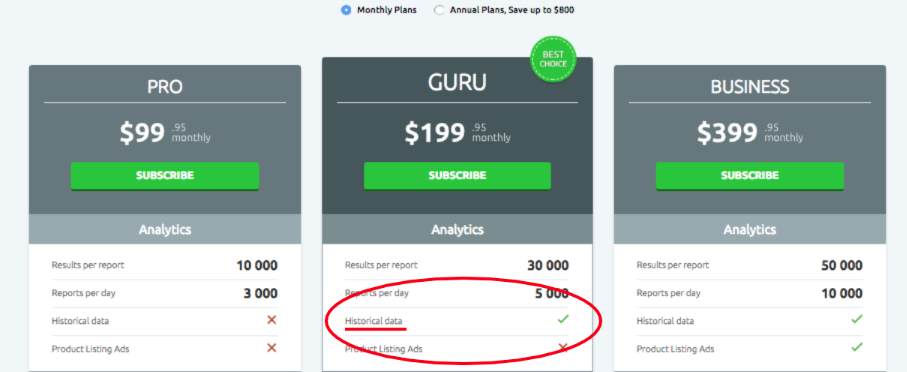
How To Drive Traffic To Your Website Using Keyword Research
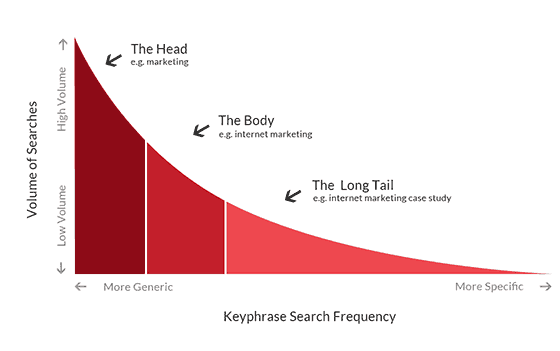
Is your page not ranking on Google for the right keywords? Are you spending too much money on expensive and under-performing advertising in Google Adwords? Are you looking for a cost-effective way you can drive more traffic to your website?
Well, your organic website traffic levels will still be very much influenced by the actual keywords that are on your web pages – regardless if Google has somewhat moved past simply matching keyword searches to keywords found on pages.
Keyword research (and proper analysis of it) is perhaps THE single most important aspect of any online marketing campaign (SEO or PPC) – and a pillar of successful search marketing.
Done professionally – keyword research is STILL the simplest way to drive more traffic to your website.
Identifying the most valuable and most popular relevant keywords from the beginning of any internet marketing campaign is the first step to ranking success across many marketing channels (including search engine optimisation (SEO) and Google Adwords marketing).
In short:
- In competitive niches, the quantity and quality of independent backlinks pointing to your website from other websites are largely responsible for WHERE your page ranks in Google.
- The occurrence, frequency, and prominence of keywords and key phrases in text on any page is VERY LARGELY responsible for WHAT you rank for in Google.
- The occurrence, frequency, and prominence of similar keywords on OTHER pages of your site, relative to the page you want to rank, can also have a positive or negative impact when it comes to ranking your target page.
Keyword research for SEO is about finding the best keywords to put, essentially, in your Page Title Element and Primary Page Content text.
It is about optimising the CORRECT page on your site to make it as RELEVANT as possible so it can rank for as MANY RELATED long tail queries as possible that meet a visitor’s INTENT.
An Introduction To Keyword Research For Beginners
US-based Aaron Wall is quite probably my favourite SEO blogger and has been since long before I started blogging myself (back in 2007).
Back in October 2009 I pinged Aaron and asked him if he would take me through the basics of keyword research for those visitors to my blog who are just starting out, and he helped me create a quick beginner’s guide to keyword research, as it was one area not covered to any great extent in my SEO blog.
I’ve been tidying up my blog post-Google Panda in recent years but I kept Aaron’s advice as it is an excellent start for beginners and still as relevant today as it was then.
The first step in any SEO campaign is to find out WHICH keywords you can profit from ranking for….
# EDIT – Please note all links in this post are placed by myself. Shaun
What Is Keyword Research?:
In the offline world companies spend millions of dollars doing market research to try to understand market demand and market opportunities.
Well with search consumers are telling marketers exactly what they are looking for – through the use of keywords.
And there are tons of free and paid SEO tools out there to help you understand your market. In addition to those types of tools lots of other data points can be included as part of your strategy, including:
- data from your web analytics tools (if you already have a website)
- running test AdWords campaigns (to buy data and exposure directly from Google…and they have a broad match option where if you bid on auto insurance it will match queries like cheap detroit auto insurance)
- competitive research tools (to get a basic idea of what is working for the established competition)
- customer interactions and feedback
- mining and monitoring forums and question and answer type websites (to find common issues and areas of opportunity)
Just how important is keyword research in the mix for a successful SEO campaign?
Keywords are huge.
Without doing keyword research most projects don’t create much traction (unless they happen to be something surprisingly original and/or viral and/or of amazing value).
If you are one of those remarkable businesses that to some degree creates a new category (say an iPhone) then SEO is not critical to success.
But those types of businesses are rare.
The truth is most businesses are pretty much average, or a little bit away from it, with a couple unique specialties and/or marketing hooks.
SEO helps you discover and cater to existing market demand and helps you attach your business to growing trends through linguistics.
You can think of SEO implications for everything from what you name your business, which domain names you buy, how you name your content, which page titles you use, and the on page variation you work into page content.
Keyword research is not a destination, but an iterative process.
For large authority sites that are well trusted you do not have to be perfect to compete and build a business, but if your site is thin or new in a saturated field then keyword research is absolutely crucial.
And even if your website is well trusted then using effective keyword strategy helps create what essentially amounts to free profits and expanded business margins because the cost of additional relevant search exposure is cheap, but the returns can be great because the traffic is so targeted.
And since a number one ranking in Google gets many multiples of traffic that a #3 or #4 ranking would get, the additional returns of improving rankings typically far exceed the cost of doing so (at least for now, but as more people figure this out the margins will shrink to more normal levels.)
Where do you start with keyword research?
What kind of ambitions do you have? Are they matched by an equivalent budget?
How can you differentiate yourself from competing businesses?
Are there any other assets (market data, domain names, business contacts, etc.) you can leverage to help build your new project?
Does it make sense to start out overtly commercial, or is there an informational approach that can help you gain traction quicker?
I recently saw a new credit card site launching off of the idea of an industry hate site “credit cards will ruin your life”.
After they build link equity they can add the same stuff that all the other thin affiliate websites have, but remain different AND well linked to.
Once you get the basic business and marketing strategy down then you can start to feel out the market for ideas as to how broad or narrow to make your website and start mapping out some of your keyword strategy against URLs.
And if you are uncertain about an idea I am a big fan of launching a blog and participating in the market and seeing what you can do to find holes in the market, build social capital, build links, and build an audience – in short, build leverage…once you have link equity you can spend it any way you like (well almost).
And (especially if you are in a small market with limited search data) before you spend lots of money on building your full site and link building it makes sense to run a test campaign on AdWords and build from that data.
Doing so can save you a lot of money in the long run, and that is one of the reasons my wife was so eager to start a blog about PPC.
Her first few campaigns really informed the SEO strategy and she fell in love with the near instantaneous feedback that AdWords offers.
What does keyword research involve?
Keyword research can be done in many different stages of the SEO process – everything from domain name selection, to planning out an initial site map, to working it into the day to day content creation process for editorial staff of periodical content producers.
And you can use your conversion, ranking, and traffic data to help you discover
- new topics to write about
- ways to better optimize your existing site and strategy
- anchor text to target when link building
Keyword research helps define everything from what site hosts the content, to the page title, right on through to what anchor text to use when cross linking into hot news.
Google has the best overall keyword data because of their huge search market share. Due to that selective and random filtering of Google’s data, it also makes it important to use other keyword research tools to help fill in the gaps.
In addition, many search engines recommend search queries to searchers via search suggest options that drop down from the search box.
Such search suggest tools are typically driven by search query volume with popular keyword variations rising to the top.
How much keyword research do you do on a project?
It depends on how serious of a commitment the project is. Sometimes we put up test sites that are start off far from perfect and then iteratively improve and reinvest in the ones that perform the best.
If we know a site is going to be core to our overall strategy I wouldn’t be against using 10 different keyword tools to create a monster list of terms, and then run that list through the Google AdWords API to get a bit more data about each. (EDIT – Shaun – That’s how I do it, too.)
On one site I know we ended up making a list of 100,000+ keywords, sorted by value, then started checking off the relevant keywords.
Do the keywords change as the project progresses?
Yes and no.
Meaning as your site gains more link authority you will be able to rank better for broader keywords that you might not have ranked for right off the start.
BUT that does not mean that you should have avoided targeting those keywords off the start.
Instead I look for ways to target easier keywords that also help me target harder higher traffic keywords. For example, if I aim to rank a page for “best credit cards” then that page should also be able to rank well (eventually) for broader keywords like “credit cards.”
You can think of your keyword traffic profile as a bit of a curve (by how competitive the query is and the number of keywords in the search query).
This type of traffic distribution curve starts off for new sites far to the right (low competition keywords with few matches in the search index that are thus easy to rank for based on on-page optimization, often with many words in each search query) and then as a site builds link authority and domain authority that curve moves left, because you are able to compete for some of the more competitive keywords … which often have their results determined more based on links-based metrics.
Can you give me an example how you would research and analyse a specific niche – the steps you’d normally take?
Everything is custom based on if a site exists or is brand new.
And if it exists how much authority does the site have? How much revenue does it have?
There is not really a set normal.
Sometimes while doing keyword research I come to the conclusion that the costs of ranking are beyond the potential risk-adjusted returns.
Other times there is a hole in the market that is somewhat small or large. Depending on assets and resources (and how the project compares to our other sites) we might have vastly different approaches.
How would you deploy your research in 3 areas – on page, on site, and in links
As far as on page optimization goes, in the past it was all about repetition. That changed around the end of 2003, with the Google Florida update.
Now it is more about making sure the page has the keyword in the title and maybe sprinkled a bit about the page content, but also that there is adequate usage of keyword modifiers, variation in word order, and variation in plurality. Rather than worrying about the perfect keyword density try to write a fairly natural sounding page (as though you knew nothing about SEO), and then maybe go back to some keyword research tools and look at some competing pages for keyword modifiers and alternate word forms that you can try to naturally work into the copy of the page and headings on the page.
As far as links go, it is smart to use some variation in those as well. Though the exact amount need depends in part on site authority (large authoritative sites can generally be far more aggressive than smaller lesser trusted websites can).
The risk of being too aggressive is that you can get your page filtered out (if, say, you have thousands of links and they all use the exact same link anchor text). (see Google Penguin Update)
There is not a yes/no exact science that says do xyz across the board, but generally if you want to improve the ranking of a specific page then pointing targeted link anchor text at that page is generally one of the best ways to do so. (EDIT – Shaun – More risky because of ‘unnatural link’ penalties).
But there is also a rising tides lift all boats effect to where if you get lots of links into any section of your website that will also help other parts of your site rank better – so sometimes it makes sense to create content around linking opportunities rather than just trying to build links into an unremarkable commercial web page.
Is there anything people should avoid when compiling their data?
I already sorta brushed off keyword density.
In addition, many people worry about KEI or other such measures of competition, but as stated above, even if a keyword is competitive it is often still worth creating a page about it which happens to target it AND keywords that contain it + other modifiers (i.e. best credit cards for credit cards).
Don’t look for any keyword tool to be perfect or exact. Be willing to accept rough ranges and relative volumes rather than expecting anything to be exactly perfect.
A huge portion of search queries (over 25%) are quite rare and have few searches.
Many such words do not appear on public keyword tools (in part due to limited sampling size for 3rd party tools and in part because search engines want advertisers to get into bidding wars on the top keywords rather than buying cheap clicks that nobody else is bidding on).
So there you have it. Keyword research for beginners from somebody who knows what he’s on about.
Make sure you visit Aaron at SEO Book – it’s (still) one of my regular destinations and subscribing to his feed should be a pre-requisite if you do SEO in any shape or form.
The long tail of search
Here’s some interesting analysis from one of Aaron’s links above:
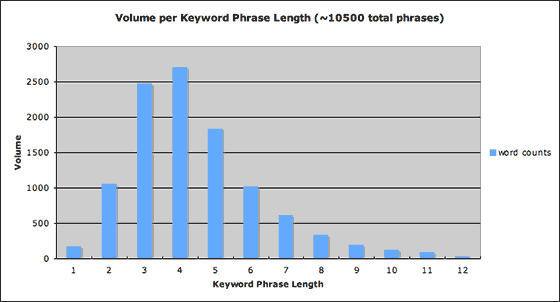
Looking at other long tail studies, I already know broad keyword terms appear to receive the most traffic.
However, the really important point to note here is that we’ve got ~70% of total keyword traffic going to phrases 4 terms or greater, with the remainder going to one to three term phrases.
So really, it’s more accurate to say that the first one or two head term lengths a website receives doesn’t really have the most volume, as the traditional long tail chart depicts – it’s actually around 3-5 words per keyword phrase that make up the sweet spot in terms of highest volume per website.
Of course results may vary depending on the type of website and size, but I’m betting on average you’d get close to the results I came up with.
Keyword research Is vital
How Vital?
Well, site authority aside, a large part of optimising ANY page simply involves putting keywords on it. Specific keywords. In specific places. In specific order.
Even on a granular level – NOT having one exact LETTER on the page can mean you are 100% irrelevant for Google – and it’s always been that way.
It is how Google filters and orders results.
it’s MUCH harder to demonstrate this today than it was say 5 years ago:
One single letter (YES – one single letter!) meant the page did not rank AT ALL in the top 100 results.
….Google consistently (over 7 years I think) failed to return the page specifically relevant to that search phrase, even though it has thirty of the keywords, all lined up next to each other (surely) a possible relevant match that Google clearly fails to return.
Google worked like that before ‘Hummingbird’ came along, and before they made it much harder to detect such effects in Google SERPS.
ALWAYS put the exact keyword phrases, or synonyms of them if you want to rank for a particular keyword – BUT BEWARE SPAMMING SYNONYMS.
Here’s another observation:
NEAR RELEVANCY and EXACT MATCH RELEVANCY
This is an observation about traffic declines and ranking fluctuations in Google SERPs. This is an opportunity that can be detected on your site with some rank data to hand.
Traffic can decline and rankings can fluctuate for a multitude of reasons, but here’s one reason that I haven’t seen anyone talk about.
It is no secret that Google creates Everflux its SERPs in various ways from the obvious (from high topical relevance and, for instance, multiple indexes served by multiple data centres) to the less obvious (location and site quality).
Google also rotates through data centres where your site does not feature AT ALL because you do not have one word on the page. That is – ‘data centre 1′ has you at no2 – and ‘data centre 2’ has you not in top 100.
Look at this image:
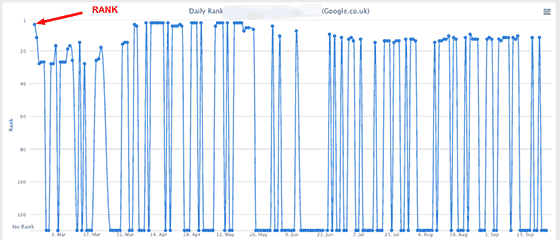
ABOVE is a snapshot of the performance of a 4-word keyword phrase, one of a selection of ‘secondary’ terms I was interested in.
I track these type of keywords to understand a little about what’s going on at Google on a granular level (note – I don’t test for these, I find them).
If you understand what is happening, you’ll see in the IMAGE ABOVE that – one day I rank for the term – and the next day it does not.
It goes on like that for some months….. sometimes on… sometimes off.
How can you be number 2 in Google in one particular rankings report and nowhere in the next?
Crap rank checker aside, of course, it’s because Google regularly makes small modifications about how it publishes it search engine results pages (at a very granular level) – and in this instance – in one set of results I rank (as high as) no2 and in other samplings I took the next day, another VERY SIMILAR index is served where my page does not rank at all.
But – how can that be?
How can you be RELEVANT and NOT RELEVANT if you’ve made a quality page with a few thousand words on a very clean domain? Especially when the actual phrase Google won’t rank you for is EXACTLY what the page is about?
The answer seems to lie in NEAR RELEVANCY and EXACT MATCH RELEVANCY results that Google serves us in certain SERPs – another way Google shakes up it’s results.
A NEAR MATCH RESULT for a keyword phrase is when the ACTUAL EXACT MATCH KEYWORD PHRASE used in the search query is NOT present on the page but Google has worked out (looking at the UNIQUE keywords used on the page) that the page in question is VERY PROBABLY a 100% match for this query.
SO – the page could be 100% relevant – but because it does not have the EXACT QUERY used by the searcher in the same WORD ORDERING, it becomes 100% NOT RELEVANT on one, or many of Google’s set of results.
That’s pretty harsh! But… if Google didn’t do this – sites with incredible domain authority would rank for even more.
In the past – Google would send publishers a lot of NEAR MATCH longtail traffic – but now that traffic has been squeezed and is constantly squeezed every day – and it looks as though this is one way Google achieves this.
One could say Google is CONSTANTLY eating away at traffic levels that at one time in the past it would have sent you – but also – it’s sharing that traffic out amongst other sites – so it’s nothing personal – and Google has a lot of competing pages these days to choose from.
We all need to remember that Google has users to satisfy – and delivering pages with the exact match term on them (regardless of your domain authority and very relevant page) could be seen as the safe bet.
Of course – you are never supposed to know about this because Google makes it impossible to find this sort of information in Analytics with most keywords ‘not provided’.
The ONLY way you can check this is by physically checking where you rank – and regularly.
Most people only track the main keywords they want to rank for – rather than the longer tail variations of those keyword phrases – which can be where the most likely transactional customer is hiding.
It’s an easy fix on a granular level.
Just add the actual keyword phrase to that page, AT LEAST, ONCE and you stabilise rankings across these indexes and double the traffic to that page alone.
It’s NEVER been more important or MORE REWARDING (in relative terms!) to do PROPER EXTENSIVE keyword research and know exactly what you want to rank for (and close NEAR MATCHES you SHOULD RANK FOR) and fill these relevancy gaps in Google results.
Of course – I have tested the fix for this on many occasions I’ve seen this NEAR RELEVANCY issue impact rankings I can influence…..
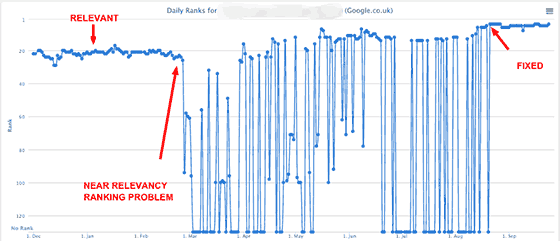
Just adding ‘original content’ is not enough and it won’t ever be. As long as a search engine displays organic results based on KEYWORDS and LINKS and the search engine is intent on manipulating it’s results on a very granular level like this (and MANY other ways) – a search engine optimiser can always get more traffic out of any page.
Does it work this way all the time? Unknown.
What makes a page encounter ‘NEAR RELEVANCY’ problems?
Well,
- GOOGLE, depending on how it wants to sort results by RELEVANCY, AUTHORITY or (possibly) USER INTERACTION signals (faked or not). Apparently, Google RankBrain has control over all this.
- YOU, depending on what keywords you have placed in the text copy on that page and (perhaps) how your competing pages on your own site cannibalise your own traffic. I *think* the example above illustrates a site losing a little domain authority or relevance signal that took it below a threshold that if I wanted to stabilise rankings, I needed to have the EXACT term now featuring on the page in question. It may be for a totally unrelated issue – but as with many things in SEO, I’m comfortable just having the fix, for now, as most understanding about how Google works is abstract at best (on a very granular level) as Google is a black box.
When I first encountered this years ago, I was surprised to the extent by which a page can be RELEVANT and NOT RELEVANT over such a granular issue, flipping between data centers, day to day or minute to minute.
Finding these near relevancy gaps is a best practice for me, as it is the surest way to drive more relevant traffic to the site and is all 100% white hat with no risk (unless, of course, you are keyword stuffing the sh!t out of a low-quality page to begin with!).
I can tell you now – the impact of this treatment over a 25-page site is not that immediately apparent – but identified over many pages on a much bigger site – it’s a guaranteed way of pushing your relevant traffic north by some way in the coming months.
Believe it or not – you get the best out of this strategy by following Google’s guidelines to the letter, so we all don’t need to go blackhat just yet (unless of course it’s a point of principle to take that route in the first place).
How you respond to this kind of activity by Google is to do PROPER IN-DEPTH keyword research and ensure if you think you should rank for ANY term – it really is getting that granular.
Don’t rely on your domain authority or near relevancy (even if it is 100%!) to be enough – and certainly don’t just pump out unfocused text content for content sake.
Adding One Word To Your Page Can Make All The Difference
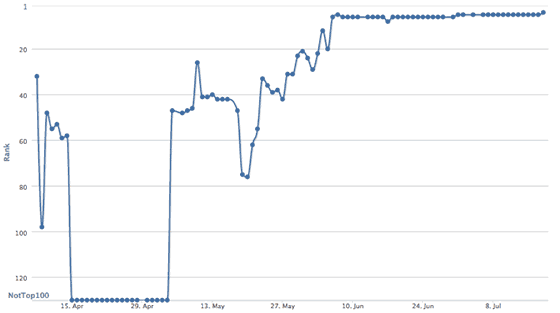
The chart above illustrates a valuable 4-word term I noticed a relevant page did not rank for – but I thought it should..
This is on-page SEO or ‘rank modification’, that’s white hat, 100% Google friendly and never, ever going to cause you a problem with Google.
This ‘trick’ works with any keyword phrase, on any site, with obvious differing results based on the availability of competing pages in SERPs, and availability of content on your site.
The keyword phrase I am testing rankings for isn’t ON the page, and I did NOT add the key phrase…. or in incoming links, or using any technical tricks like redirects or any hidden technique, but as you can see from the chart, rankings seem to be going in the right direction.
You can profit from it if you know a little about how Google works (or seems to work, in many observations, over years, excluding when Google throws you a bone on synonyms).
You can’t ever be 100% certain you know how Google works on any level, unless it’s data showing you’re wrong, of course.)
What did I do to rank number 1 from nowhere for that key phrase?
I added one keyword to the page in plain text because adding the actual ‘keyword phrase’ itself would have made my text read a bit keyword stuffed for other variations of the main term. It gets interesting if you do that to a lot of pages, and a lot of keyword phrases. The important thing is keyword research – and knowing which unique keywords to add.
This illustrates a key to ‘relevance’ is…. a keyword. The right keyword.
Yes – plenty of other things can be happening at the same time. It’s hard to identify EXACTLY why Google ranks pages all the time…but you can COUNT on other things happening and just get on with what you can see works for you.
In a time of light optimisation, it’s useful to earn a few terms you SHOULD rank for in simple ways that leave others wondering how you got it.
Of course, you can still keyword stuff a page, or still spam your link profile – but it is ‘light’ optimisation I am genuinely interested in testing on this site – how to get more with less – I think that’s the key to not tripping Google’s aggressive algorithms.
There are many tools on the web to help with basic keyword research (including the Google Keyword Planner tool and there are even more useful third party SEO tools to help you do this).
You can use these keyword research tools to identify opportunities to get more traffic to a page.
Google Analytics won’t give you any good keyword data

Google Analytics was once the very best place to look at keyword opportunity for some (especially older) sites, but that all changed a few years back.
Google stopped telling us which keywords are sending traffic to our sites from the search engine back in October 2011, as part of privacy concerns for it’s users.
Google will now begin encrypting searches that people do by default, if they are logged into Google.com already through a secure connection. The change to SSL search also means that sites people visit after clicking on results at Google will no longer receive “referrer” data that reveals what those people searched for, except in the case of ads.
Google Analytics now instead displays – keyword “not provided“, instead.
In Google’s new system, referrer data will be blocked. This means site owners will begin to lose valuable data that they depend on, to understand how their sites are found through Google. They’ll still be able to tell that someone came from a Google search. They won’t, however, know what that search was. SearchEngineLand
You can still get some of this data if you sign up for Google Search Console (otherwise known as Google Webmaster Tools and you can combine this data in Google Analytics) but the data even there is limited and often not entirely the most accurate. The keyword data can be useful, though – and access to backlink data in Search Console is essential these days.
This is another example of Google making ranking in organic listings HARDER – a change for ‘users’ that seems to have the most impact on ‘marketers’ outside of Google’s ecosystem – yes – and search engine optimisers.
Now, consultants need to be page-centric (abstract, I know), instead of just keyword centric when optimising a web page for Google. There are now plenty of third party tools that help when researching keywords (with my favourite being SEMrush) but most of us miss the kind of keyword intelligence we used to have access to in Google Analytics.
Careful and proper keyword research is important because getting a site to the top of Google eventually often comes down to your text content on a page and keywords in external & internal links.
Taken altogether, Google uses these signals to determine where you rank, if you rank at all.
Professional Keyword Research Services
You can employ my experienced professional keyword researchers in the UK to find the valuable keywords your website should be and could be ranking high in Google free and paid listings.
It’s a crucial part of any site audit my team completes.
We’ve developed the latest keyword intelligence software and advanced tools to help us quickly develop smart keyword marketing plans and strategies suitable for big brands’ campaigns and small businesses alike to help outfox your competition.
We have experience in delivering the very the best keyword research services to clients in thousands of competitive business niches.
Our methods and techniques for optimising pages are deployed to Google Webmaster Guidelines standards.
Contact us to buy ad-hoc competitive keyword analysis reports on any niche, or we can also submit a proposal for your SEO and pay-per-click daily, weekly or monthly management requirements.
Disclaimer
Disclaimer: “The author does not vouch for third party sites or any third party service. Visit third party sites at your own risk. This article is a personal opinion of research based on my experience of almost 20 years. It is not advice. I am not directly affiliated with Google or any other third party other than via affiliate programme. This website uses cookies only for analytics and basic website functions. This article does not constitute legal advice. The author does not accept any liability that might arise from accessing the data presented on this site.“ Shaun Anderson, Hobo
