Hobo Web provides Google page experience reviews and advertising quality audits as part of our search engine optimisation service.
If you display third-party advertising on your website, you will need to meet Google webmaster guidelines on Ad experience quality and page experience quality.
You will also have to ensure your website is fast, secure, and mobile-friendly.
You need to meet Google Core Web Vitals.
If you think poor advertising placement on your website is negatively impacting your Google rankings, Hobo Web consultants can help you determine if this is the case.
For more information see Hobo SEO consulting or the manual SEO audit service.
I’ve audited thousands of websites over 20 years as a professional SEO. Here is what you need to know about SEO in 2022 and a free tool to help you manage your projects or learn about SEO: https://t.co/WwZgEa8yBd A thread (1/10) pic.twitter.com/Abh5m3TOi4
— Shaun Anderson (@Hobo_Web) July 1, 2022
Your site has no URLs with a good page experience
If you have this message “Your site has no URLs with a good page experience” in Google Search Console, Hobo Web page experience consultants can offer you the advice you need when it comes to optimising Core Web Vitals.
Core web vitals “page experience” is the new “user experience”.
Core web vitals now include “page experience” as a ranking factor:
QUOTE: “We will introduce a new signal that combines Core Web Vitals with our existing signals for page experience to provide a holistic picture of the quality of a user’s experience on a web page.” Sowmya Subramanian, Google 2020
This is an incredibly important move by Google.
QUOTE: “Web Vitals is an initiative by Google to provide unified guidance for quality signals that are essential to delivering a great user experience on the web.” Philip Walton, Engineer at Google 2020
SEOs and website developers must now focus on these website development challenges:
- LCP — Largest Contentful Paint
- FID — First Input Delay
- CLS — Cumulative Layout Shift
The recommendation is to optimise your website core web vitals now!
QUOTE: “You’ll start to see positive effects once you get out of the “poor” area in core web vitals.” John Mueller, Google 2021



- Largest Contentful Paint (LCP): measures loading performance.
- First Input Delay (FID): measures interactivity.
- Cumulative Layout Shift (CLS): measures visual stability.
Read on to learn more.
Google has a mobile-first policy
QUOTE: “Mobile-first indexing means Google predominantly uses the mobile version of the content for indexing and ranking. Historically, the index primarily used the desktop version of a page’s content when evaluating the relevance of a page to a user’s query. Since the majority of users now access Google Search with a mobile device, Googlebot primarily crawls and indexes pages with the smartphone agent going forward.” Google Official Documentation, 2020
Google uses your mobile site for a lot of ranking purposes in Google SERPs.
QUOTE: “Our initial plan was to enable mobile-first indexing for all sites in Search in September 2020. We realize that in these uncertain times, it’s not always easy to focus on work as otherwise, so we’ve decided to extend the timeframe to the end of March 2021. At that time, we’re planning on switching our indexing over to mobile-first indexing.” Google, 2020
Now that Google is determined to focus on ranking sites based on their mobile experience, the time is upon businesses to REALLY focus on delivering the fastest and most accessible DESKTOP and MOBILE-friendly experience you can achieve.
Because if you DO NOT, your competition will, and Google may rank those pages above your own, in time.
QUOTE: “To make our results more useful, we’ve begun experiments to make our index mobile-first. Although our search index will continue to be a single index of websites and apps, our algorithms will eventually primarily use the mobile version of a site’s content to rank pages from that site, to understand structured data, and to show snippets from those pages in our results. Of course, while our index will be built from mobile documents, we’re going to continue to build a great search experience for all users, whether they come from mobile or desktop devices. If you have a responsive site or a dynamic serving site where the primary content and markup is equivalent across mobile and desktop, you shouldn’t have to change anything.” Doantam Phan, Google 2017
Do not think you can just ignore the desktop version of your site, even if you are now mobile-first, according to Google Search Console and Ad-density guidelines on the desktop experience:
QUOTE: “Google uses two different crawlers for crawling websites: a mobile crawler and a desktop crawler. Each crawler type simulates a user visiting your page with a device of that type. Google uses one crawler type (mobile or desktop) as the primary crawler for your site. All pages on your site that are crawled by Google are crawled using the primary crawler. The primary crawler for all new websites is the mobile crawler. In addition, Google recrawls a few pages on your site with the other crawler type (mobile or desktop). This is called the secondary crawl, and is done to see how well your site works with the other device type.” Google Webmaster Guidelines, 2020
Note that desktop page experience is also a ranking factor in 2022.
Web page user experience is a ranking factor
Matt Cutts (no longer with Google) consistent advice was to focus on a very satisfying user experience.
User experience is mentioned many times in the Quality Raters Guidelines but we have been told historically by Google it is not, per say, a classifiable ‘ranking factor‘ on desktop search, at least.
QUOTE: “On mobile, sure, since UX is the base of the mobile friendly update. On desktop currently no.“ (Gary Illyes: Google, May 2015)
While UX (User Experience), we are told, is not literally one ranking factor, it is useful to understand exactly what Google calls a ‘poor user experience‘ because if any poor UX signals are identified on your website, that is not going to be a healthy thing for your rankings anytime soon.
QUOTE: “We’ll begin using page experience as part of our desktop ranking systems beginning in February 2022” Google, 2021
What is a bad user experience for Google?
QUOTE: “At Google we are aiming to provide a great user experience on any device, we’re making a big push to ensure the search results we deliver reflect this principle.” Google 2014
For Google, rating user experience (UX), at least from a quality rater’s perspective, revolves around marking the page down for:
- misleading or potentially deceptive design
- sneaky redirects
- malicious downloads and
- spammy user-generated content (unmoderated comments and posts)
- low-quality MC (main content of the page)
- low-quality or distracting SC (supplementary content)
- technical page experience or security issues
In short, no professional SEO is going to advise you to create a poor UX, on purpose, in light of Google’s algorithms and human quality raters who are showing an obvious interest in this.
Google is rating mobile sites on what it classes is frustrating UX – although on certain levels what Google classes as ‘UX’ might be quite far apart from what a UX professional is familiar with in the same ways as Google’s mobile rating scores differ from, for instance, W3c Mobile testing scores.
Google is still, evidently, more interested in rating the main content of the webpage in question and the reputation of the domain the page is on – relative to your site, and competing pages on other domains.
A satisfying UX can help your rankings, with second-order factors taken into consideration. A poor UX can seriously impact your human-reviewed rating, at least.
Google’s punishing user experience algorithms probably class pages as something akin to a poor UX if they meet certain detectable criteria like a lack of online reputation or outdated SEO practices like keyword stuffing page content.
If you are improving user experience by focusing primarily on the quality of the MC of your pages and avoiding – even removing – old-school techniques – those certainly are positive steps to getting more traffic from Google – and the type of content performance Google rewards is in the end largely at least about a satisfying user experience.
There is no single ‘user experience‘ ranking factor, we have been told, however poor user experience clearly does not lead to high rankings in Google.
QUOTE: “I don’t think we even see what people are doing on your website if they’re filling out forms or not if they’re converting to actually buying something so if we can’t really see that then that’s not something that we’d be able to take into account anyway. So from my point of view that’s not something I’d really treat as a ranking factor. Of course if people are going to your website and they’re filling out forms or signing up … for a newsletter then generally that’s a sign that you’re doing the right things.”. John Mueller, Google 2015
What Google labels ‘user experience‘ may differ from how others define it.
Take for instance a slow page load time, which is a poor user experience:
QUOTE: “We do say we have a small factor in there for pages that are really slow to load where we take that into account.” John Mueller,Google, 2015
or sites that don’t have much content “above-the-fold”:
QUOTE: “So sites that don’t have much content “above-the-fold” can be affected by this change. If you click on a website and the part of the website you see first either doesn’t have a lot of visible content above-the-fold or dedicates a large fraction of the site’s initial screen real estate to ads, that’s not a very good user experience.” Google 2012
These are poor user experience issues Google penalises for, but as another Google spokesperson pointed out:
QUOTE: “Rankings is a nuanced process and there is over 200 signals.” Maile Ohye, Google 2010
If you expect to rank in Google organic listings you’d better have a high-quality offering, not based entirely on manipulation, or out-dated SEO tactics.
Is a visit to your site a good user experience? Is your web page performing its task better than the competition?
If not – beware the manual ‘Quality Raters’ and beware the Google Panda/Site Quality algorithms that are looking to demote sites based on what we can easily point to as poor user experience signals and unsatisfying content when it is presented to Google’s users.
Google raising the ‘quality bar’, year on year, ensures a higher level of quality in online marketing in general (above the very low-quality we’ve seen over the last years).
Success in organic marketing involves investment in higher quality on-page content, better website architecture, improved usability, intelligent conversion to optimisation balance, and ‘legitimate’ internet marketing techniques.
QUOTE: “If you make a good website that works well for users then indirectly you can certainly see an effect in ranking.” John Mueller, Google 2019
If you don’t take that route, you’ll find yourself chased down by Google’s algorithms at some point in the coming months.
Where you put ads on a page can impact Google rankings

QUOTE: “For years, the user experience has been tarnished by irritating and intrusive ads. Thanks to extensive research by the Coalition for Better Ads, we now know which ad formats and experiences users find the most annoying. Working from this data, the Coalition has developed the Better Ads Standards, offering publishers and advertisers a road map for the formats and ad experiences to avoid.” Kelsey LeBeau, Google 2019
You must proceed thinking conversion points on a page (ADs or CTA) must be thought about as an AD and placed in the most appropriate place on the page following the principles Google has told us about.
Any user conversion utilities added to your site should be checked against these guidelines.
ONLY Place conversion points (CTA – CALL TO ACTION) in approved areas and BEWARE placing any CTA in any bad ad placement area, on mobile or desktop.
Google has a page-heavy penalty algorithm
QUOTE: ‘sites that don’t have much content “above-the-fold” can be affected.’ Matt Cutts, Google 2012:
To avoid the page-heavy algorithm you must present your most compelling material above the fold at any resolution.
Google has a ‘Page Heavy Algorithm’ and algorithms like it that target your website if you have too many ads on your page, or if paid advertising obfuscates copy or causes an otherwise frustrating user experience for Google’s visitors, your page can be demoted in SERPs:
Keep an eye on where you put your ads, sponsored content or CTA – get in the way of your main content copy of the page you are designing and you could see organic traffic decline.
Google has an interstitial and pop-up penalty algorithm
Bear in mind also Google (since January 2017) has an Interstitial and Pop-Up penalty algorithm so you should avoid relying on a marketing strategy that depends on this practice.
QUOTE: “Here are some examples of techniques that make content less accessible to a user:
(1) Showing a popup that covers the main content, either immediately after the user navigates to a page from the search results, or while they are looking through the page.
(2) Displaying a standalone interstitial that the user has to dismiss before accessing the main content.
(3) Using a layout where the above-the-fold portion of the page appears similar to a standalone interstitial, but the original content has been inlined underneath the fold. Google” Doantam Phan, Google 2016
A poor user ad experience is a negative ranking factor
User Ad experience is incredibly important.
When thinking of designing a web page you are going to have to consider where certain elements appear on that webpage, especially advertisements (or even your own CTA).
Google may (very infrequently) tell you if the ads on your website are annoying users which may impact the organic traffic Google sends you.
Annoying ads on your web pages has long been a problem for users (probably) and Google, too. Even if they do make you money.
What ads are annoying?
- ‘ the kind that blares music unexpectedly ‘ or
- ‘ a pop-up on top of the one thing we’re trying to find ‘
Apparently ‘frustrating experiences can lead people to install ad blockers and when ads are blocked publishers can’t make money’.
The video goes on to say:
QUOTE: ‘a survey of hundreds of ad experiences by the Coalition for better ads has shown that people don’t hate all ads just annoying ones eliminating these ads from your site can make a huge difference ‘ Google, 2017
Which type of adverts annoys visitors?
QUOTE: “When we review ad experiences, we make a determination based on an interpretation of the Better Ads Standards.” Google, 2021
Google states:
QUOTE: “The Ad Experience Report is designed to identify ad experiences that violate the Better Ads Standards, a set of ad experiences the industry has identified as being highly annoying to users. If your site presents violations, the Ad Experience Report may identify the issues to fix.” Google Webmaster Guidelines 2020
The Better Ads Standards people are focused on the following annoying ads:
Desktop Web Experiences
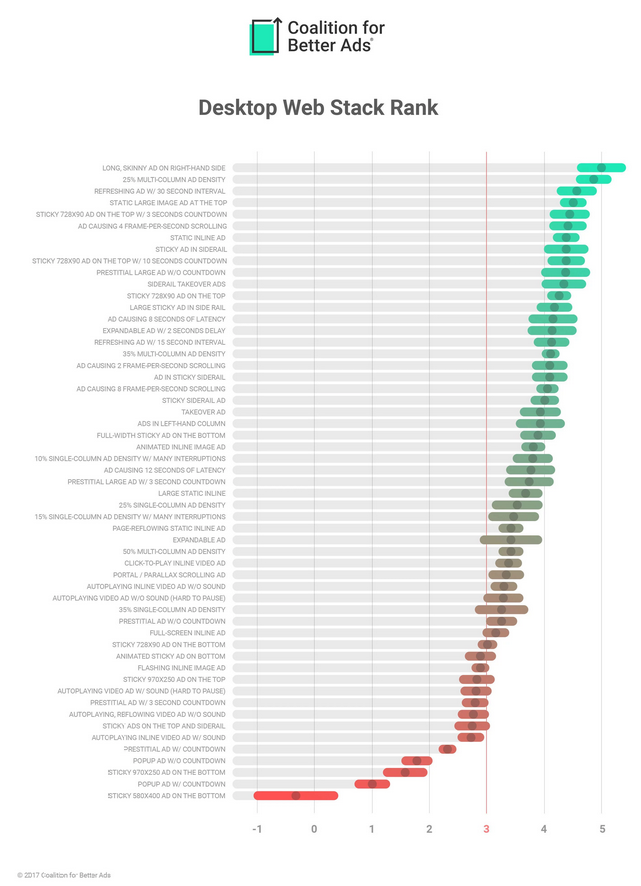
- Pop-up Ads
- Auto-playing Video Ads with Sound
- Prestitial Ads with Countdown
- Large Sticky Ads
Mobile Web Experiences
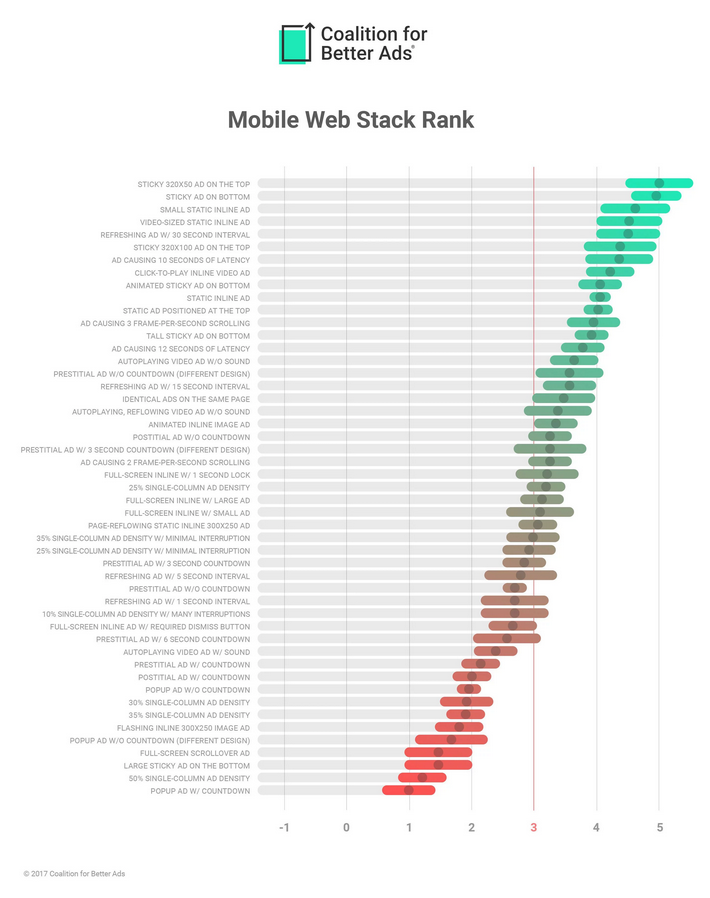
- Pop-up Ads
- Auto-playing Video Ads with Sound
- Prestitial Ads
- Postitial Ads with Countdown
- Ad Density Higher Than 30%
- Full-screen Scroll through Ads
- Flashing Animated Ads
- Large Sticky Ads
Google says in the video:
QUOTE: “Fixing the problem depends on the issue you have. For example, if it’s a pop-up, you’ll need to remove all the pop-up ads from your site. But if the issue is high ad density on a page, you’ll need to reduce the number of ads. Once you fix the issues, you can submit your site for a re-review. We’ll look at a new sample of pages and may find ad experiences that were missed previously. We’ll email you when the results are in.” Google, 2017
Google offers some solutions to using pop-ups if you are interested
QUOTE: “In place of a pop-up try a full-screen inline ad. It offers the same amount of screen real estate as pop-ups without covering up any content. Fixing the problem depends on the issue you have for example if it’s a pop-up you’ll need to remove all the pop-up ads from your site but if the issue is high ad density on a page you’ll need to reduce the number of ads” Google, 2017
Your Website Will Receive A LOW RATING If It Has Annoying Or Distracting Ads or annoying Secondary Content (SC)
Google has long warned about web page advertisements and distractions on a web page that results in a poor user experience.
The following specific examples are taken from the Google Search Quality Evaluator Guidelines 2017.
6.3 Distracting/Disruptive/Misleading Titles, Ads, and Supplementary Content
QUOTE: “Some Low-quality pages have adequate MC (main content on the page) present, but it is difficult to use the MC due to disruptive, highly distracting, or misleading Ads/SC. Misleading titles can result in a very poor user experience when users click a link only to find that the page does not match their expectations.” Google Search Quality Evaluator Guidelines 2015
6.3.1 Ads or SC that disrupt the usage of MC
QUOTE: “We expect Ads and SC to be visible. However, some Ads, SC, or interstitial pages (i.e., pages displayed before or after the content you are expecting) make it difficult to use the MC. Pages with Ads, SC, or other features that distract from or interrupt the use of the MC should be given a Low rating.” Google Search Quality Evaluator Guidelines 2019
Google gave some examples:
- QUOTE: “‘Ads that actively float over the MC as you scroll down the page and are difficult to close. It can be very hard to use MC when it is actively covered by moving, difficult-to-close Ads.’
- QUOTE: “‘An interstitial page that redirects the user away from the MC without offering a path back to the MC.’
6.3.2 Prominent presence of distracting SC or Ads
Google said:
QUOTE: ““Users come to web pages to use the MC. Helpful SC and Ads can be part of a positive user experience, but distracting SC and Ads make it difficult for users to focus on and use the MC.
Some webpages are designed to encourage users to click on SC that is not helpful for the purpose of the page. This type of SC is often distracting or prominently placed in order to lure users to highly monetized pages.
Either porn SC or Ads containing porn on nonPorn pages can be very distracting or even upsetting to users. Please refresh the page a few times to see the range of Ads that appear, and use your knowledge of the locale and cultural sensitivities to make your rating. For example, an ad for a model in a revealing bikini is probably acceptable on a site that sells bathing suits. However, an extremely graphic porn ad may warrant a Low (or even Lowest) rating.” Google Search Quality Evaluator Guidelines 2017
6.3.3 Misleading Titles, Ads, or SC
Google said:
QUOTE: “It should be clear what parts of the page are MC, SC, and Ads. It should also be clear what will happen when users interact with content and links on the webpage. If users are misled into clicking on Ads or SC, or if clicks on Ads or SC leave users feeling surprised, tricked or confused, a Low rating is justified.
- At first glance, the Ads or SC appear to be MC. Some users may interact with Ads or SC, believing that the Ads or SC is the MC.Ads appear to be SC (links) where the user would expect that clicking the link will take them to another page within the same website, but actually take them to a different website. Some users may feel surprised or confused when clicking SC or links that go to a page on a completely different website.
- Ads or SC that entice users to click with shocking or exaggerated titles, images, and/or text. These can leave users feeling disappointed or annoyed when they click and see the actual and far less interesting content.
- Titles of pages or links/text in the SC that are misleading or exaggerated compared to the actual content of the page. This can result in a very poor user experience when users read the title or click a link only to find that the page does not match their expectations. “ Google Search Quality Evaluator Guidelines 2017
The important thing for you to know here is:
QUOTE: “Summary: The Low rating should be used for disruptive or highly distracting Ads and SC. Misleading Titles, Ads, or SC may also justify a Low rating. Use your judgment when evaluating pages. User expectations will differ based on the purpose of the page and cultural norms.” Google Search Quality Evaluator Guidelines 2017
… and that Google does not send free traffic to sites it rates as low quality.
QUOTE: “Important: The Low rating should be used if the page has Ads, SC, or other features that interrupt or distract from using the MC.” Google Search Quality Evaluator Guidelines 2019
Recommendation: Remove annoying ADS/SC/CTA from your site. Be extremely vigilant that your own CTA for your own business doesn’t get in the way of a user consuming the main content either.
Your own CTA (Call-To-Action) on your own site might be treated much like ADs and SC are, and open to the same abuse and same punishments that Ads and SC are, depending on the page type.
You need to balance adverts with a good user experience
You need to find the balance between how you advertise to users on your website and a good user experience for them.
Take pop-up windows or window pop-unders as an example:
According to usability expert Jakob Nielsen, 95% of website visitors hated unexpected or unwanted pop-up windows, especially those that contain unsolicited advertising.
In fact, Pop-Ups have been consistently voted the Number 1 Most Hated Advertising Technique since they first appeared many years ago.
QUOTE: “Some things don’t change — users’ expectations, in particular. The popups of the early 2000s have reincarnated as modal windows, and are hated just as viscerally today as they were over a decade ago. Automatically playing audio is received just as negatively today. The following ad characteristics remained just as annoying for participants as they were in the early 2000s: Pops up – Slow loading time – Covers what you are trying to see – Moves content around – Occupies most of the page – Automatically plays sound.” Therese Fessenden, Nielsen Norman Group 2017
Website accessibility aficionados will point out:
- creating a new browser window should be the authority of the user
- pop-up new windows should not clutter the user’s screen.
- all links should open in the same window by default. (An exception, however, may be made for pages containing a links list. It is convenient in such cases to open links in another window so that the user can come back to the links page easily. Even in such cases, it is advisable to give the user a prior note that links would open in a new window).
- Tell visitors they are about to invoke a pop-up window (using the link <title> attribute)
- Popup windows do not work in all browsers.
- They are disorienting for users
- Provide the user with an alternative.
It is, however, an inconvenient truth for accessibility and usability aficionados to hear that pop-ups can be used successfully to vastly increase signup subscription conversions.
QUOTE: “While, as a whole, web usability has improved over these past several years, history repeats and designers make the same mistakes over and over again. Designers and marketers continuously need to walk a line between providing a good user experience and increasing advertising revenue. There is no “correct” answer or golden format for designers to use in order to flawlessly reach audiences; there will inevitably always be resistance to change and a desire for convention and predictability. That said, if, over the course of over ten years, users are still lamenting about the same problems, it’s time we start to take them seriously.” Therese Fessenden, Nielsen Norman Group 2017
With Google now giving specific advice on pop-ups and interstitials (especially on mobile versions of your site), you would be wise to be careful about employing a pop-up window that obscures the primary reason for visiting any page on your site.
QUOTE “Showing a popup that covers the main content, either immediately after the user navigates to a page from the search results, or while they are looking through the page.” Google, 2016
If Google detects any user dissatisfaction, this can be very bad news for your rankings.
QUOTE: “Interstitials that hide a significant amount of content provide a bad search experience” Google, 2015
Consider, instead, using an exit pop-up window as hopefully by the time a user sees this device, they are FIRST satisfied with the page content they came to read.
It is sensible to convert customers without using techniques that potentially negatively impact Google rankings.
The Ad Experience Report is part of Google Search Console, but you should NOT wait for any notification from Google before you review your own pages and determine if you have too many ads on your page.
The report:
QUOTE: ‘ makes it easy to find annoying ads on your site and replace them with user-friendly ones ‘. Google, 2017
Chances are, you will not receive a message in Search Console for poor ads on your website.
If you do have a message from Google:
- you will need to sign up for Google Search Console
- review the Ad experience report
- ‘if your site hasn’t been reviewed or as past review, the report won’t show anything‘
- ‘if your review status is warning or failing violations will be listed in the “what we found” column “ad reviews report” on a sample of pages from both desktop and mobile versions of your site‘
- ‘if negative ad experiences are found they are listed separately in the report since a bad experience on mobile may not be as annoying on desktop’
- Google will highlight ‘site design issues such as pop-ups or large sticky ads‘ and rather cleverly will show you ‘a video of the ad that was flagged‘
- ‘Creative issues are shown on your site through ad tags like flashing animated ads or autoplay videos with sound’
- remove annoying ads from your site
- submit your site for a review of your ad experience in Search Console.
Supplementary Content (SC)
I think this is incredibly important to note, even though it was de-emphasised in more recent versions of the quality rater guidelines:
QUOTE: “With this version we see some interesting changes. Most noticeably is the de-emphasis of supplementary content, surprising since previous versions have stressed the importance of the additional supplementary content there is on the page – or the negative impact that content has.” Jennifer Slegg, 2016
An example of “supplementary” content is “navigation links that allow users to visit other parts of the website” and “footers” and “headers.”
Also consider your CTA (Call To Actions) on page and WHICH pages on your site you are sending visitors to from the target page. Remember this – low quality pages can negatively impact the rankings of other pages on your site.
These guidelines have been removed from the rater guidelines.
What is SC (supplementary content)?
QUOTE: “Supplementary Content contributes to a good user experience on the page, but does not directly help the page achieve it purpose. SC is controlled by webmasters and is an important part of the user experience. One common type of SC is navigation links that allow users to visit other parts of the website. Note that in some cases, content behind tabs may be considered part of the SC of the page. Sometimes the easiest way to identify SC is to look for the parts of the page that are not MC or Ads. ” Google Search Quality Evaluator Guidelines 2019
When it comes to a web page and positive UX, Google talks a lot about the functionality and utility of Helpful Supplementary Content – e.g. helpful navigation links for users (that are not, generally, MC or Ads).
Most of this advice is relevant to the desktop version of your site, and has actually been removed from recent quality rater guidelines but I think this is still worth noting, even with mobile first indexing.
QUOTE: “To summarize, a lack of helpful SC may be a reason for a Low quality rating, depending on the purpose of the page and the type of website. We have different standards for small websites which exist to serve their communities versus large websites with a large volume of webpages and content. For some types of “webpages,” such as PDFs and JPEG files, we expect no SC at all.” Google Search Quality Evaluator Guidelines 2015
It is worth remembering that Good supplementary content cannot save Poor main content from a low-quality page rating:
QUOTE: “Main Content is any part of the page that directly helps the page achieve its purpose“. Google Search Quality Evaluator Guidelines 2020
Good SC seems to certainly be a sensible option. It always has been.
Key Points about SC
- “Supplementary Content can be a large part of what makes a High-quality page very satisfying for its purpose.
- Helpful SC is content that is specifically targeted to the content and purpose of the page.
- Smaller websites such as websites for local businesses and community organizations, or personal websites and blogs, may need less SC for their purpose.
- A page can still receive a High or even Highest rating with no SC at all.“
Here are the specific quotes containing the term SC:
- “Supplementary Content contributes to a good user experience on the page, but does not directly help the page achieve its purpose.
- SC is created by Webmasters and is an important part of the user experience. One common type of SC is navigation links which allow users to visit other parts of the website. Note that in some cases, content behind tabs may be considered part of the SC of the page.
- SC which contributes to a satisfying user experience on the page and website. – (A mark of a high-quality site – this statement was repeated 5 times)
- However, we do expect websites of large companies and organizations to put a great deal of effort into creating a good user experience on their website, including having helpful SC. For large websites, SC may be one of the primary ways that users explore the website and find MC, and a lack of helpful SC on large websites with a lot of content may be a reason for a Low rating.
- However, some pages are deliberately designed to shift the user’s attention from the MC to the Ads, monetized links, or SC. In these cases, the MC becomes difficult to read or use, resulting in a poor user experience. These pages should be rated Low.
- Misleading or potentially deceptive design makes it hard to tell that there’s no answer, making this page a poor user experience.
- Redirecting is the act of sending a user to a different URL than the one initially requested. There are many good reasons to redirect from one URL to another, for example, when a website moves to a new address. However, some redirects are designed to deceive search engines and users. These are a very poor user experience, and users may feel tricked or confused. We will call these “sneaky redirects.” Sneaky redirects are deceptive and should be rated Lowest.
- However, you may encounter pages with a large amount of spammed forum discussions or spammed user comments. We’ll consider a comment or forum discussion to be “spammed” if someone posts unrelated comments which are not intended to help other users, but rather to advertise a product or create a link to a website. Frequently these comments are posted by a “bot” rather than a real person. Spammed comments are easy to recognize. They may include Ads, download, or other links, or sometimes just short strings of text unrelated to the topic, such as “Good,” “Hello,” “I’m new here,” “How are you today,” etc. Webmasters should find and remove this content because it is a bad user experience.
- The modifications make it very difficult to read and are a poor user experience. (Lowest quality MC (copied content with little or no time, effort, expertise, manual curation, or added value for users))
- Sometimes, the MC of a landing page is helpful for the query, but the page happens to display porn ads or porn links outside the MC, which can be very distracting and potentially provide a poor user experience.
- The query and the helpfulness of the MC have to be balanced with the user experience of the page.
On-Page; Optimise Supplementary Content on the Page
This is important for desktop but mobile too.
Once you have high-quality content, you need to think about supplementary content and secondary links that help users on their journey of your website.
That content CAN be on links to your own content on other pages, but if you are really helping a user understand a topic – you should be LINKING OUT to other helpful resources e.g. other websites.
A website that does not link out to ANY other website could be interpreted accurately to be at least, self-serving.
I can’t think of any website that is the true end-point of the web.
- TASK – On informational pages, LINK OUT to related information pages on other sites AND on other pages on your own website where RELEVANT
- TASK – For e-commerce pages, ADD RELATED PRODUCTS.
- TASK – Create In-depth Content Pieces with on-page navigation arrays to named anchors on the page
- TASK – Keep Content Up to Date, Minimise Ads, Maximise Conversion, Monitor For broken, or redirected links
- TASK – Assign in-depth content to an author with some online authority, or someone with displayable expertise on the subject
- TASK – If running a blog, first, clean it up. To avoid creating pages that might be considered thin content in 6 months, consider planning a wider content strategy. If you publish 30 ‘thinner’ pages about various aspects of a topic, you can then fold all this together in a single topic page centred page helping a user to understand something related to what you sell.
- TASK – Do not over-optimise the link-relationship between your YMYL pages and your INFO-type article content.
On-Page; Main Content (MC)
QUOTE: “(Main CONTENT) is (or should be!) the reason the page exists.” Google Search Quality Evaluator Guidelines 2019
Google is concerned with the PURPOSE of a page, the MAIN CONTENT (MC) of a page, the SUPPLEMENTARY CONTENT of a page and HOW THAT PAGE IS monetised, and if that monetisation impacts the user experience of consuming the MAIN CONTENT.
Webmasters need to be careful when optimising a website for CONVERSION first if that gets in the way of a user’s consumption of the main content on the page.
Google also has a “Page Layout Algorithm” that demotes pages with a lot of advertising “above the fold” or that forces users to scroll past advertisements to get to the Main Content of the page.
High-quality supplementary content should “(contribute) to a satisfying user experience on the page and website.” and it should NOT interfere or distract from the MC.
Google says,“(Main CONTENT) is (or should be!) the reason the page exists.” so this is probably the most important part of the page, to Google.
Remember, you need to optimise your page speed too.
Read how fast a website should load.
[gravityform id=”1″ title=”true” description=”true”]
